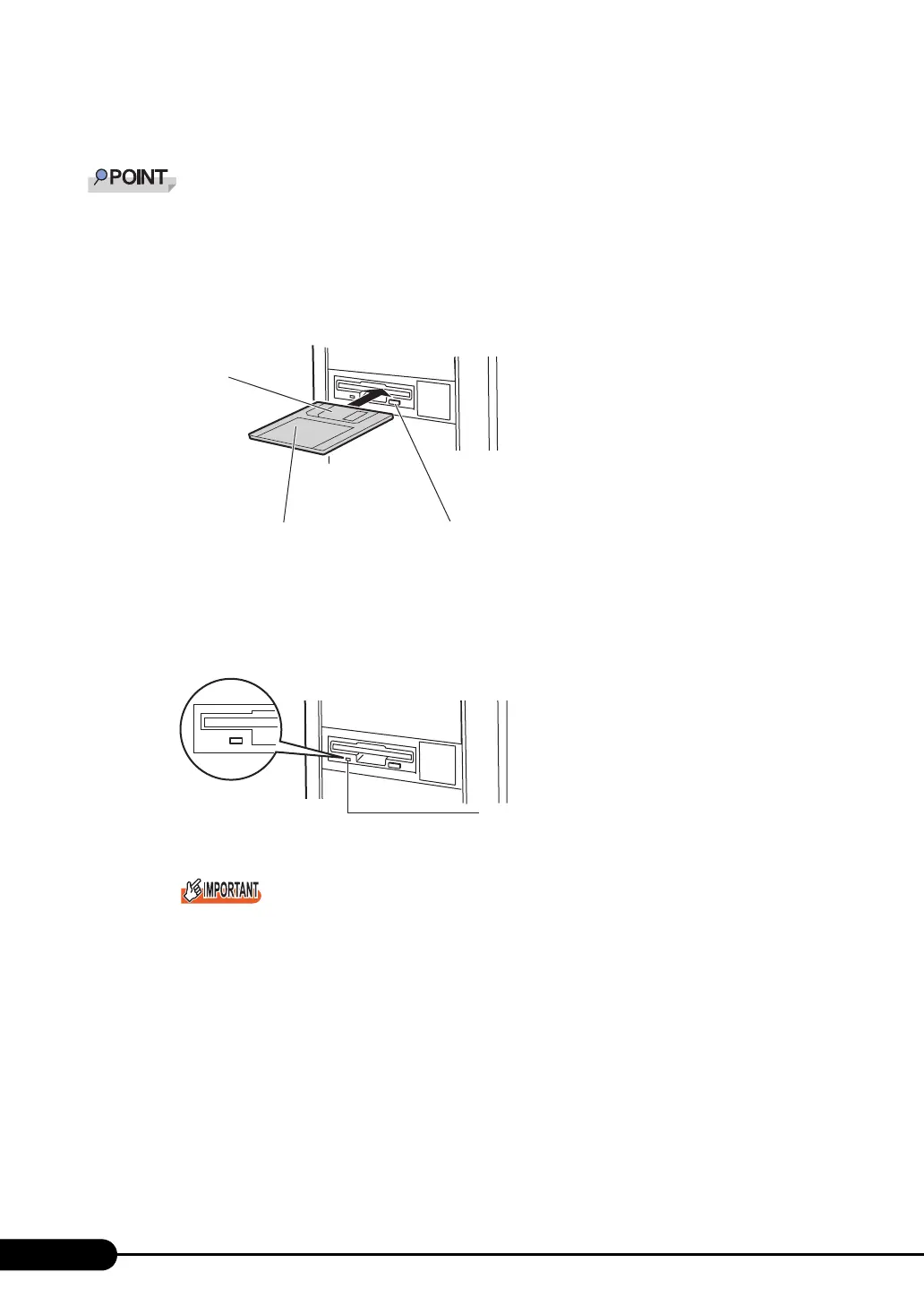38
Chapter 1 Overview
■ Inserting the Floppy Disk
` Use a floppy disk formatted in DOS/Windows. Operations are not guaranteed when you use other
floppy disks.
1 Insert the floppy facing the label up into the floppy disk drive at the side with a
shutter.
It makes a clicking sound and the floppy disk eject button pops out.
■ Ejecting the Floppy Disk
1 Make sure that the floppy disk access LED is off.
` Do not eject the floppy disk while the floppy disk access LED is on. Doing so may damage
data.
Floppy disk eject button
Shutter
Label
Floppy disk access LED
