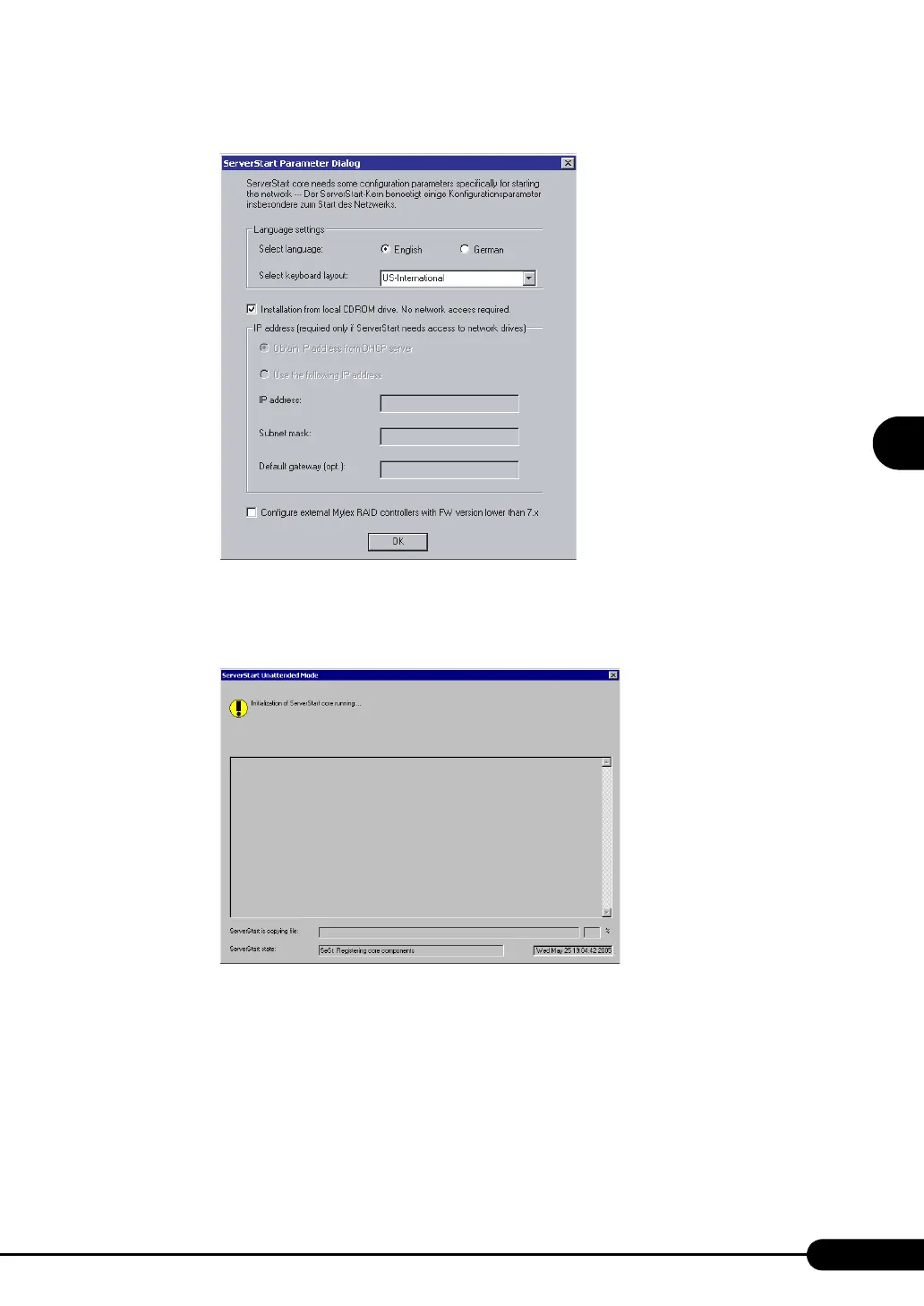59
PRIMERGY TX150 S4 User’s Guide
3
OS Installation Using ServerStart
The network setting window for remote installation appears.
3 Click [OK].
The [Initialization of ServerStart core running] window appears and the ServerStart initialization
process starts. Depending on the hardware configuration, this process may take a few minutes.
