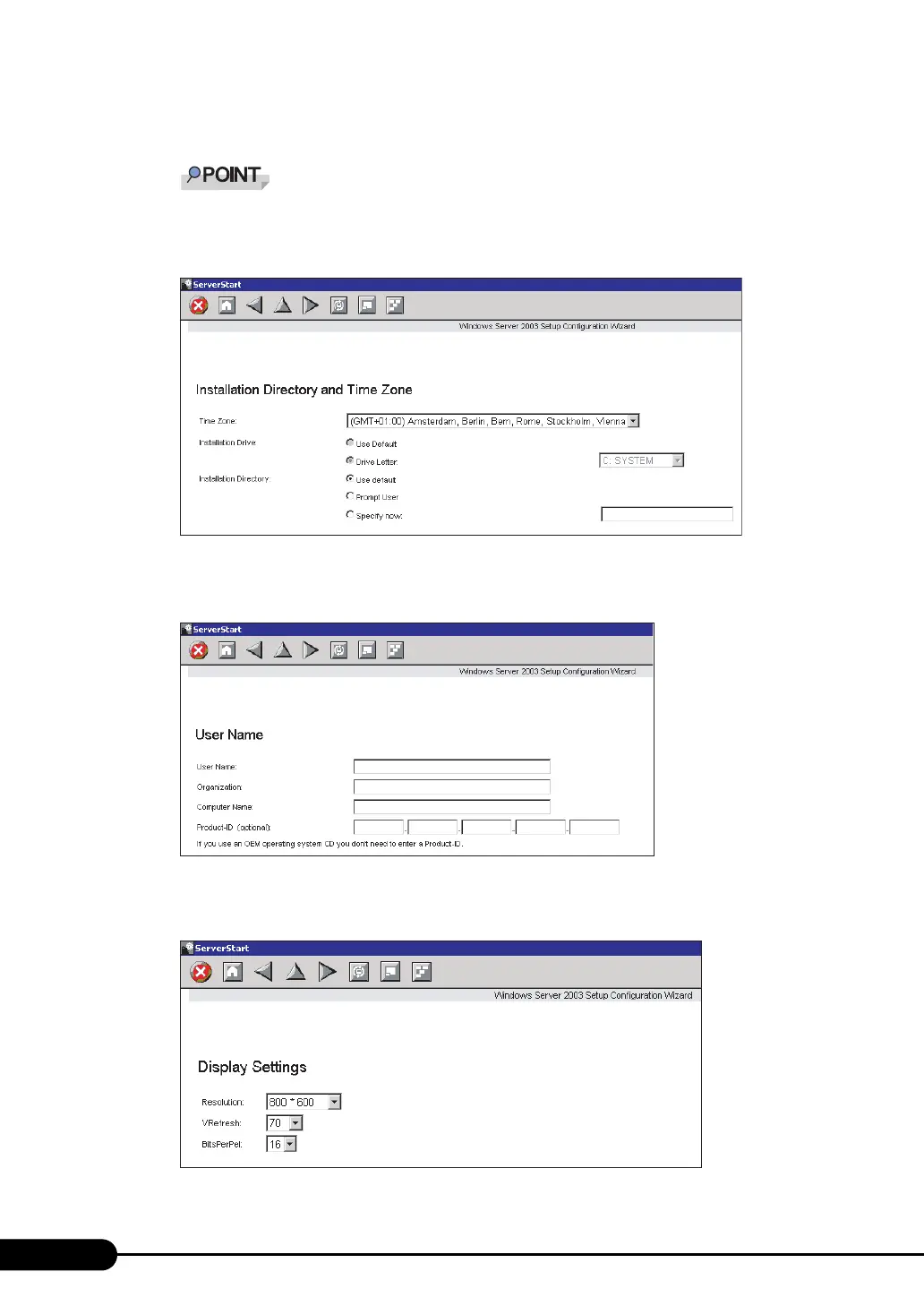68
Chapter 3 OS Installation Using ServerStart
3 Set items and click [Next].
` When using the CD-ROM applied Service Pack 1 on Windows Server 2003, select the [(OS)
including SP1] menu from the [Operating System Type] list.
The [Installation Directory and Time Zone] window appears.
4 Set items and click [Next].
The [User Name] window appears.
5 Set items and click [Next].
The [Display Settings] window appears.
