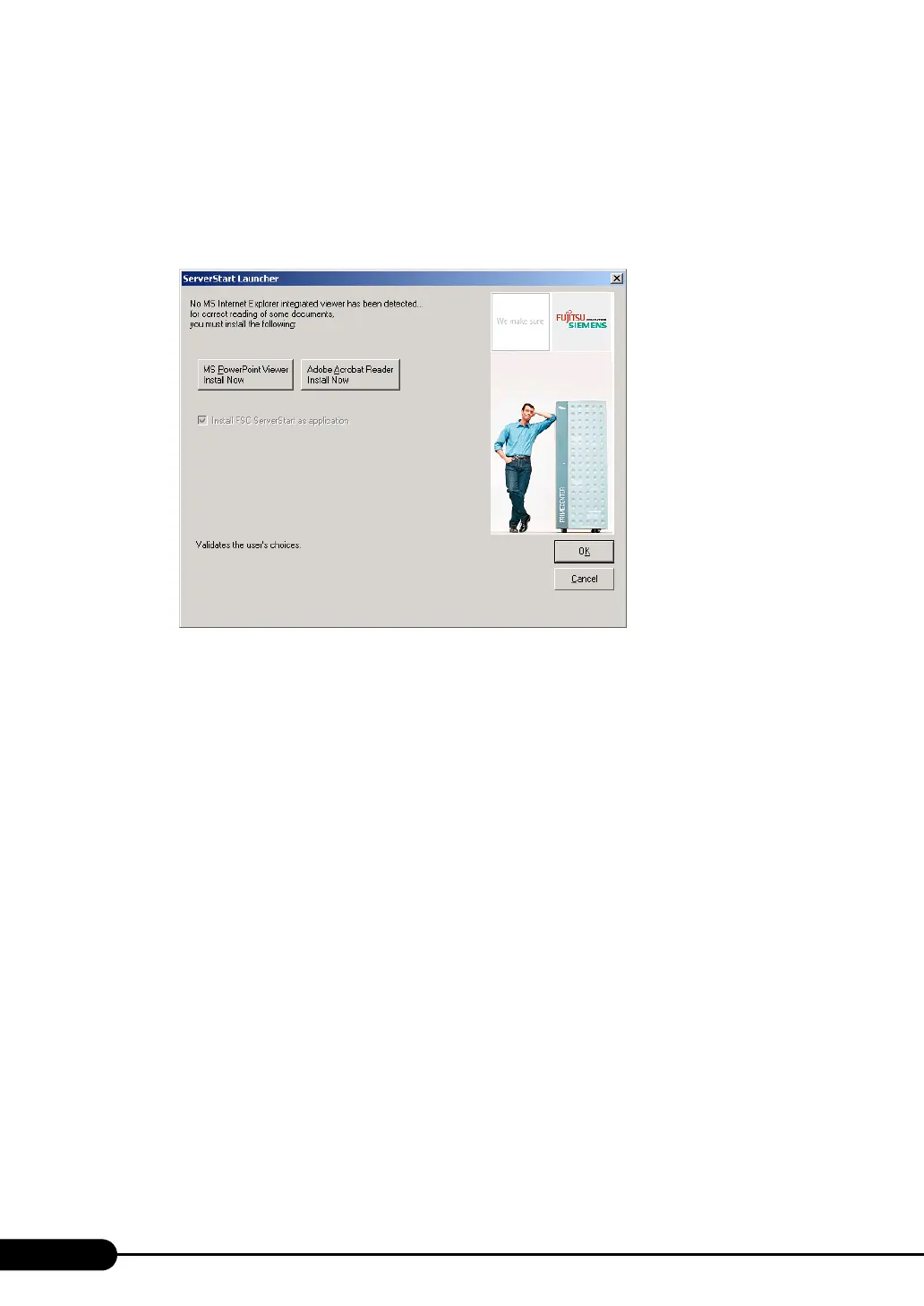94
Chapter 3 OS Installation Using ServerStart
■ Installing ServerStart
1 Insert the ServerStart Disc 1 CD-ROM into the PXE server.
The [ServerStart Launcher] window appears.
When the [ServerStart Launcher] window does not appear, execute "Launcher.exe" in the CD-
ROM.
2 Click [OK].
The Windows installer starts and the Setup window appears.
3 Click [Next].
The [License Agreement] window appears.
4 Select [I accept the license agreement] and click [Next].
The [User Information] window appears.
5 Enter the user information of the software and click [Next].
The [Destination Folder] window appears.
