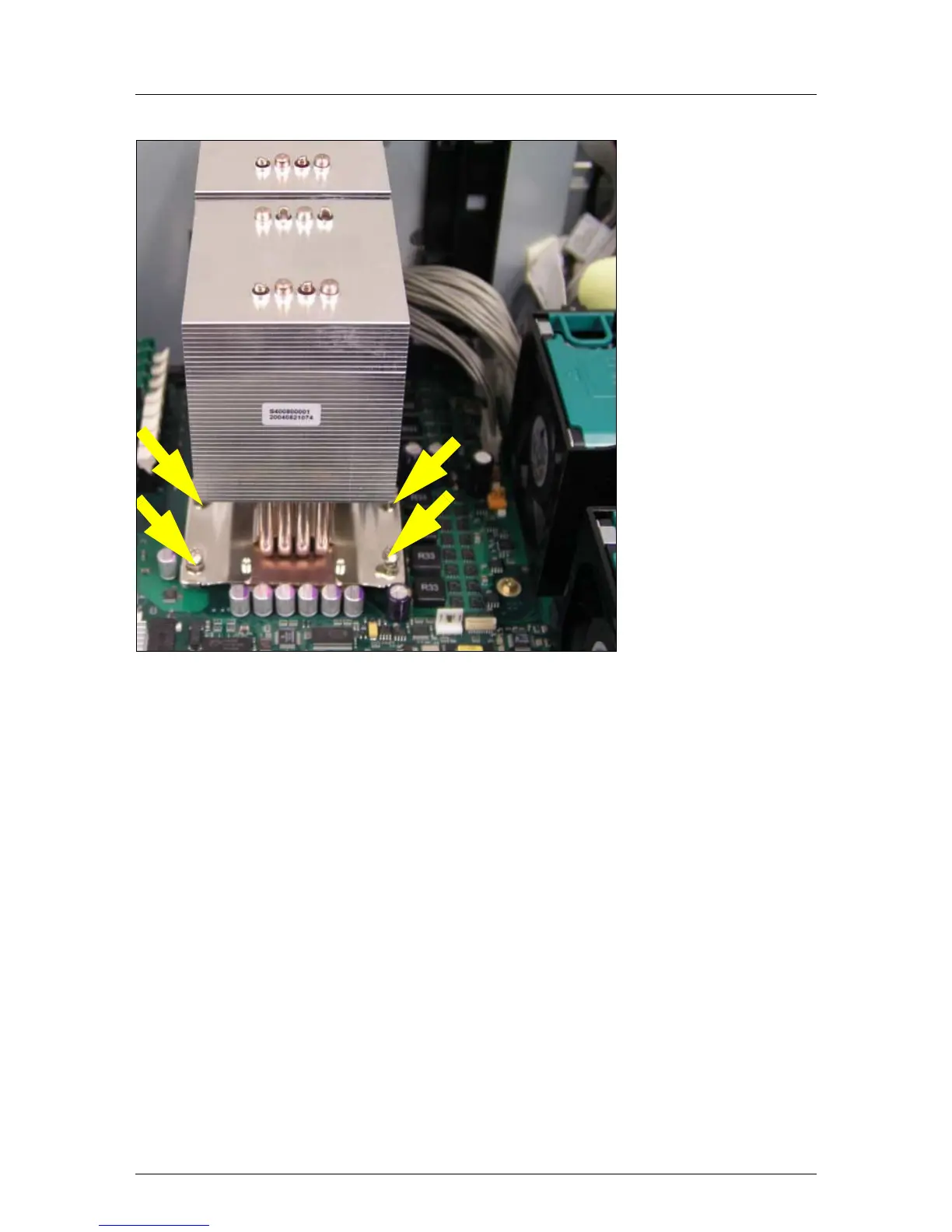U41593-J-Z156-2-76 Options Guide 37
Processors Installing a second processor
Figure 24: Installing the heat sink
Ê Place the heat sink on the processor socket.
V CAUTION!
If you find an air flow arrow on the top side of the heat sink, place the heat
sink in the way that the air flow arrow shows in direction of the server’s
rear side.
Ê Fasten the heat sink by tightening the four screws in a crossover pattern.
V CAUTION!
Never install a processor without a heat sink and processor fan as
otherwise the processor may overheat, causing the processor and
system board to fail.
