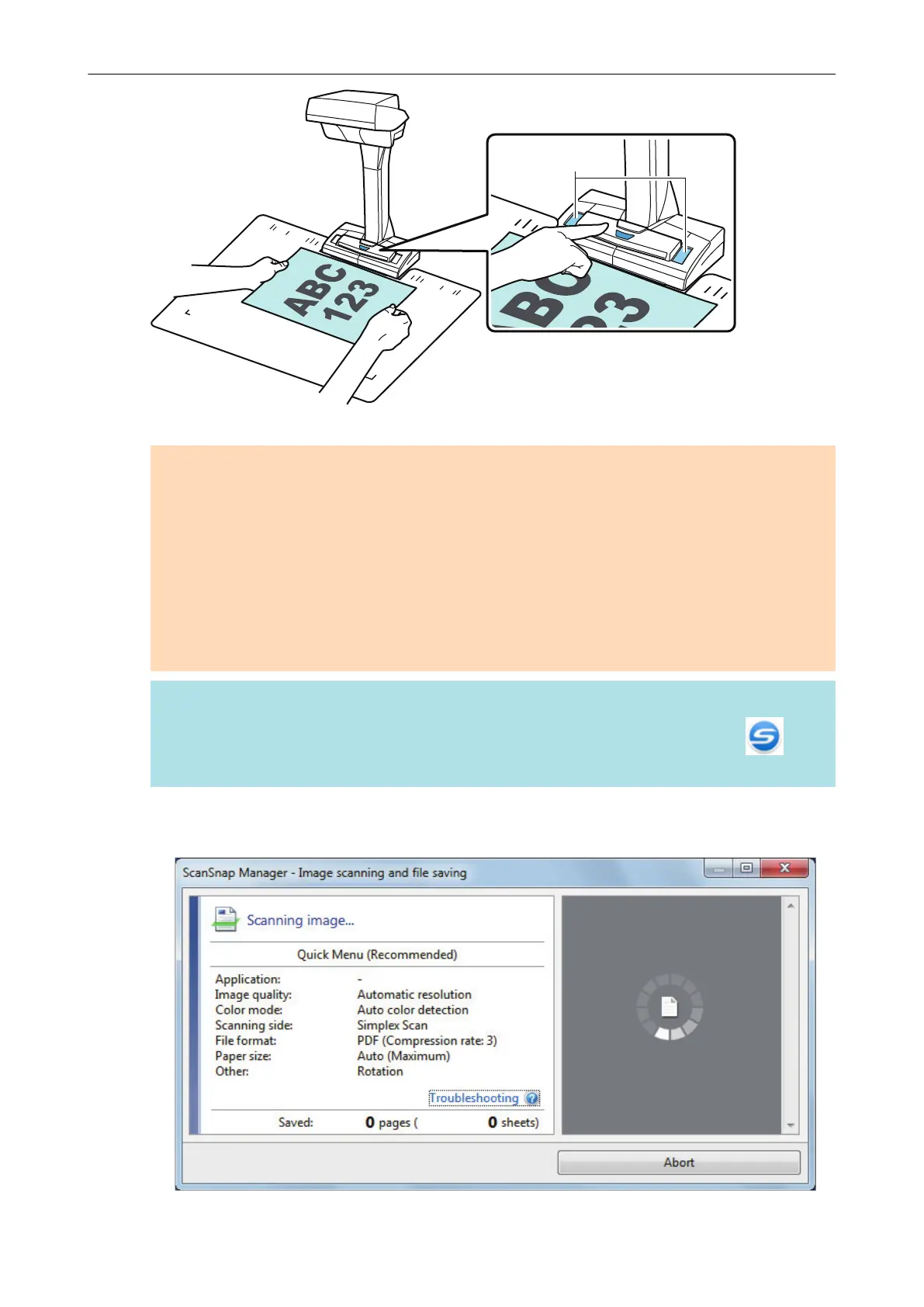a Scanning starts.
ATTENTION
l Do not perform the following operations during scanning. Doing so will stop scanning.
- Connect or disconnect the ScanSnap and other USB devices.
- Switch users.
- Allow the computer to enter sleep mode.
l Do not cover the white sheet with an object or hand during scanning. The color reproducibility
of the scanned image will be affected.
l Do not shake the table or desk when the ScanSnap is being used or move the documents
while they are being scanned. Doing so may distort the scanned image or blur the color.
HINT
You can also start scanning documents by right-clicking the ScanSnap Manager icon in the
notification area and then selecting [Scan] from the "Right-Click Menu" (page 87).
a The power LED on the ScanSnap flashes in blue while the documents are being scanned.
The [ScanSnap Manager - Image scanning and file saving] window appears.
Scanning Documents with SV600
276
