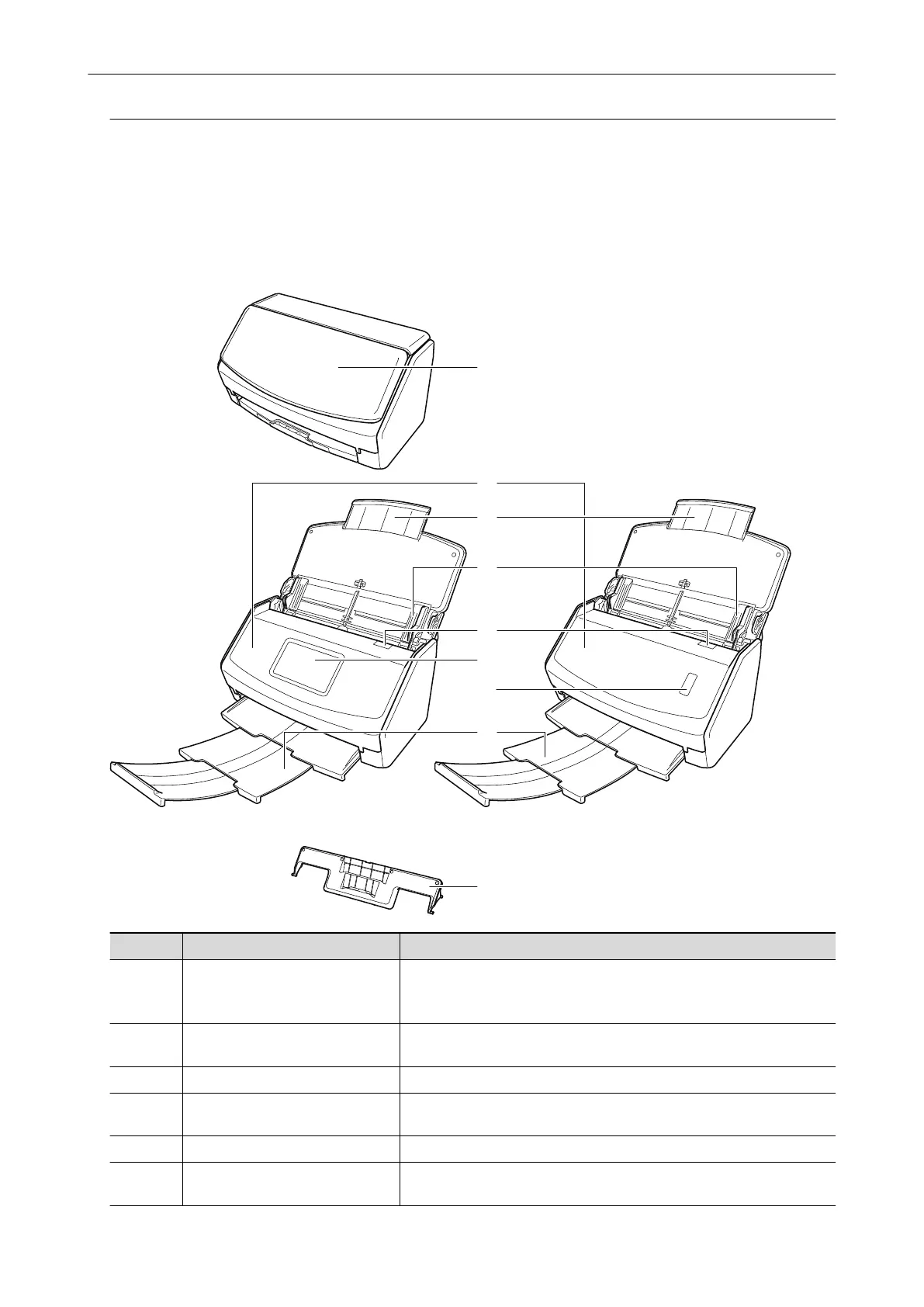Parts and Functions of iX1600 / iX1500 / iX1400
This section explains the names and functions of the ScanSnap parts.
Front
1
3
2
5
4
8
7
9
6
iX1600 / iX1500 iX1400
No. Name Description
1 ADF paper chute (cover) (*1) Open it to use the ScanSnap.
Opening it turns on the ScanSnap. Then, you can load a document
on it.
2 ADF top section Open it to remove jammed documents, replace the Roller Set, or
clean the inside of the ScanSnap.
3 Extension Pull out when scanning long documents.
4 Side guide Adjust to the width of documents to prevent them from getting
skewed.
5 ADF release tab Pull this tab to open the ADF top section.
6 Touch panel (*1) Used to display the connection status of the ScanSnap, start
scanning documents, or change the settings of the ScanSnap.
Parts and Functions
69
