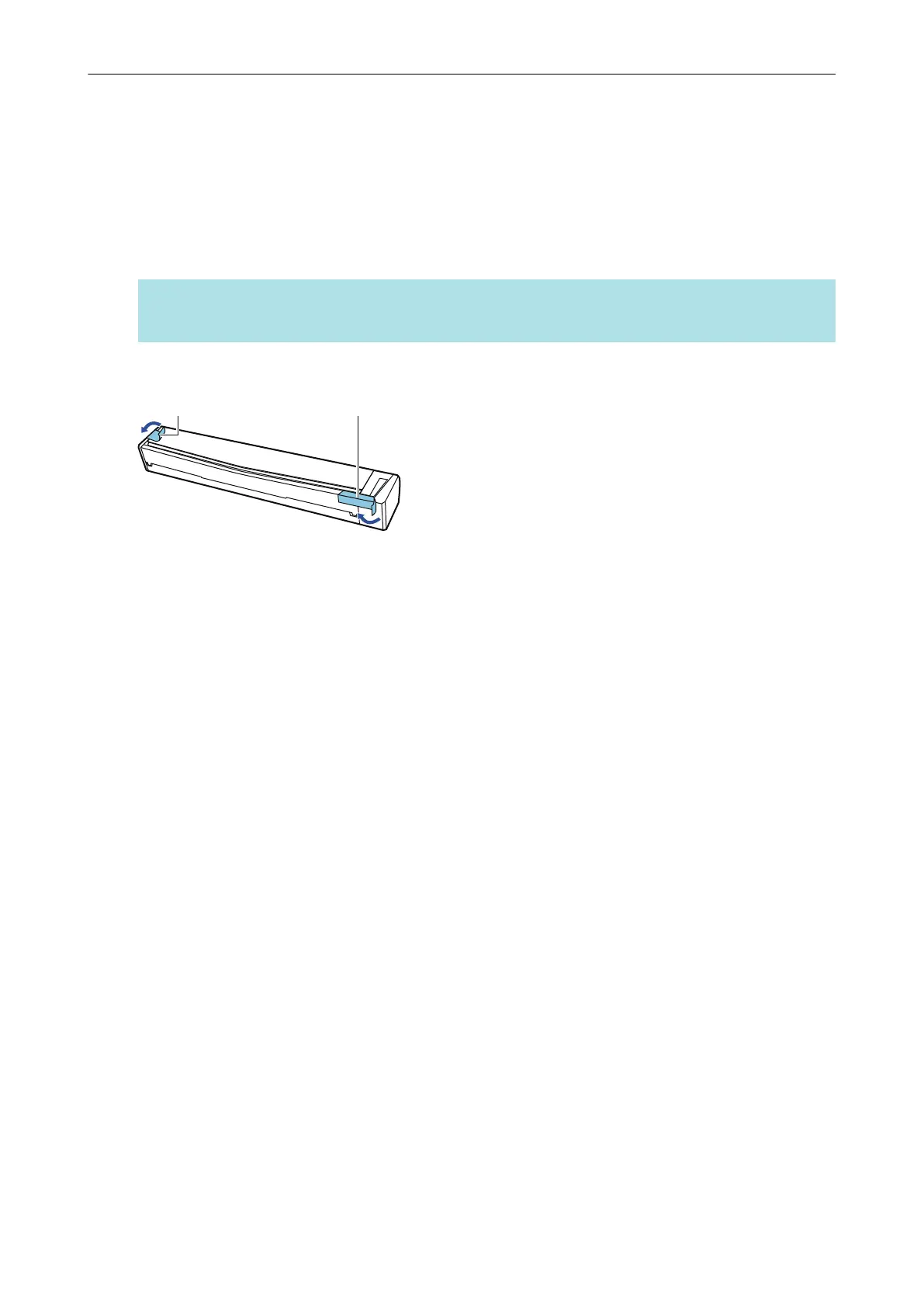Setting Up S1100i
Set up the ScanSnap so that it is ready to scan with ScanSnap Manager.
The following preparations are required before you set up the ScanSnap.
l Check that all items are included in the package
For details, refer to "Package List for S1100i" (page 48).
HINT
When Getting Started is included in the package, refer to "Package List" in Getting Started.
l Remove the tape seal (1) and tape (2) from the ScanSnap
The procedure to set up the ScanSnap is as follows:
1. Downloading the Software
2. Installing the Software/Connecting the ScanSnap
3. Checking the Scanning Operation
Downloading the Software
1. Turn on the computer and log on as a user with Administrator privileges.
2. Access the website "ScanSnap Installer".
3. Download [ScanSnap Installer] and save it on your computer.
By using the installer that you downloaded, you can install the following software programs.
l ScanSnap Manager
l ScanSnap Online Update
l ScanSnap manual
Install software applications other than the above if needed.
For the overview for each software program, refer to "Overview of the Software Related to the
ScanSnap" (page 85).
Setting Up S1100i
45
