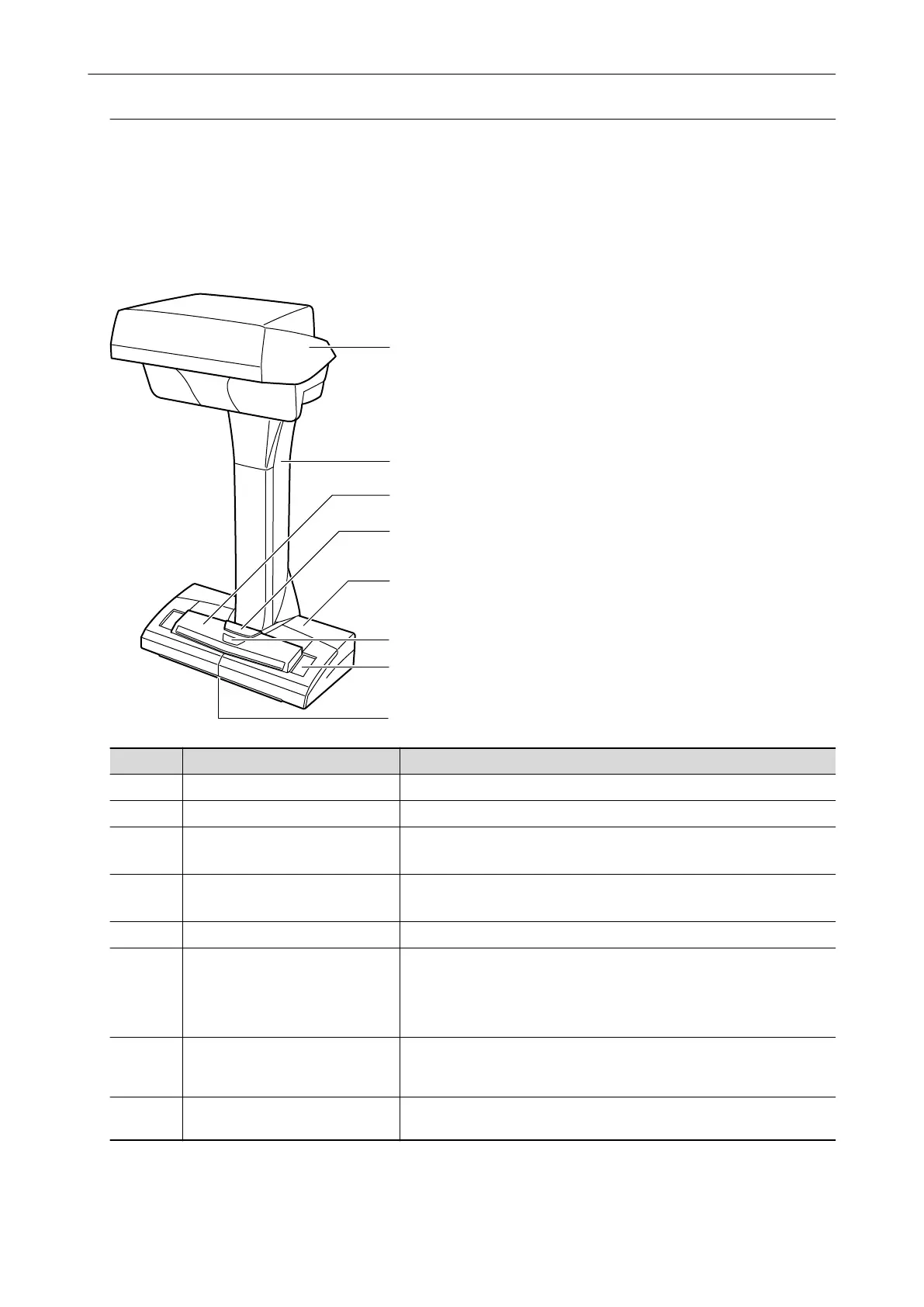Parts and Functions of SV600
This section explains the names and functions of the ScanSnap parts.
Front
No. Name Description
1 Head -
2 Neck -
3 [Scan] button (*1)
l Turns on the ScanSnap.
l Starts scanning.
4 [Stop] button (*1)
l Turns the ScanSnap on or off.
l Stops scanning.
5 Base -
6 Power LED Indicates the status of the ScanSnap as follows:
Blue (lit): Ready
Blue (flashing): Scanning
Orange (flashing): Error
7 White sheet Used to determine the starting position for scanning documents and
is also the standard color reference for the color of documents when
documents are scanned.
8 Centering mark When placing a book or standard size document, align the center of
the document with the centering mark.
*1: If the ScanSnap has turned off automatically because of the automatic power off function, press
the [Scan] or [Stop] button to turn the ScanSnap back on. (Pressing the [Scan] button does not
start scanning.)
Parts and Functions
76
