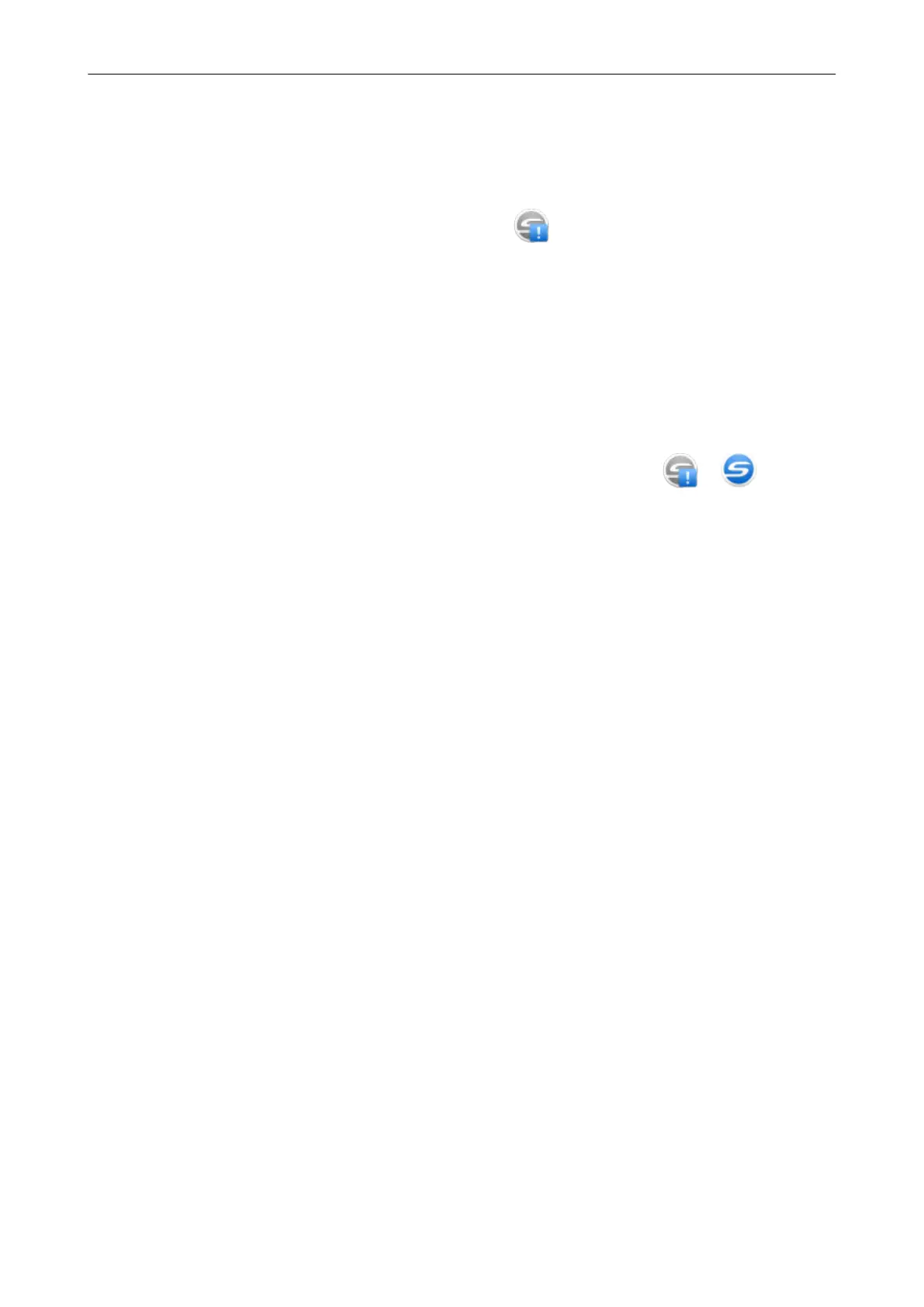Cannot Connect to the ScanSnap even after the
Installation Has Been Complete (iX1600 / iX1500)
If the ScanSnap Manager icon in the notification area is , configuring the settings of the
ScanSnap on the touch panel may not be complete.
Configure the settings of the ScanSnap by following the instructions on the touch panel.
1. Select a display language for the touch panel and press the [Next] button.
2. Select a startup mode on the [Startup Mode] screen and press the [Next]
button.
a The ScanSnap is connected to a computer and the ScanSnap Manager icon in the
notification area located at the far right of the taskbar changes from to .
Cannot Connect to the ScanSnap even after the Installation Has Been Complete (iX1600 / iX1500)
419
