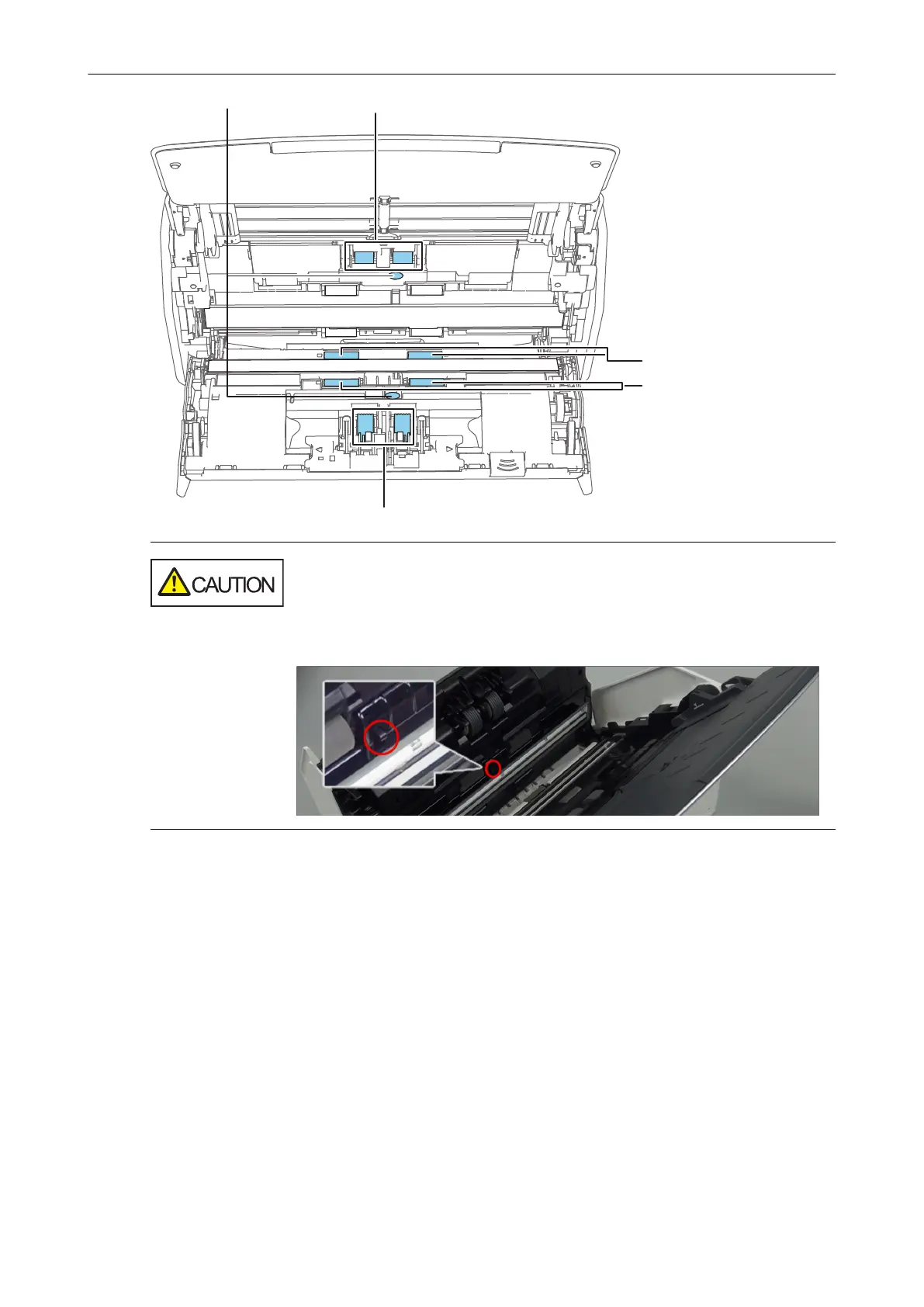Rubber Idler Roller (x2)
Ultrasonic Sensor (x2)
Brake Roller (x1)
Pick Roller (x1)
Plastic Idler Roller (x2)
When cleaning, be careful not to damage the document sensor with a
cloth.
The body of the ScanSnap may vary in color depending on the region
where you purchased the ScanSnap.
l Brake roller (× 1)
Remove the brake roller from the ScanSnap to clean them.
For details about how to remove the brake roller, refer to "Replacing Consumables for
iX1600 / iX1500 / iX1400" (page 471).
Gently wipe off the dirt and dust along the grooves on the roller surface.
Be careful not to damage the surface of the rollers.
Cleaning iX1600 / iX1500 / iX1400
437
