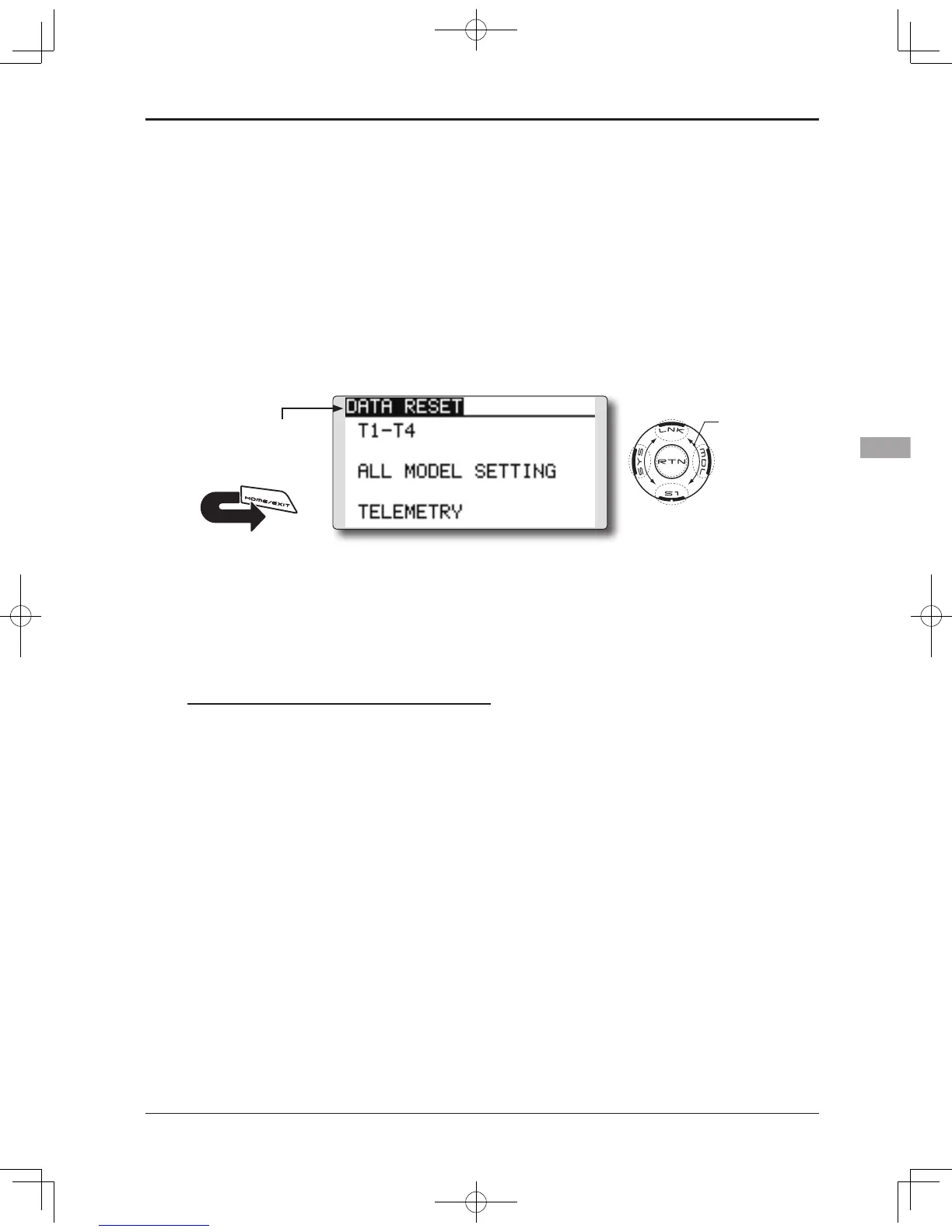DATA RESET
Model memory setting data reset.
This function is designed to allow you to reset
trim settings or all of the settings saved in the active
model memory. You may individually choose to
reset the following data;
T1~T4:
Reset the digital trim setting.
*The trim step amount and trim rate are not reset.
Data resetting method
1. Move the cursor to the item you want to
reset and touch the RTN button.
*A conrmation message appears.
2. Execute reset by touching the RTN button for
one second. (Touch the S1 button to cease
resetting.)
[T1-T4]: Resets only the T1-T4
[ALL MODEL SETTING]: Resets all the functions
in the Linkage menu and Model menu
except the frequency, model select, and
model type functions.
[TELEMETRY]: Resets only the teremetry
functions.
All model setting:
Resets all Linkage and Model Menu functions
except for Frequency, Model Select, Low battery
voltage, and Model Type.
*
If the Model Type selected is Glider, the motor function
channel is automatically reversed in the Reverse menu; all
other channels remain normal.
TELEMETRY:
Reset the telemetry setting.
● Select [DATA RESET] in the Linkage menu and
access the setup screen shown below by touching
the RTN button.
Scrolling
● Moving cursor
