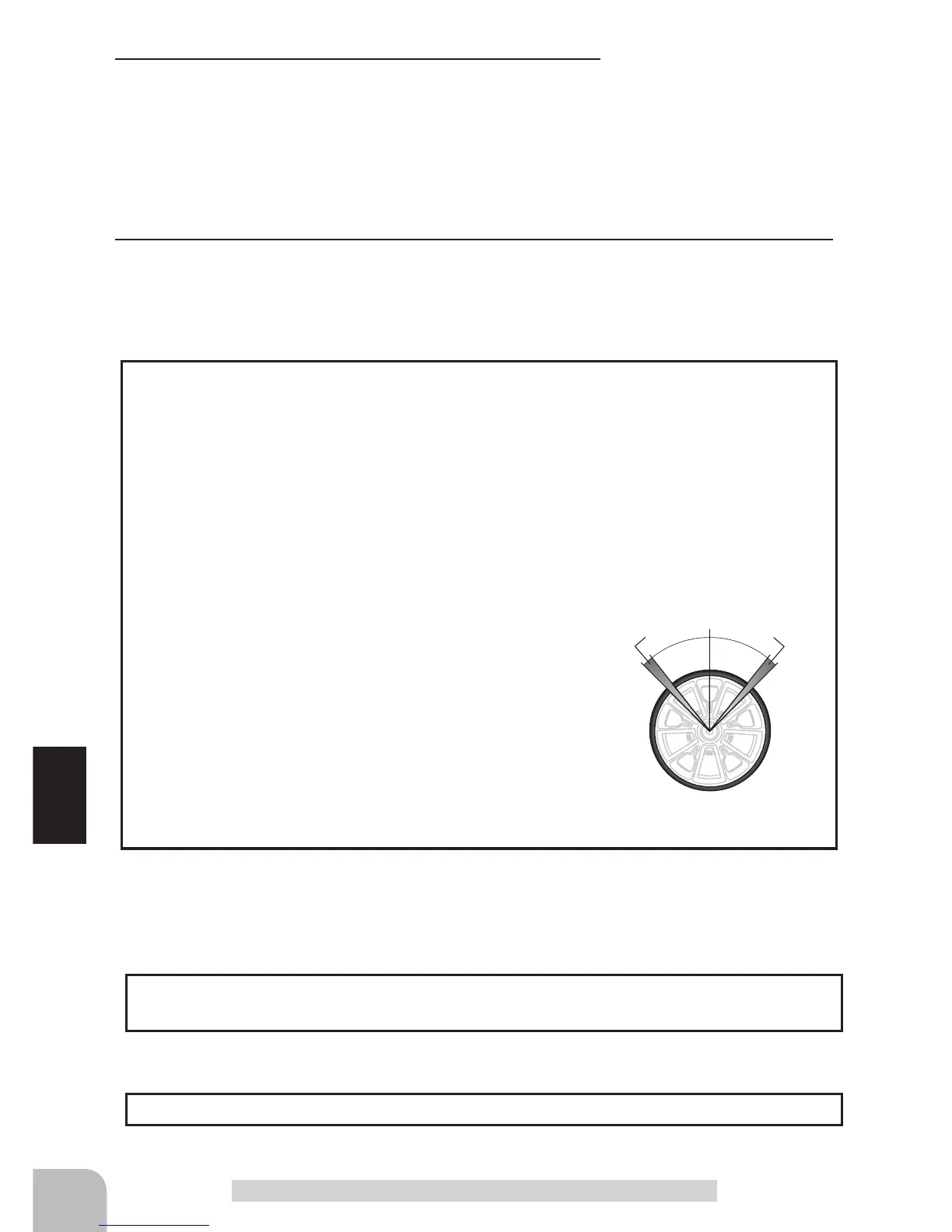Program, Mixing
A
A
Full rightFull left
A :Zone over which servo
does not operate
When the steering servo travel is insufcient even when D/R is 100% and Endpoint is
140%, programmable mixing can be used to increase the travel somewhat.
(Reference data)
- Program nixing(1 - 5)->ON
- Master channel -> Steering Mixing is applied from steering
- Slave channel ->Steering Mixing is applied to steering and the travel is increased.
- Mix rate A (left) -> 10% [When subtrim is centered (0%)]
- Mix rate B (right) -> 10% [When subtrim is centered (0%)]
- Offset -> 0% / - Master mix mode -> ON / - Trim mode -> OFF
However, the operating range of the servo is exceeded
even if a large value is input at "Mix rate A (left)" and
"Mix rate B (right)" and a zone over which the servo
does not operate even when the wheel is moved to the
left or right is created. A zone over which the servo does
not operate is also generated at the moving side when
the subtrim is moved to the left and right. Therefore, set
the "Mix rate A (left)" and "Mix rate B (right)" value by
checking servo operation.
When Steering and Throttle Travel is Insufcient
The mixing amount can be adjusted by using the function dial function. (p.101)
Dial / Trim Setting
Select the program mixing function ON/OFF switch with the function select switch
function. ( p.99)
Switch Setting
8
(Trim mode setup)
Select setup item "Trim mode" by (JOG) button up, down,
left, or right operation, and use the (+) or (-) button to select
the mixing mode.
"OFF" :Trim is added.
"ON" :Trim is removed.
Setting buttons
- Use the (+) and (-) buttons to
make adjustments.
Trim mode
ON, OFF
9
When ending setting, return to the Mixing menu screen by pressing the (END) button.