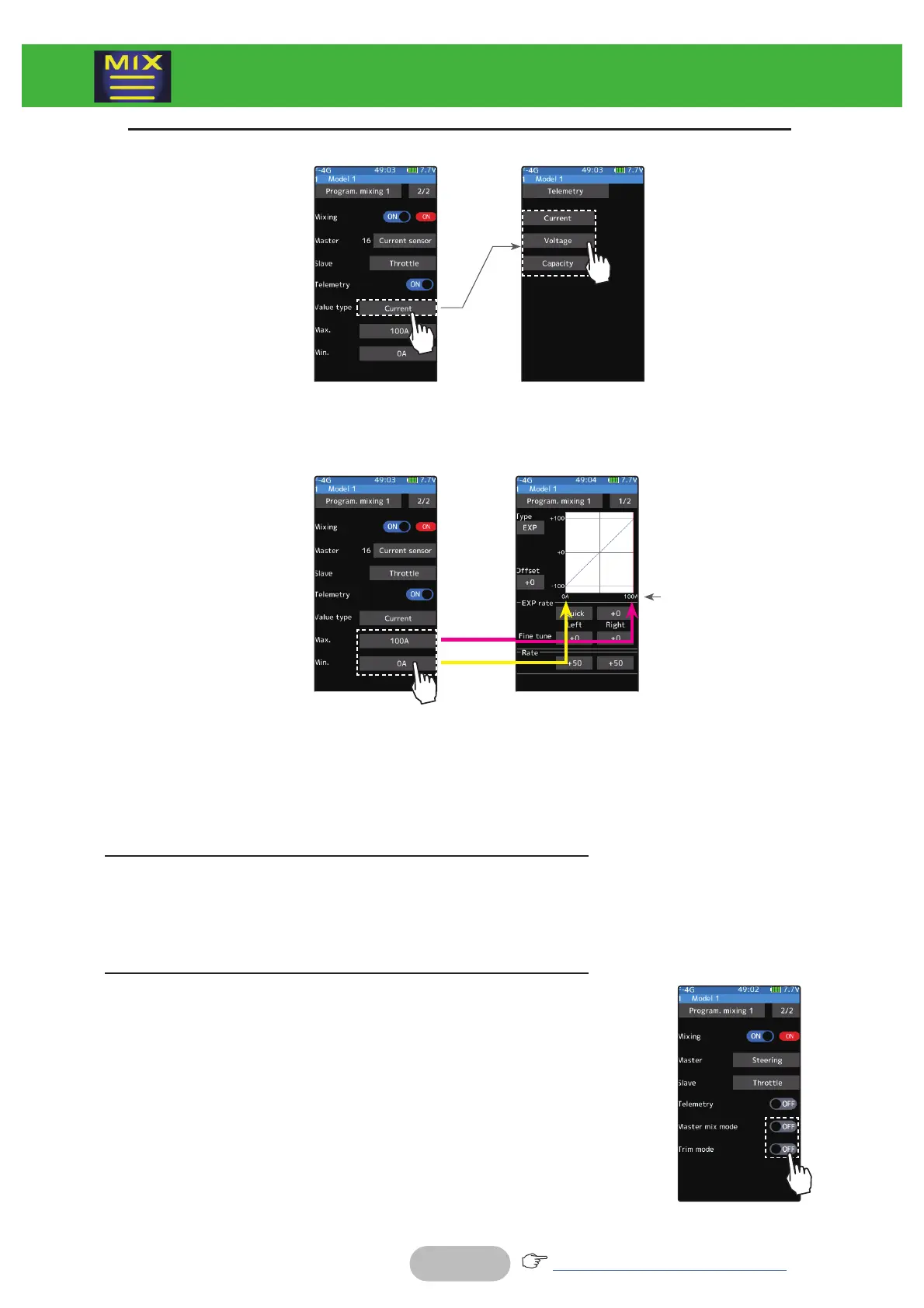150
Returntotableofcontents
4
(Mix mode setting)
Tap "MIX mode" (ON) or (OFF) to select ON/OFF.
"OFF": The EXP function of the 2nd CH and other settings are not mixed.
"ON": The EXP function of the 2nd CH and other settings are mixed.
5
(Trim mode setup)
Tap "Trim mode" (ON) or (OFF) to select ON/OFF.
"OFF": The trim of the 2nd CH is not mixed.
"ON": The trim of the 2nd CH is mixed.
Setting
- Tap (ON)/(OFF).
If there are several types
of display data for each
sensor, touch here.
The Max. and Min.
settings for telemetry
mixing are displayed.
Select which data to
use for program mixing.
For example, in the case
of a current sensor, you
can select the mixing
master from the three
types of data displayed.
(Telemetry mixing)
MIXINGMENU
