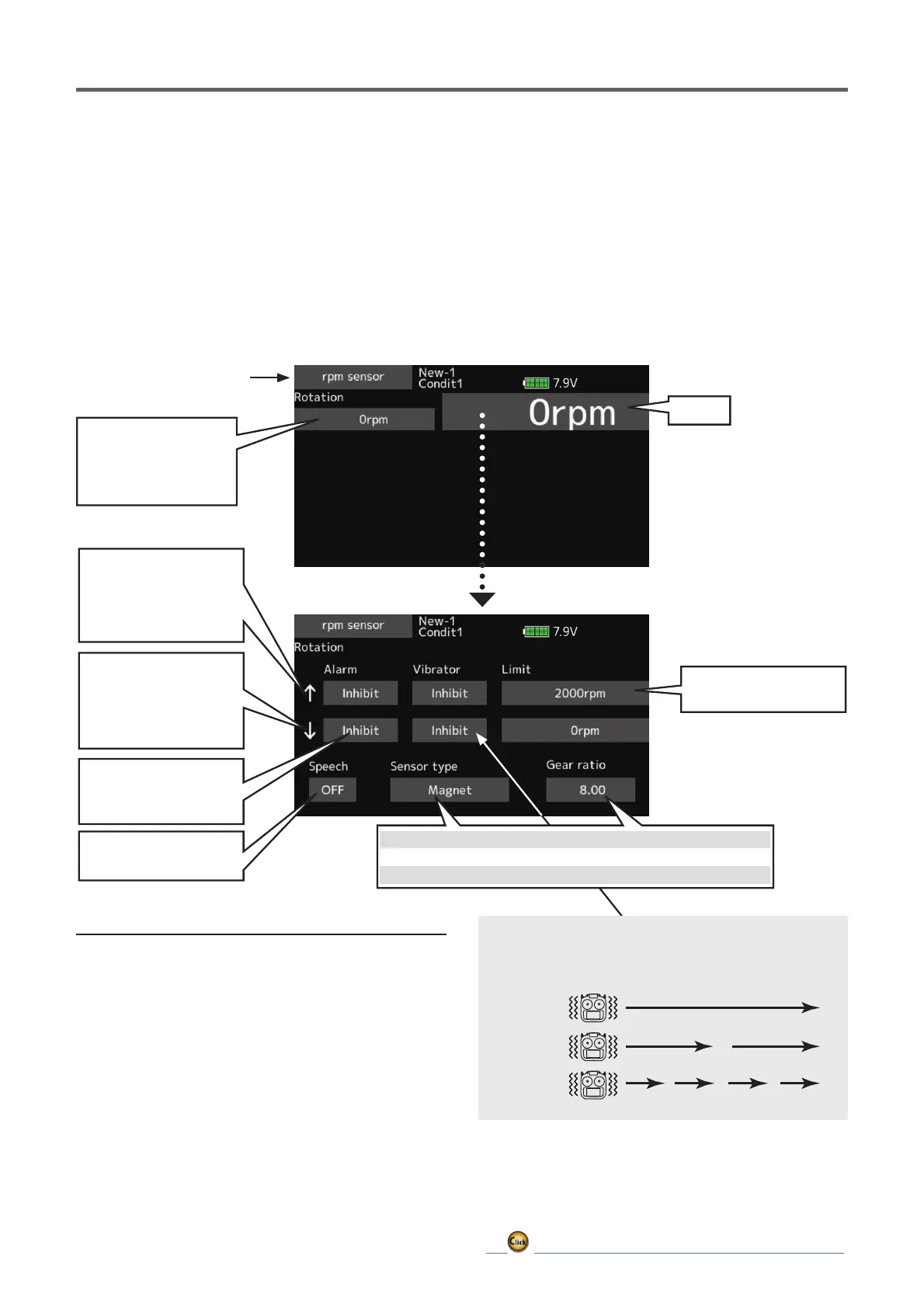103
ڀ ŪŲŃƗƒŃŷŤťůŨŃŲũŃŦŲűŷŨűŷŶ
rpm
Setstherpmonwhich
thealarmoperates.
↑Anupwardarrow
willshowthatanalarm
willsoundwhenthe
rpmrisesabovetheset
value.
↓Adownwardarrow
willshowthatanalarm
willsoundwhenthe
rpmfallsbelowtheset
value.
Alarmischosenfrom
Buzzer,Voice,and
Inhibit.
AllowsSpeechtobe
turnedONorOFF.
ŏ7DSWKH>USPVHQVRU@EXWWRQLQWKH7HOHPHWU\VFUHHQ
to call the setup screen shown below.
Max.andmin.values
sincethepower
wasturnedONwill
display.
*It cannot be used in FASST mode and S-FHSS mode.
2QO\UHFHLYHUYROWDJHDQG(;7YROWDJHFDQEHXVHGLQ
FASSTest12CH mode.
7KH)$667HVW&+7)+66PRGHFDQXVHDOOWKHWHOHPHWU\
functions.
Type1
Type2
Type3
"Vibrator"type
Ifthefollowingtypesareselected,thetransmitter
willvibrateduringthewarning.
Telemetry:RPMSensor
Displaying data from the rpm
7KH5306HQVRUVFUHHQLVXVHGWRVHWXSDQ
optional rpm sensor and display the rotation
information it transmits.
7KHURWDWLRQRIWKHPRGHOHQJLQHPRWRUHWF
ZKLFKLVÀ\LQJFDQEHVKRZQ
,ILWEHFRPHVKLJKHURUORZHUWKDQWKHVHWWLQJDQ
DODUPDQGRUYLEUDWLRQZLOODOHUW\RX
ŤƏƄƕƐŃƖƈƗŃŝŃŲƙƈƕŃ
(
ŸƑƇƈƕ
)
ŃƕƒƗƄƗƌƒƑƖŃ
1. Tap Alarm and choose from Buzzer, Voice,
and Inhibit.
2. Choose "Inhibit" for Vibrator if not using the
vibrator alarm. If using vibrator, choose one
of the three types.
3. Tap to the Limit [
xxx
rpm] item.
$GMXVWWKHUDWHXVLQJWKHʈʈʈʆʆʆ
buttons.
,QLWLDOYDOXHŃ2,000 rpm Ņ0 rpm
Adjustment range: 0 rpm~150,000 rpm
Ń/LPLW
≧
Ņ/LPLW
:KHQWKHVFUHHQLVWDSSHGIRURQHVHFRQGWKHUDWHLVUHVHW
to the initial value.
5. To terminate the input and return to the
original state, push the HOME/EXIT button.
*Anrpmsensormustbeinstalledintheaircraft.
"Magnet"
"Optics"
"Brushlessmotor"
SBS-01RM→
SBS-01RO →
SBS-01RB→
Gearratio
Blade
Pole
1.00~99.00
2~10
2~30
ŏ5HWXUQWR
Linkage menu
