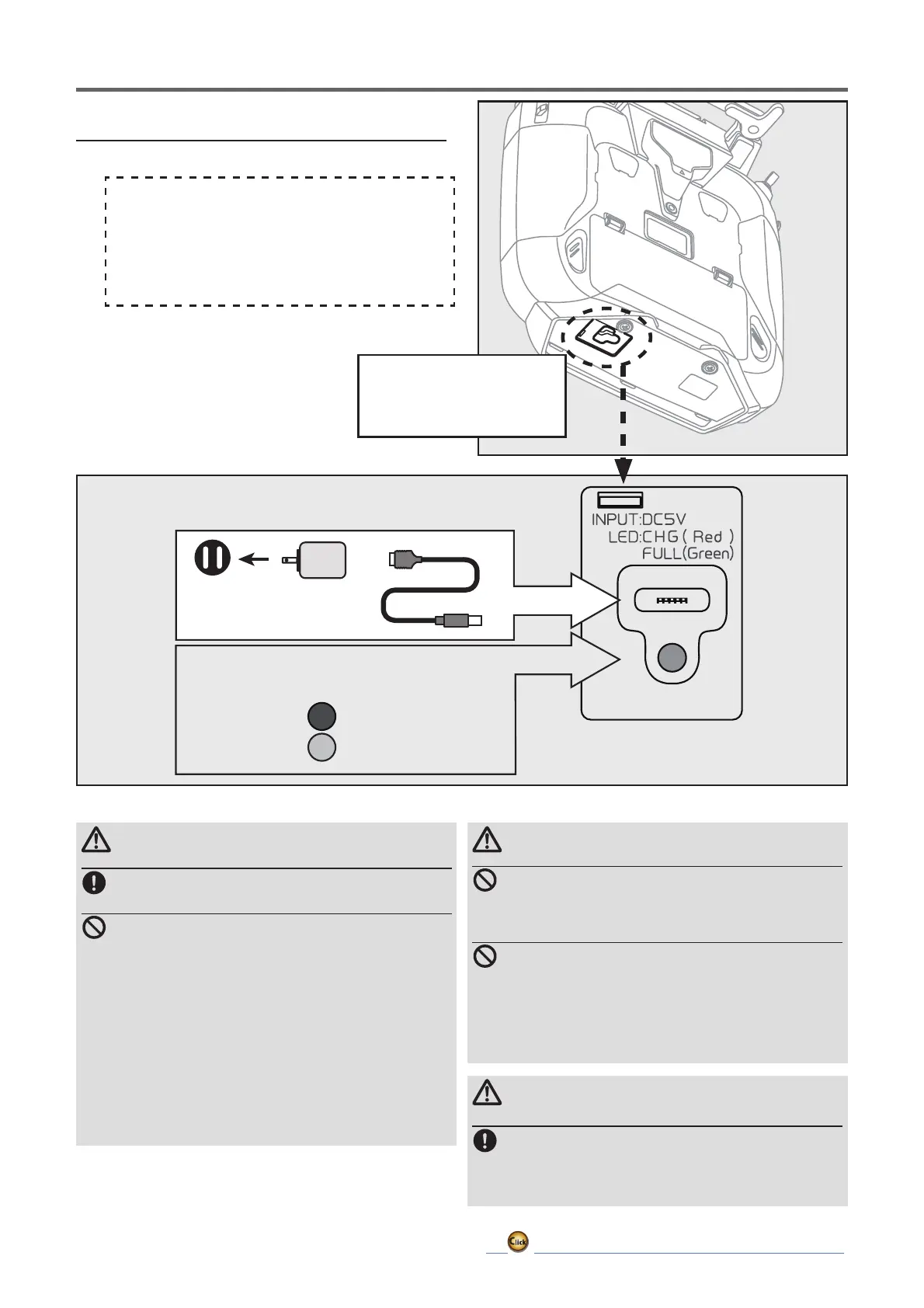17
ڀ ŪŲŃƗƒŃŷŤťůŨŃŲũŃŦŲűŷŨűŷŶ
WARNING
Becarefulnottodropthebattery.
Neverdisconnectthebatteryconnector
fromtheT16IZSUPERtransmitterafter
turningoffthepoweruntilthescreenis
completelyblankandthetransmitterhas
shutdowncompletely.
* Internal devices such as memories may be damaged.
,IWKHUHLVDQ\SUREOHPWKHPHVVDJH%DFNXS(UURUZLOO
EHVKRZQWKHQH[WWLPHZKHQ\RXWXUQRQWKHSRZHURIWKH
transmitter. Do not use the transmitter as it is. Send it to the
Futaba service center.
WARNING
Donotplugandunplugthecharger
whenyourhandsarewet.
*It may cause an electric shock.
Donotovercharge/overdischargethe
battery.
2YHUFKDUJLQJ2YHUGLVFKDUJLQJDEDWWHU\FDQUHVXOWLQ
EXUQV¿UHLQMXULHVRUORVVRIVLJKWGXHWRRYHUKHDWLQJ
EUHDNDJHRUHOHFWURO\WHOHDNDJH
CAUTION
Whenthechargerisnotinuse,
disconnectitfromtheACoutlet.
* Do this to prevent accidents and to avoid overheating.
ŦƋƄƕƊƌƑƊŃƄŃƅƄƗƗƈƕƜ
ChargingLED
Red:Charging
Green:Full
Useacommerciallyavailable
USBchargerACadapter
USB-Atype5V-2A
USBCable
ThissetisnotequippedwithanACadapter
forcharging.Mustbepurchasedseparately.
● ACadapterUSB-Atype5V-2A
or
● FutabaoptionACadapterUSBtype
Accessthechargeportby
flippingtherubbercover
onthebottomofthe
transmitter.
