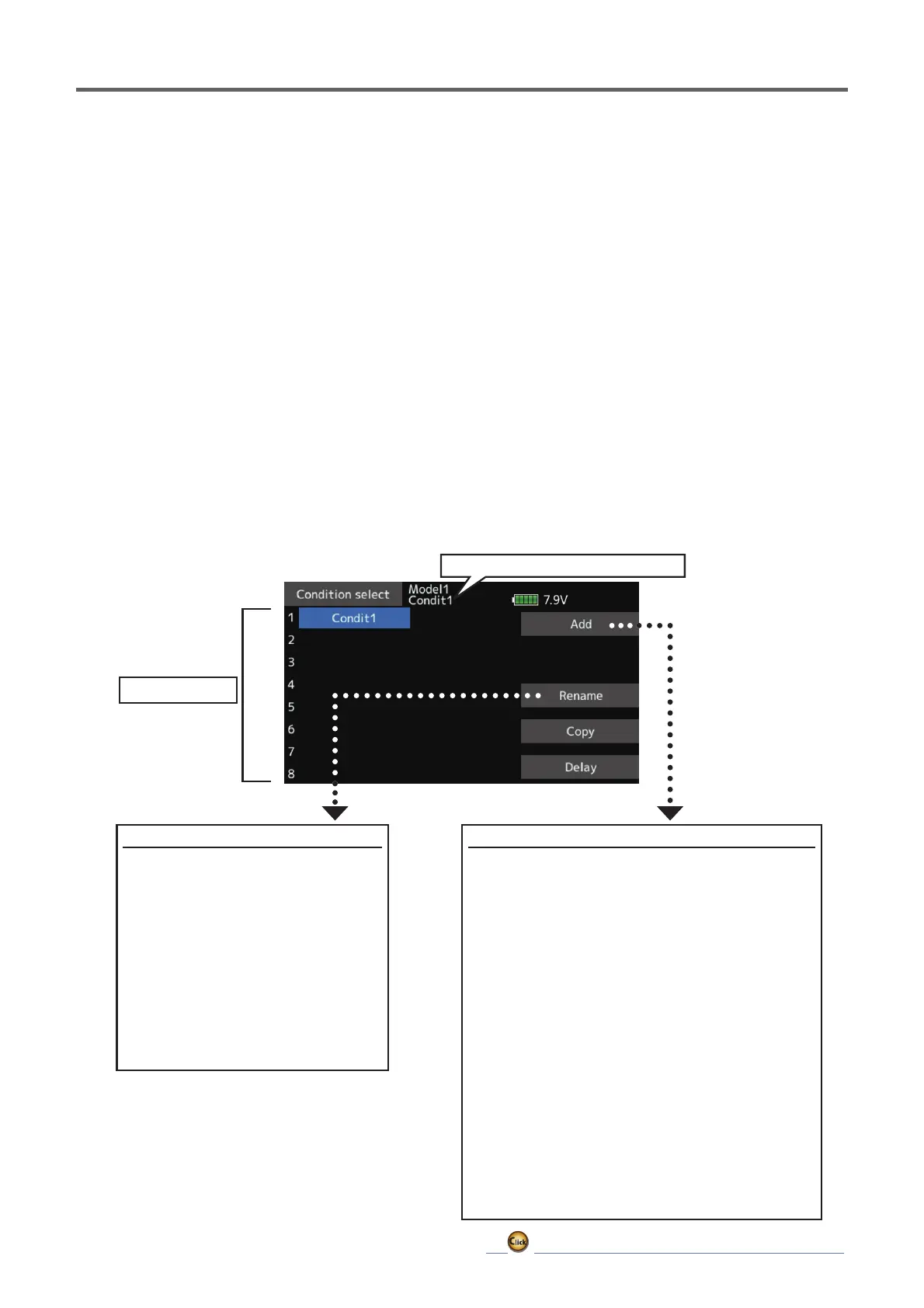172
ڀ ŪŲŃƗƒŃŷŤťůŨŃŲũŃŦŲűŷŨűŷŶ
Conditionselect
Flight condition's addition, deletion, copy, condition renaming,
and condition delay can be set. [All model types]
7KHIXQFWLRQVLQWKH0RGHOPHQXFDQEHXVHGE\
VZLWFKLQJWKHVHWWLQJVRIXSWRIOLJKWFRQGLWLRQV
E\XVLQJWKH&RQGLWLRQVHOHFWIXQFWLRQWRDGGÀLJKW
FRQGLWLRQV$GGFRQGLWLRQVDVUHTXLUHG
:KHQ\RXGRQRWZDQWWRXVHWKH&RQGLWLRQVHOHFW
IXQFWLRQWKLVVHWWLQJLVXQQHFHVVDU\,QWKLVFDVH
XVHWKHÀLJKWFRQGLWLRQVDVVLJQHGDWLQLWLDOVHWWLQJ
ŏ6LQFHVZLWFKLQJE\VWLFNDQGOHYHUSRVLWLRQLQ
addition to ordinary toggle switch, is possible
as the flight condition selector switch, this
function can be linked with other operations.
ŏ$&RQGLWLRQ'HOD\IXQFWLRQFDQEHVHW
Unnecessary fuselage motion generated
when there are sudden changes in the servo
positions and when there are variations in
the operating time between channels during
condition switching can be suppressed. The
delay can be set for each channel.
When setting the delay function at the
switching destination condition, the
related function changes after a delay
corresponding to the set amount.
ŏ:KHQPXOWLSOHFRQGLWLRQVZHUHVHWWKHLU
operation priority can be freely changed.
ŏ7KHFRQGLWLRQQDPHFDQEHFKDQJHG7KH
selected condition name is displayed on
the screen. When a condition has been
added, give it a name which can be easily
FRQÀUPHG
ConditionsList
ŏ6HOHFW>&RQGLWLRQVHOHFW@DWWKHPRGHOPHQXDQG
call the setup screen shown below.
Currentlyselectedconditionname
Condition Addition
1. When the [Add] button is tapped, the
Condition Select screen appears.
2QO\WKHQXPEHURIEXWWRQVFRUUHVSRQGLQJWRWKH
FRQGLWLRQVZKLFKFDQEHDGGHGDUHGLVSOD\HG
2. Select the desired conditions by tapping
the buttons.
*The selected conditions are added to Conditions
/LVW
3. Tap the [--] button to call the <Switch>
screen.
4. Select the switch to be used in condition
switching.
(See "Switch selection method" at the end
of this manual for selection method
details.)
5. The "Condition1" data for the added
conditions is copied.
Condition Renaming
1. Select the condition by
tapping the condition you
want to rename in Conditions
List.
2. Tap the [Rename] button.
3. Enter the new name from the
keyboard which appears on
the screen.
4. When the keyboard [Condition
name] key is tapped, the new
name is registered.
