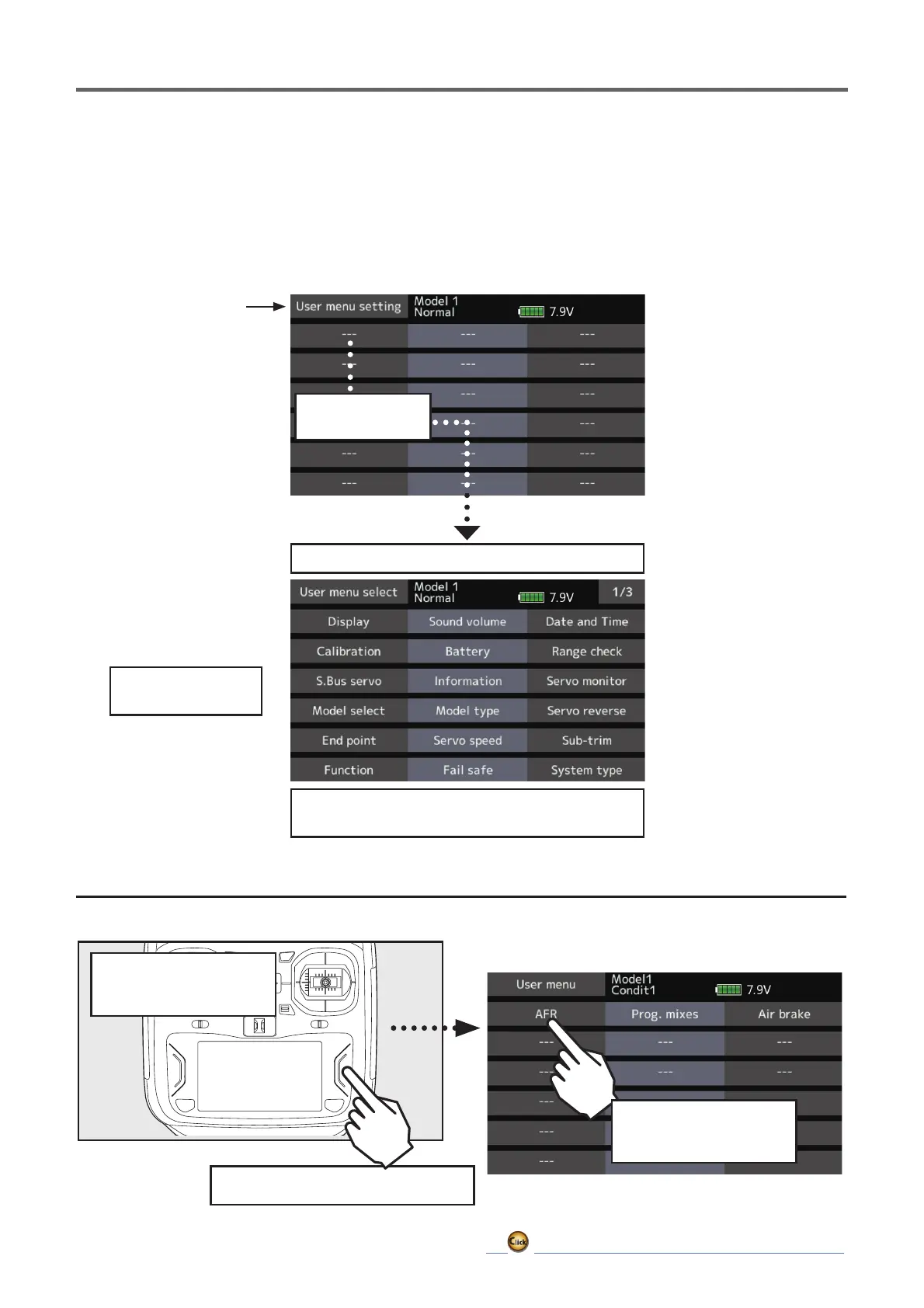128
ڀ ŪŲŃƗƒŃŷŤťůŨŃŲũŃŦŲűŷŨűŷŶ
T16IZ SUPER has a menu for each of the
IROORZLQJ6\VWHP/LQNDJHDQG0RGHO$OVR
you can create a personalized User menu that can
include all of the menus that you use most often.
ūƒƚŃƗƒŃƆƄƏƏŃƄŃŸƖƈƕŃƐƈƑƘ
1. From the home screen, press the U.MENU/MON. button.
*Any change made to data entered from the User menu or
from the normal method of use are the same. Changes made
LQHLWKHUZD\DUHVDYHGLQWRWKHWUDQVPLWWHUPHPRU\
Usermenusetting
Original menu screen making
ŏ7DSWKH>8VHUPHQXVHWWLQJ@EXWWRQLQWKH
Linkage menu to call the setup screen
shown below.
Tapheretoselect
yourfirstchoice.
Oncepressed,3pagesofchoiceswillbedisplayed.
Makeyourselection,pressyourchoiceandthe
firstofyour"Usermenu"willbeentered.
When"---"ischosen,
itcanbedeleted.
HOME
screen
PresstheU.MENU/MON.
Fromthehome
screen
ŏ5HWXUQWR/LQNDJHPHQX
Functioncanbe
calledbyatap
