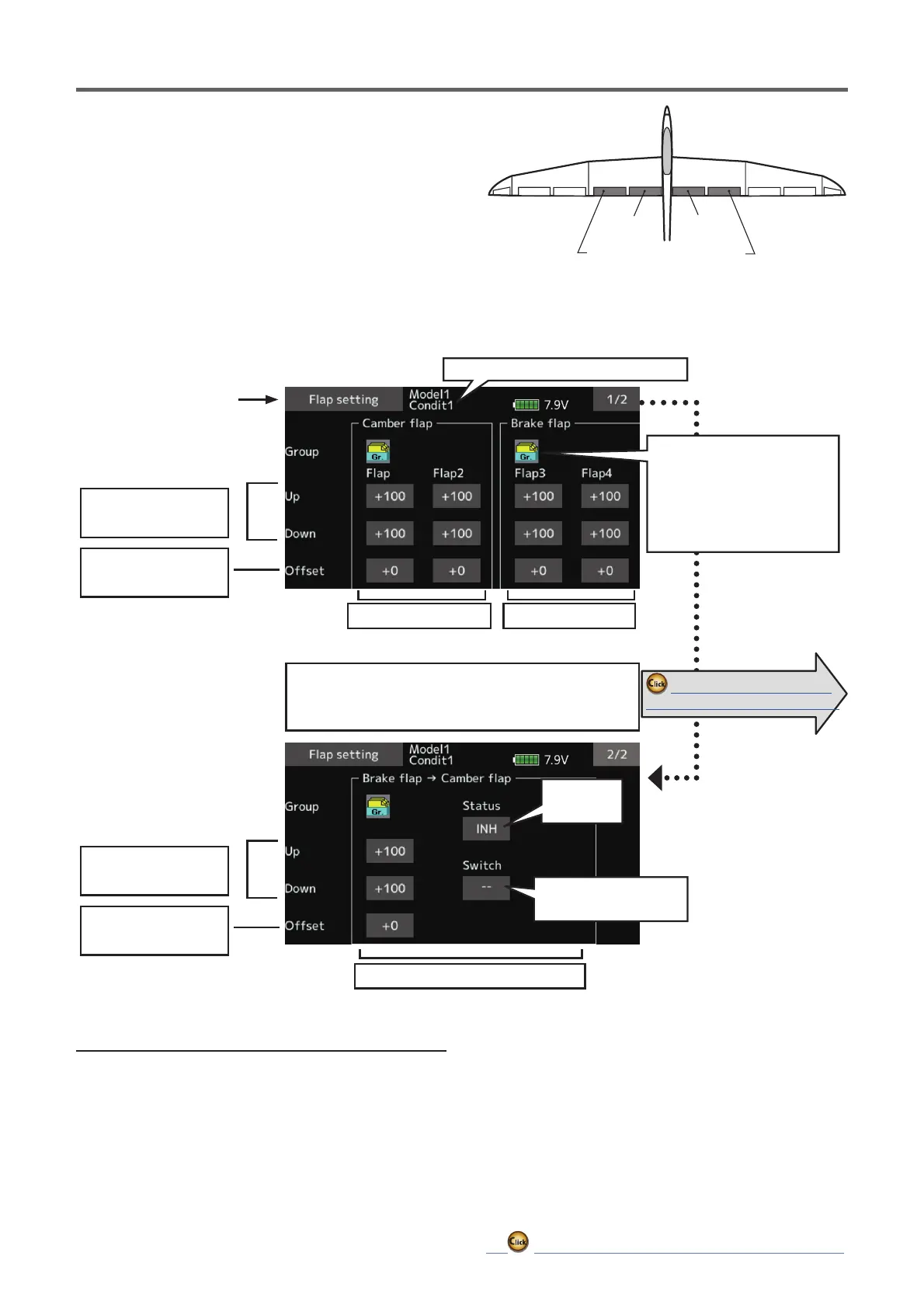138
ڀ ŪŲŃƗƒŃŷŤťůŨŃŲũŃŦŲűŷŨűŷŶ
FLP2
(CamberFlap)
FLP1
(CamberFlap)
FLP3
(BrakeFlap)
FLP4
(BrakeFlap)
Flapsetting
[Corresponding model type]: Airplane/
JOLGHUÁDSVRUPRUH@
7KHXSGRZQWUDYHORIHDFKIODSFDPEHUIODSV
)/3EUDNHIODSV)/3FDQEHDGMXVWHG
LQGHSHQGHQWO\DWHDFKVHUYRDFFRUGLQJWRWKHZLQJW\SH
ŏ7KHRSHUDWLRQUHIHUHQFHSRLQWRIHDFKÁDSFDQEH
offset
7KHFDPEHUÀDSVRIDÀDSPRGHOFDQEHPL[HG
ZLWKWKHEUDNHÀDSV%UDNH)/3WRFDPEHU)/3
ŏ$Q212))VZLWFKFDQEHVHW
ŶƈƗƗƌƑƊŃƐƈƗƋƒƇ
ŏ7DSÁDS)/3aXSRUGRZQDFFRUGLQJWR
the wing type.
Adjust the travel independently.
ŏ7RRIIVHWWKHRSHUDWLRQUHIHUHQFHSRLQWRI
HDFKÁDSWDSWKHFRUUHVSRQGLQJRIIVHWLWHP
8VHWKHʈʈʈʆʆʆEXWWRQWRRIIVHW
the reference point.
ŏ:KHQXVLQJEUDNH)/3WRFDPEHU)/3PL[LQJ
tap the [INH] item and tap the screen. (ON is
displayed.)
When setting a switch, tap the [--] item of
the switch and tap the screen to call the
selection screen. Then, select the switch and
set its ON direction. (Always ON at "--" setting)
(For a description of the switch selection
method, see the description at the back of
this manual.)
Camberflapsetting Brakeflapsetting
ŏ6HOHFW>)ODSVHWWLQJ@DWWKHPRGHOPHQXDQG
call the setup screen shown below.
*Thedisplayscreenisan
example.Theactualscreen
dependsontheModel
Type.
Conditiongroup/single
modeselection(Gr./Sngl)
(Formoreinformation,see
thedescriptionattheback
ofthismanual.)
Currentlyselectedconditionname
BrakeflaptoCamberflapsetting
Operationreference
pointoffset
Operationreference
pointoffset
Upside/Downside
adjustment
Upside/Downside
adjustment
TheON/OFFswitchof
mixingischosen.
Mixing
INH ⇔ ON
Operationisperformedviathevolume
switches,etc.,setforeachflapcontrolofthe
function.
Theoperationalvolume
switchissetupby"Function"
ŏ5HWXUQWR0RGHOPHQX
