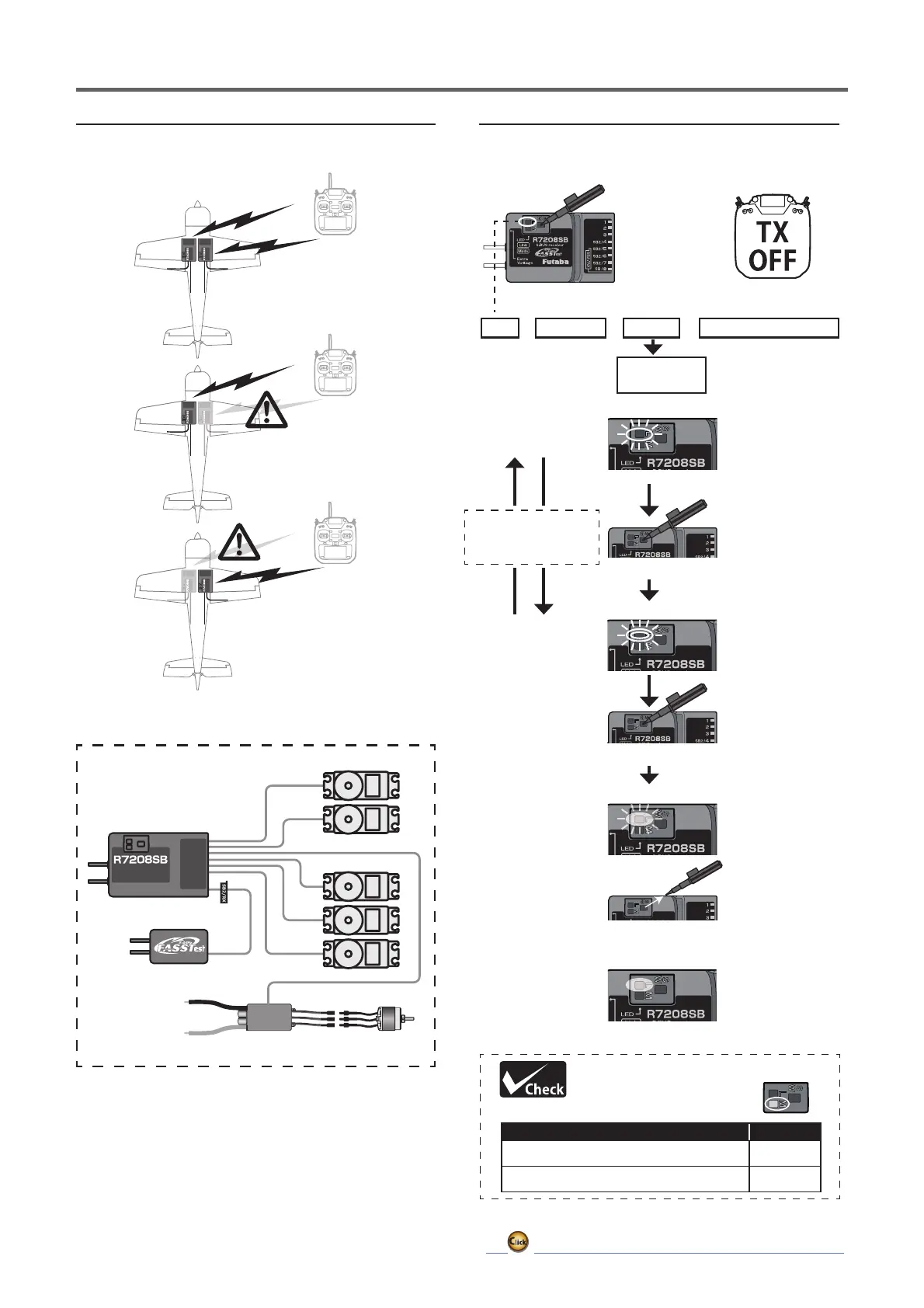35
ڀ ŪŲŃƗƒŃŷŤťůŨŃŲũŃŦŲűŷŨűŷŶ
Communicatewithtworeceivers
Receiver:A Receiver:B
Evenifthereisaproblemwith
theBreceiver,communication
willbeperformedwiththeA
receiver.
Evenifthereisaproblemwith
theAreceiver,communication
willbeperformedwiththeB
receiver.
,Q'XDO5;OLQNPRGHWKH6%5;SRUWLVIRUUHFHSWLRQ
RQO\VRXVH&+PRGH%&')*PRGHIRU6%86
output and S.BUS2 input/output.
ūƒƚŃƗƒŃƆƋƄƑƊƈŃƗƒŃŧƘƄƏŃŵŻŃůƌƑƎŃƐƒƇƈŃŃŃŃŃŃŃŃŃŃŃŃŃŃŃŃŃŃŃŃŃŃŃŃŃŃŃŃŃŃŃŃŃŃŃŃŃŃŃŃŃŃ
RED
⇒
ORANGE
⇒
GREEN
⇒
ORANGE slow blink
Blinks GREEN once
Blinks GREEN twice
Blinks ORANGE
Solid ORANGE
Dual RX Link
mode:
OFF
Dual RX Link
mode: ON
4
Press switch
Press SW once
more to return to
flashing green once
3
5
Press and hold the SW
6
Release SW
Release the
switch here
After restarting, the
MODE LED lights up.
:KHQXVLQJ(6&
56%
(6&
)$667HVW5HFHLYHU
6%86
7
Turn off the receiver power
Blinking switches every 5 seconds as follows.
If it is passed,
turn off the
power and
restart
1
Turn on the receiver. [Transmitter is always OFF]
2
Press and hold the SW for 5 seconds or more.
ŧƘƄƏŃŵƛŃůƌƑƎŃŶƜƖƗƈƐ
%\LQVWDOOLQJWZRUHFHLYHUV LQRQHDLUFUDIWLIRQH UHFHLYHU
EHFRPHVXQDEOH WRFRPPXQLFDWHWKH RWKHUUHFHLYHUFDQ EH
operated.
Connectionexample
Status MODELED
Externalreceiverisreceivingerrorornotconnected.
S.BUSsignalnotreceived
RedSolid
S.BUSsignalreceptionfromexternalreceiver
(alsoreceivedbyexternalreceiver)
GreenSolid
