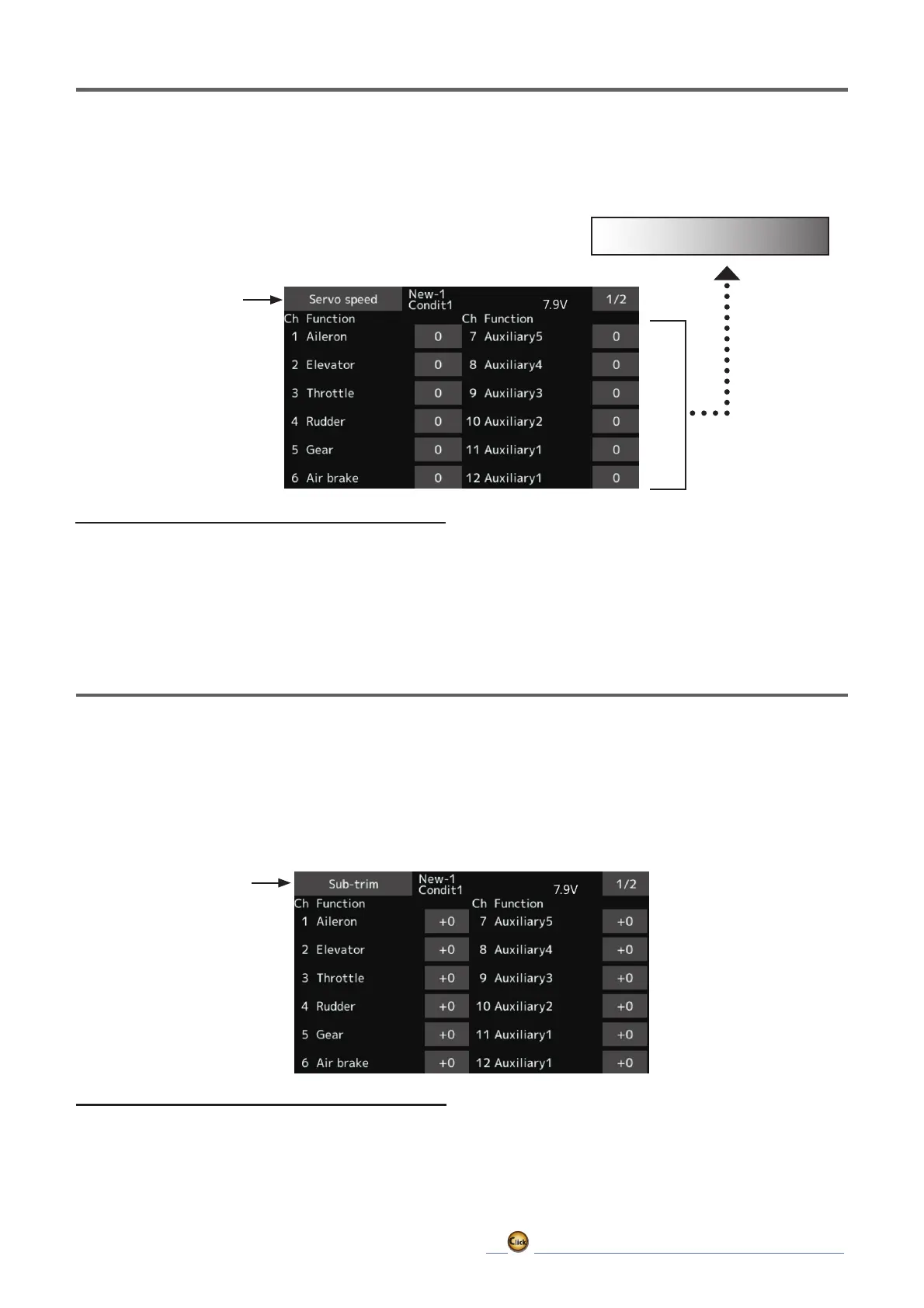77
ڀ ŪŲŃƗƒŃŷŤťůŨŃŲũŃŦŲűŷŨűŷŶ
Servospeed
Sets the speed of each servo.
The Servo speed setting is used to set the servo
GHOD\IRUHDFKFKDQQHOIURPFKDQQHOOWRFKDQQHO
7KHV\VWHPXVHVWKHSURJUDPPHGVSHHGGHOD\
WRVORZGRZQVHUYRSRVLWLRQFKDQJHV7KH6HUYR
ŶƈƕƙƒŃƖƓƈƈƇŃƖƈƗƗƌƑƊ
1. Tap the speed button of the channel you
want to set.
2. Use the value input buttons to adjust the
servo speed.
ŏ,QLWLDOYDOXH
ŏ$GMXVWPHQWUDQJHaVWHSV
VSHHGVHWWLQJFDQEHYDULHGIURPWRLQHDFK
channel.
ŏ7DSWKH>6HUYRVSHHG@EXWWRQLQWKH/LQNDJH
menu to call the setup screen shown below.
3. Repeat this procedure for each channel.
To close this screen, tap the [Servo speed]
button.
ŏ7DSWKH>6XEWULP@EXWWRQLQWKH/LQNDJHPHQXWR
call the setup screen shown below.
Sub-trim
Setting of neutral position of each servo.
The Sub-Trim function is used to set the servo
QHXWUDOSRVLWLRQDQGPD\EHXVHGWRPDNHILQH
DGMXVWPHQWVWRWKHFRQWUROVXUIDFHDIWHUOLQNDJHV
ŶƘƅŐƗƕƌƐŃƄƇƍƘƖƗƐƈƑƗ
1. Tap the trim display part of the channel you
want to adjust.
Value input buttons appears on the Sub-trim
menu screen.
and pushrods are hooked up. When you begin to set
XSDPRGHOEHVXUHWKDWWKHGLJLWDOWULPVDUHVHWWR
their center position.
2. Use the value input buttons to adjust the sub
trim.
ŏ,QLWLDOYDOXH
ŏ$GMXVWPHQWUDQJHaVWHSV
*See above
3. Repeat this step for each channel.
ŏ5HWXUQWR/LQNDJHPHQX
ŏ5HWXUQWR/LQNDJHPHQX
(First)0〜27(Slowly)
