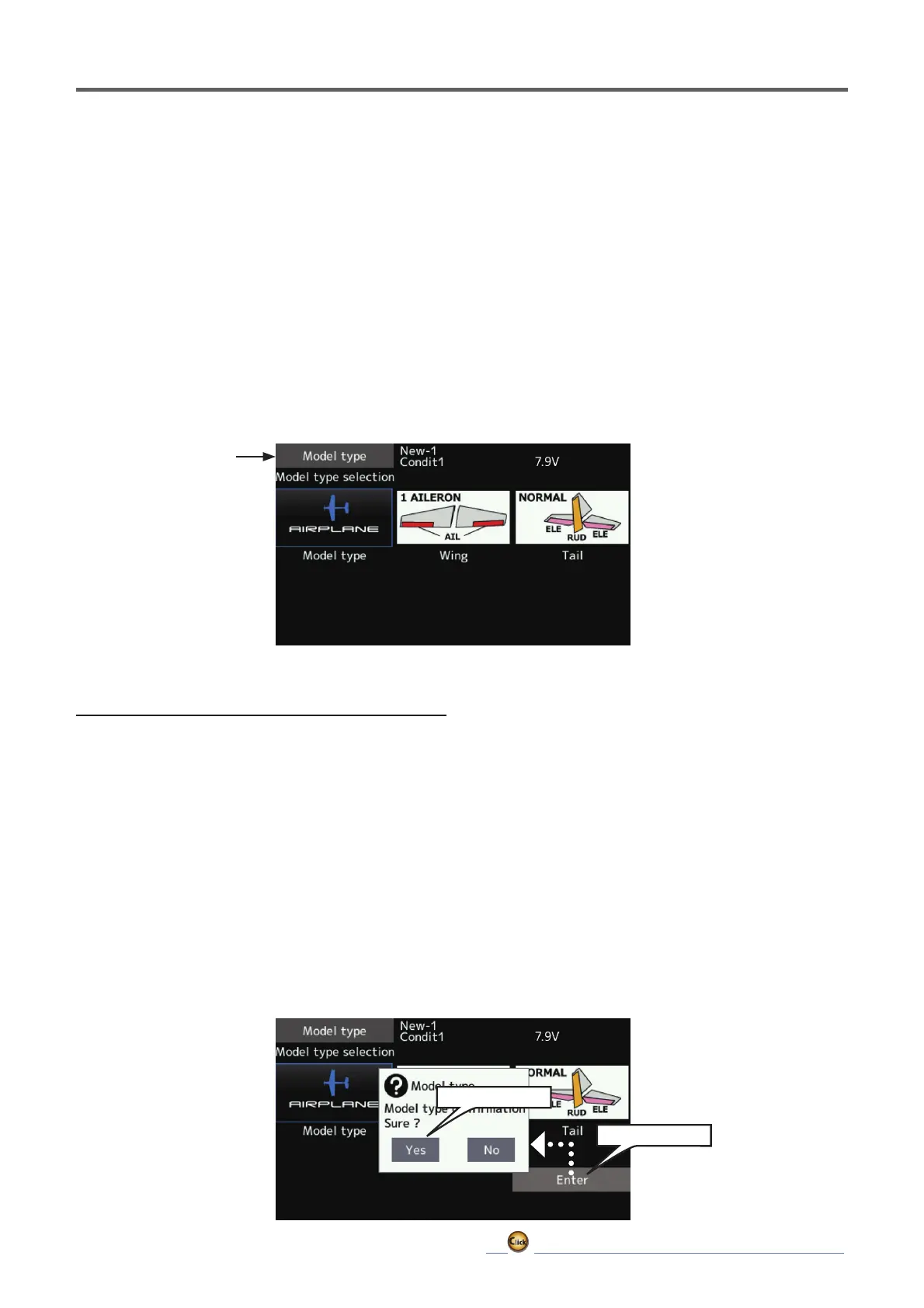73
ڀ ŪŲŃƗƒŃŷŤťůŨŃŲũŃŦŲűŷŨűŷŶ
Modeltype
This function selects the model type from among airplane, glider,
helicopter, and multicopter.
7KHGLVSOD\VFUHHQLVDQH[DPSOH7KHVFUHHQ
GHSHQGVRQWKHPRGHOW\SH
6HYHQW\SHVRIPDLQZLQJVVL[W\SHVRIIO\LQJ
ZLQJDQGWKUHHW\SHVRIWDLOZLQJVDUHDYDLODEOH
IRUDLUSODQHV(LJKWVZDVKW\SHVDUHDYDLODEOH
IRUKHOLFRSWHUV6HYHQW\SHVRIPDLQZLQJVDQG
WKUHHW\SHVRIWDLOZLQJVDUHDYDLODEOHIRUJOLGHUV
Functions and mixing functions necessary for each
model type are set in advance at the factory.
1RWH7KH0RGHO7\SHIXQFWLRQDXWRPDWLFDOO\
VHOHFWVWKHDSSURSULDWHRXWSXWFKDQQHOVFRQWURO
IXQFWLRQVDQGPL[LQJIXQFWLRQVIRUWKHFKRVHQ
model type.
:KHQWKH0RGHO7\SH6HOHFWLRQFRPPDQGLV
DFFHVVHGDOORIWKHGDWDLQWKHDFWLYHPHPRU\LV
FOHDUHG%HVXUHWKDW\RXGRQ¶WPLQGORVLQJWKLV
GDWDRUEDFNLWXSWRDQRWKHUPHPRU\XVLQJWKH
copying functions.
ŏ6HOHFW>0RGHOW\SH@DWWKHOLQNDJHPHQXDQGFDOO
the setup screen shown below.
ŏ:KHQDGDWDFKDQJHZLOORFFXUWKHFRQILUPDWLRQ
screen of data initialization menu will be displayed.
A push on [yes] will initialize data and allow changes.
A push on [no] will stop data changes.
ŰƒƇƈƏŃƗƜƓƈŃƖƈƏƈƆƗƌƒƑ
1. Model type selection [Model icon], tap.
2. Set the Model type, Wing type(Airplane/
Glider), Tail type(Airplane/Glider), or Swash
type(Helicopter) by using the appropriate
button.
3. Set the type you choose by tapping
>(QWHU@ń><HV@DWWKHFRQILUPDWLRQVFUHHQ
(When you want to cancel model type
selection, tap [No].)
ŏ5HWXUQWR/LQNDJH
menu
1.[Enter],tap
2.[Yes],tap
