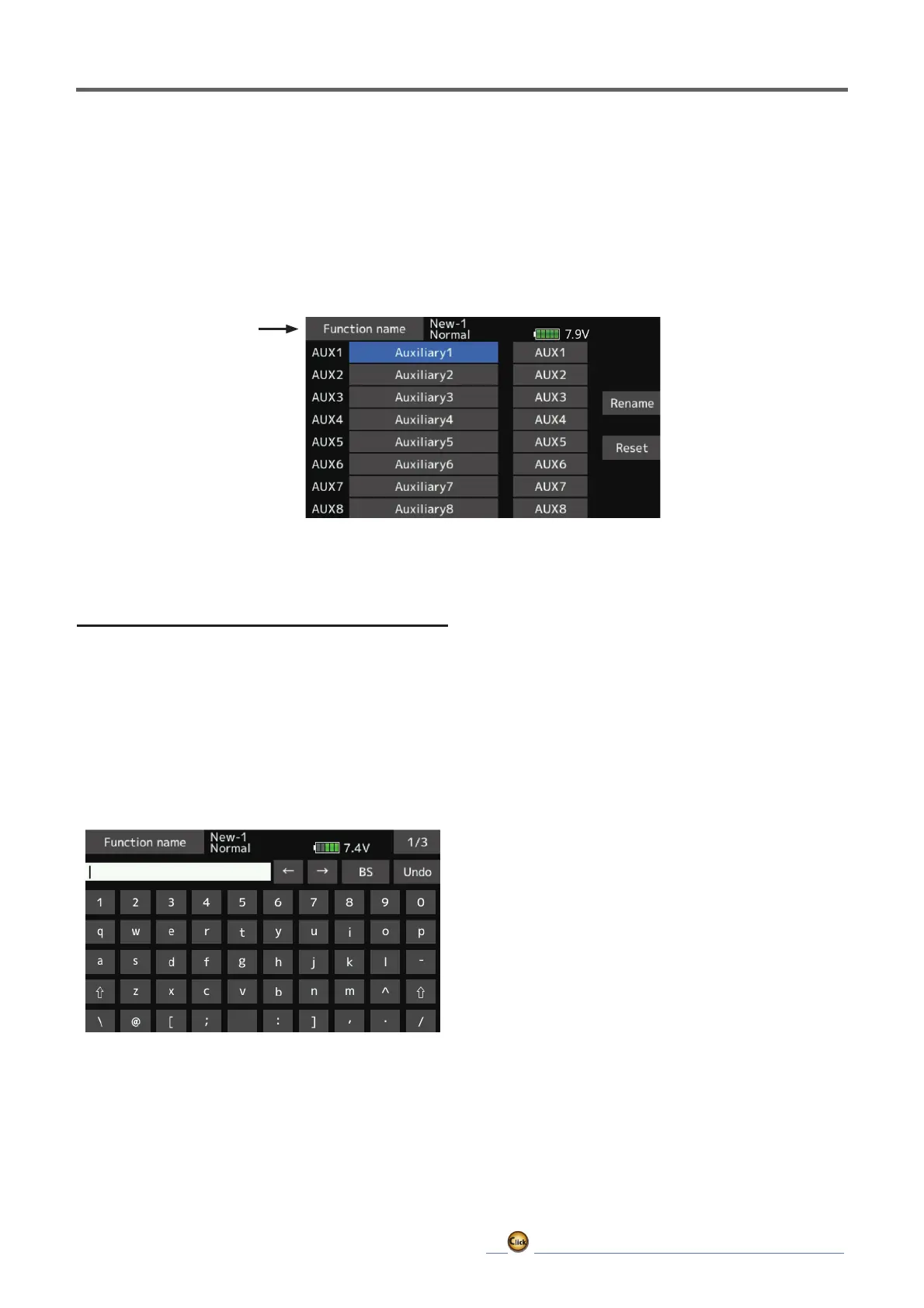92
ڀ ŪŲŃƗƒŃŷŤťůŨŃŲũŃŦŲűŷŨűŷŶ
ŏ7DSWKH>)XQFWLRQQDPH@EXWWRQLQWKH/LQNDJH
menu to call the setup screen shown below.
Functionname
Function name can be changed
7KHQDPHRIWKHVSDUHIXQFWLRQV$X[LOLDU\
FDQEHFKDQJHGIRUWKHIXOOQDPHFKDUDFWHUVRU
IRUWKHDEEUHYLDWHGQDPHFKDUDFWHUV
ũƘƑƆƗƌƒƑŃƑƄƐƈŃƆƋƄƑƊƈŃƐƈƗƋƒƇ
1. Select [Function name] from the Linkage
menu and tap the screen.
2. The Function name setup screen is displayed.
3. When the function whose name is to be
changed is selected and the screen is
WDSSHGDPRGLÀFDWLRQVFUHHQLVGLVSOD\HG
4. Select the function to be renamed and
select [Rename] and tap the screen. A
character input screen is displayed. Input the
function name.
5. When [Reset] is selected and the screen is
held down, the function name is set to the
initial state function name.
6. The function name may be displayed in 10
characters or 4 characters, depending on
the setup screen. For 4-character display,
input the function name as required.
ŏ5HWXUQWR/LQNDJHPHQX
