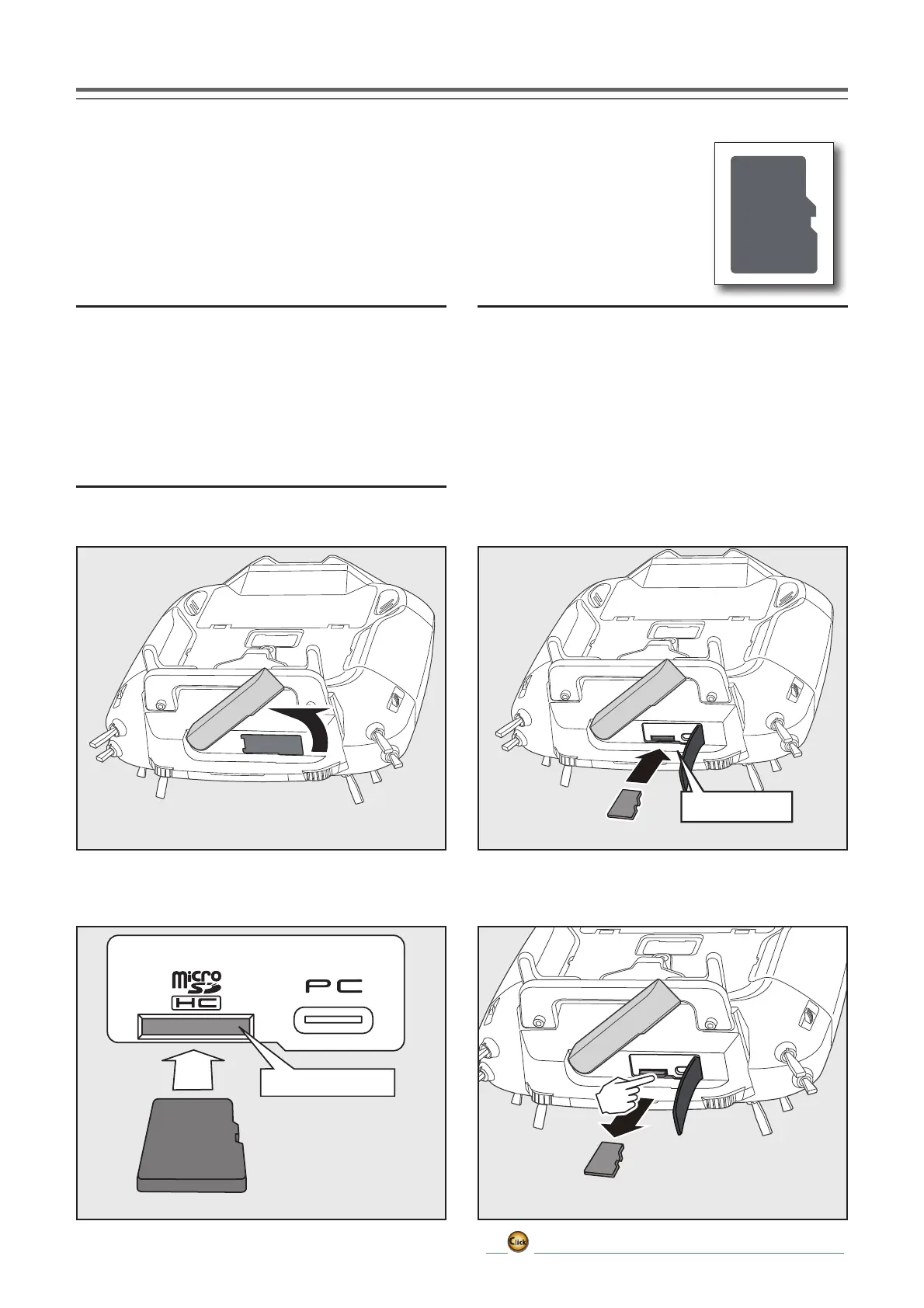30
ڀ ŪŲŃƗƒŃŷŤťůŨŃŲũŃŦŲűŷŨűŷŶ
1)
Rotate the antenna.
1)
Open the rubber cover and insert the
microSD card into the SD card slot.
Cardslot
SD card slot
*Payattentiontotheproper
orientationoftheSDcard,as
shownhere.
1)
When the microSD card is pressed in once
again, the card will be released from the
card slot and can be removed.
ƐƌƆƕƒŶŧŃƆƄƕƇŃŋƖƈƆƘƕƈŃƇƌƊƌƗƄƏŃƐƈƐƒƕƜŃƆƄƕƇŌŃŋƑƒƗŃƌƑƆƏƘƇƈƇŌ
The T16IZ SUPER transmitter model data can be stored by using any
FRPPRQO\IRXQGPLFUR6'FDUG:KHQ7,=683(5XSGDWHVRIWZDUHLV
UHOHDVHGWKHVRIWZDUHLVXSGDWHGXVLQJDPLFUR6'FDUG7KH7,=683(5LV
FDSDEOHRIXVLQJ6'DQG6'+&FDUGV6'0%*%6'+&*%*%
ƐƌƆƕƒŶŧŃƆƄƕƇŃƕƈƄƇƈƕŒƚƕƌƗƈƕ
6DYLQJPRGHOGDWDDQGXSGDWH¿OHVUHOHDVHGIURP
)XWDEDLQWRWKHPLFUR6'FDUG\RXFDQXVHWKRVH
¿OHVRQ\RXU7,=683(5WUDQVPLWWHU(TXLSPHQW
IRUUHDGLQJDQGZULWLQJPLFUR6'FDUGVLVDYDLODEOH
at most electronics stores.
ŶƗƒƕƈƇŃƇƄƗƄ
When you have a problem of saving or reading
GDWDDIWHUDORQJSHULRGRIXVHSOHDVHJHWDQHZ
microSD card.
:HDUHQRWUHVSRQVLEOHIRUDQGR൵HUQRFRPSHQVDWLRQIRU
memory card data that fails or is damaged for any reason.
Be sure to keep a backup of all important data stored in your
microSD card.
ŬƑƖƈƕƗƌƑƊŒƕƈƐƒƙƌƑƊŃƗƋƈŃƐƌƆƕƒŶŧŃƆƄƕƇ
TheSDcardslotisshowninthenextfigure.
