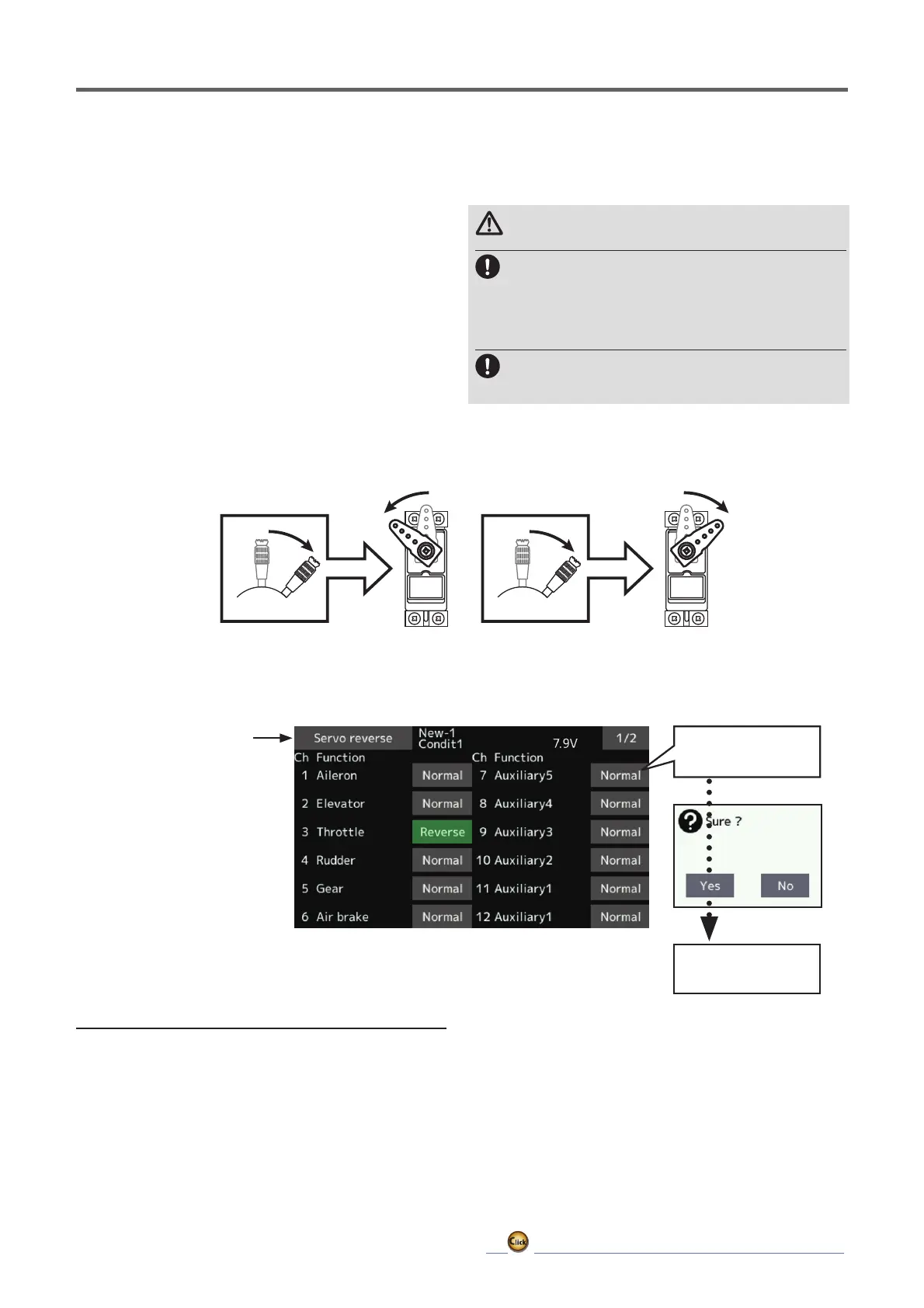75
ڀ ŪŲŃƗƒŃŷŤťůŨŃŲũŃŦŲűŷŨűŷŶ
Tapthechannelyou
wishtoreverse.
Tapthe “Yes”
→ Reverse
ŏ7DSWKH>6HUYRUHYHUVH@EXWWRQLQWKH/LQNDJH
menu to call the setup screen shown below.
ServoReverse
Use to reverse the servo throw direction.
7KHGLVSOD\VFUHHQLVDQH[DPSOH7KHVFUHHQGHSHQGVRQWKHPRGHOW\SH
Servo Reverse changes the direction of an
LQGLYLGXDOVHUYR¶VUHVSRQVHWRDFRQWUROVWLFN
movement.
)RU&&30KHOLFRSWHUVEHVXUHWRUHDGWKHVHFWLRQ
RQ6ZDVK$)5EHIRUHUHYHUVLQJDQ\VHUYRV:LWK
&&30KHOLFRSWHUVDOZD\VFRPSOHWH\RXUVHUYR
reversing prior to any other programming. If you
use pre-built Airplane/Glider functions that control
PXOWLSOHVHUYRVLWPD\EHFRQIXVLQJWRWHOOZKHWKHU
the servo needs to be reversed or a setting in the
function needs to be reversed. See the instructions
for each specialized function for further details.
$OZD\VFKHFNVHUYRGLUHFWLRQSULRUWRHYHU\ÀLJKW
ŶƈƕƙƒŃƕƈƙƈƕƖƌƑƊŃƓƕƒƆƈƇƘƕƈ
$IWHUVHWWLQJXSDQHZPRGHOEHVXUHWRGH¿QHDOO
special menus. Be sure that all servos are plugged
LQWRWKHSURSHUUHFHLYHUFKDQQHOV1RZGHWHUPLQH
ZKHWKHU\RXQHHGWRUHYHUVHDQ\FKDQQHOVE\
moving each stick and observing the corresponding
PRYHPHQWLQWKHPRGHO¶VFRQWUROV
DVDQDGGLWLRQDOSUHFDXWLRQWRFRQ¿UPSURSHUPRGHO
PHPRU\KRRNXSVDQGUDGLRIXQFWLRQ
WARNING
Beforeaflight,alwayscheckthatyour
model'sservooperation,thedirection
ofcontrolsurfaces,andswitchsetup
arecorrect.
Defaultsettingofthethrottle/motor
channelisalwaysreverse.
7DSWKHGHVLUHGFKDQQHO·VVHWWLQJEXWWRQWR
choose the proper direction for the servo.
2. Tap “Yes” in the next screen.
3. Repeat for each servo needing reversal.
When done, tap “Servo reverse” to return to
the Linkage menu.
ŏ5HWXUQWR/LQNDJHPHQX
