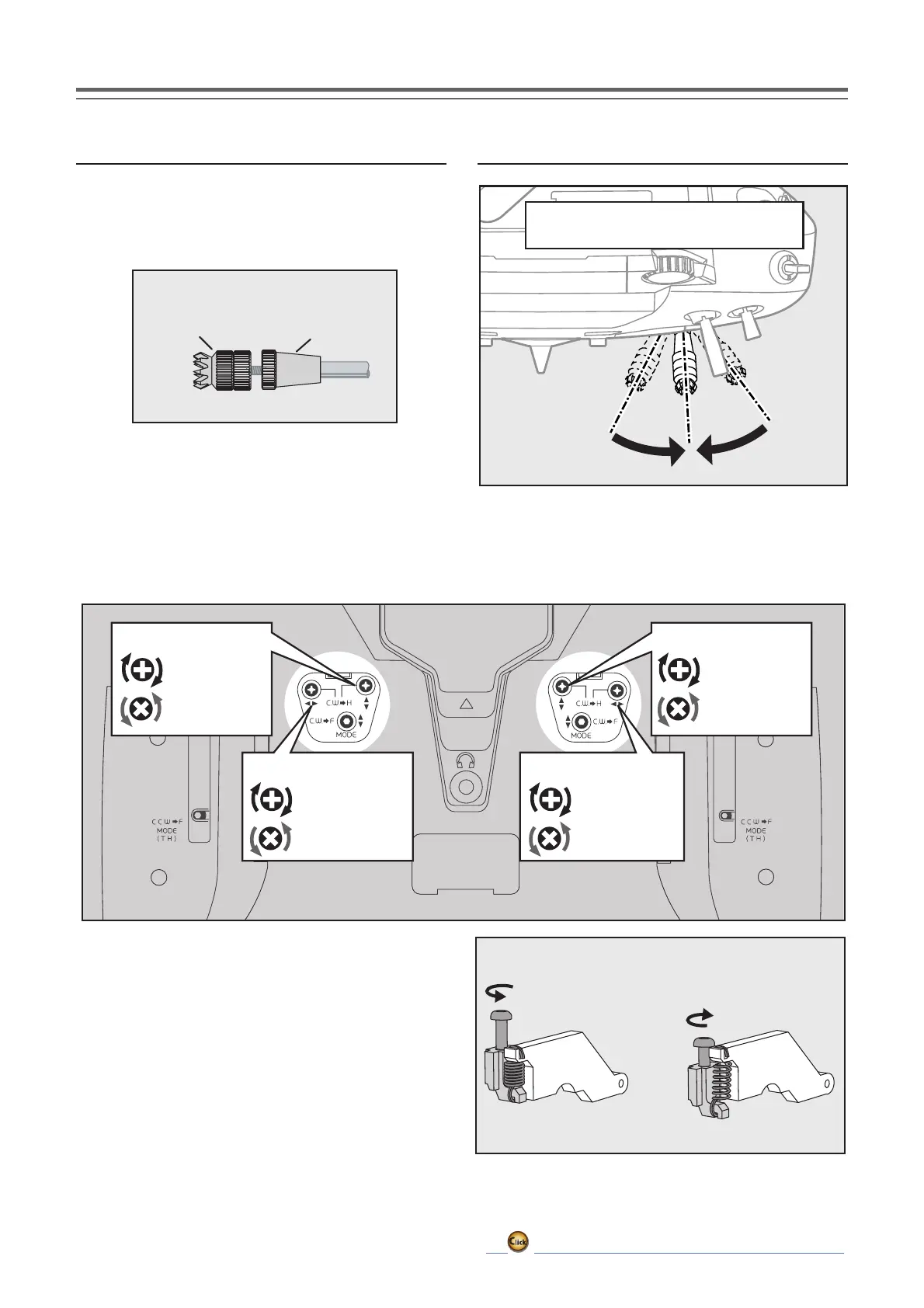28
ڀ ŪŲŃƗƒŃŷŤťůŨŃŲũŃŦŲűŷŨűŷŶ
ŶƗƌƆƎŃŤƇƍƘƖƗƐƈƑƗŃ
Leverhead Leverhead
AB
ŤƇƍƘƖƗƐƈƑƗŃƒƉŃƗƋƈŃƖƗƌƆƎŃƏƈƙƈƕŃƏƈƑƊƗƋ
<RXFDQDGMXVWWKHOHQJWKRIVWLFNOHYHUVDV\RX
OLNH,WLVUHFRPPHQGHGWRDGMXVWWKHOHQJWKRIWKH
VWLFNVLQOLQHZLWK\RXUKDQGVL]H
1. Hold the lever head "B" and turn the lever
head "A" counter-clockwise. The lock will be
released.
2. Turn the lever-head "A" clockwise as you hold
the lever-head "B" after placing it as you like.
ŤƇƍƘƖƗƐƈƑƗŃƒƉŃƖƗƌƆƎŃƏƈƙƈƕŃƗƈƑƖƌƒƑ
The tension of the self-return type stick lever can
EHDGMXVWHG
Turnscrewclockwise.
Sticktensionmaximum
Sticktensionminimum
Turnscrewcounter-clockwise.
1. Use a screw driver to adjust the spring
strength as you prefer by turning the
adjusting screw of the stick you want to
adjust.
7XUQLQJWKHVFUHZFORFNZLVHLQFUHDVHVWKHWHQVLRQ
CAUTION: Loosening the screw too much
can interfere with the internal stick operation.
The limit is 9 turns counterclockwise from the
maximum position.
Backside
Spring → Hard
Spring → Hard
Spring → Hard
Spring → Hard
Spring → Soft
Spring → Soft
Spring → Soft
Spring → Soft
J2stick
J1stick
J3stick
J4stick
Youcanadjusthowquicklythe
stickreturnstoneutral.
