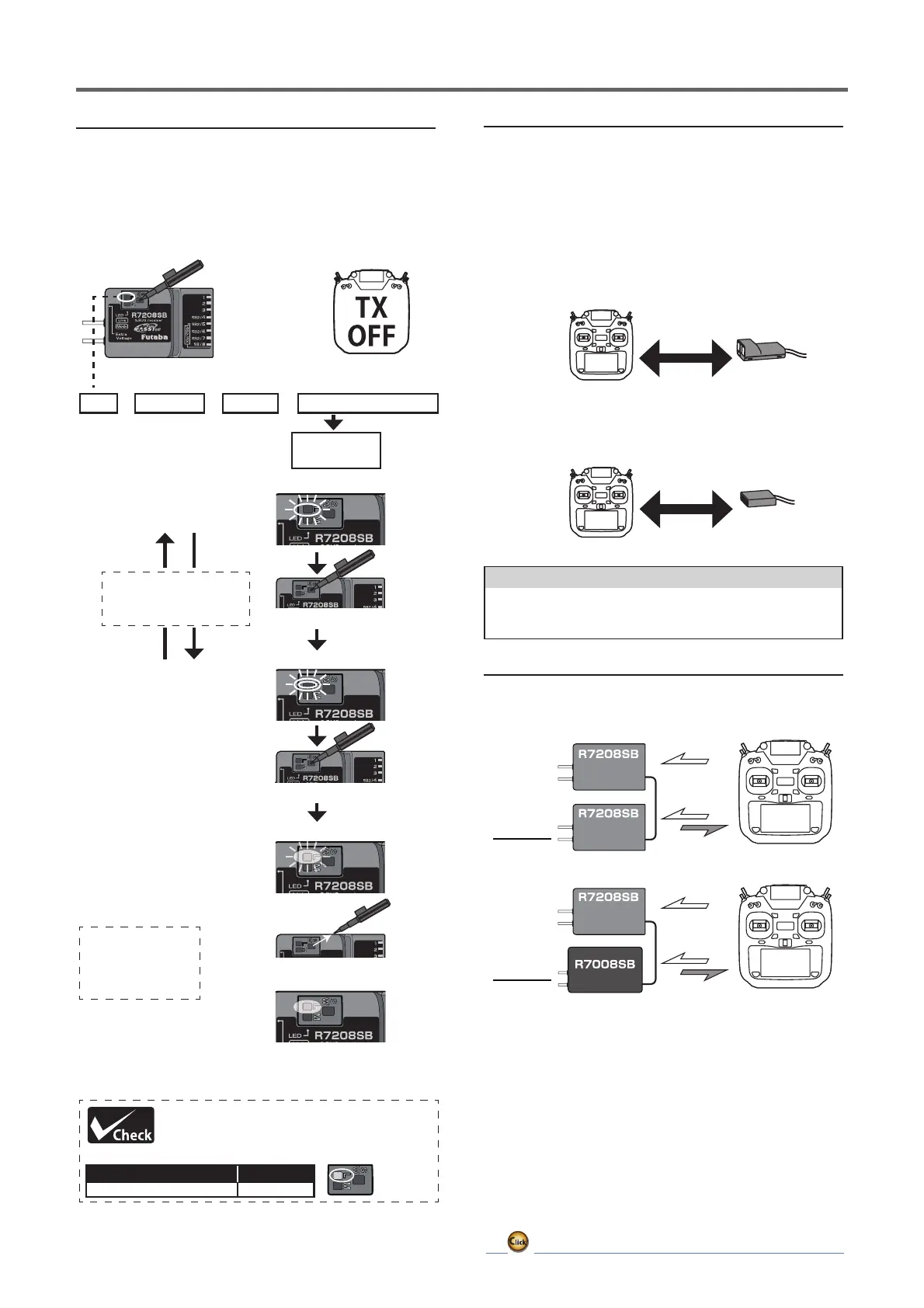36
ڀ ŪŲŃƗƒŃŷŤťůŨŃŲũŃŦŲűŷŨűŷŶ
RED
⇒
ORANGE
⇒
GREEN
⇒
ORANGE slow blink
B
links ORANGE once
Blinks ORANGE twice
Blinks ORANGE
Solid
ORANGE
FASSTest12CH
(TelemetryOFF)
mode:INH
FASSTest12CH
(TelemetryOFF)
mode:ACT
4
Press switch
Press SW once more
to return to flashing
orange once
3
5
Press and hold the SW
6
Release SW
Release the
switch here
7
Turn off the receiver power
Blinking switches every 5 seconds as follows.
1
Turn on the receiver. [Transmitter is always OFF]
2
Press and hold the SW for 5 seconds or more.
ũŤŶŶŷƈƖƗŔŕŦūŋŷƈƏƈƐƈƗƕƜŃŲũũكƐƒƇƈ
This mode is forcibly turning off telemetry transmission
to prevent collision of telemetry signals from the receiver
to the transmitter
when using dual RX link mode in
FASSTest12ch mode.
After restarting, the
LINK LED lights up.
InFASSTest12CHTelemetryOFFMode
Status LINKLED
Start OrangeSolid
Change to this
mode when using
FASSTest12CH in
dual RX link mode.
In FASSTest12CH mode, after linking R7208SB/R7308SB in
telemetry OFF mode, link the receiver you want telemetry. (The
transmitter will show the telemetry of the last linked transmitter.)
1
Install two receivers on the aircraft as shown in the
connection example.
2
Link the two receivers using the dual receiver feature
of the transmitter.
For systems without dual receiver capability, link
each receiver in turn.
Transmitterinlinkmode
Transmitterinlinkmode
ForFASSTest18CHSelectdualmodeandlink
primary
*Followthelinkprocedure
foreachreceivermanual.
ForFASSTest18CHSelectdualmode
andlink
secondary
Turnonthemain
receiverandlink
Turnonthesub
receiverandlink
◆ Abouttelemetrysystem
Whenusingthedualreceiverfunction
・Thetelemetryfunctionofthemainreceivercanbeused
・Sub-receivertelemetryfunctionisnotavailable
ūƒƚŃƗƒŃŧƘƄƏŃŵƛŃůƌƑƎ
ŷƈƏƈƐƈƗƕƜŃƉƒƕŃũŤŶŶŷƈƖƗŔŕŦū
TelemetryOFF
mode
Telemetry
Telemetry
TelemetryOFF
mode
FirstLink
FirstLink
Telemetrydisplayofsecond-linkedreceiver.
TelemetryOFFfirst-Linkedreceiver.
Display
Display
#1
SecondLink
#2
SecondLink
#2
#2
#1
#1
#2
#2
FASSTestreceiver
e.g.
