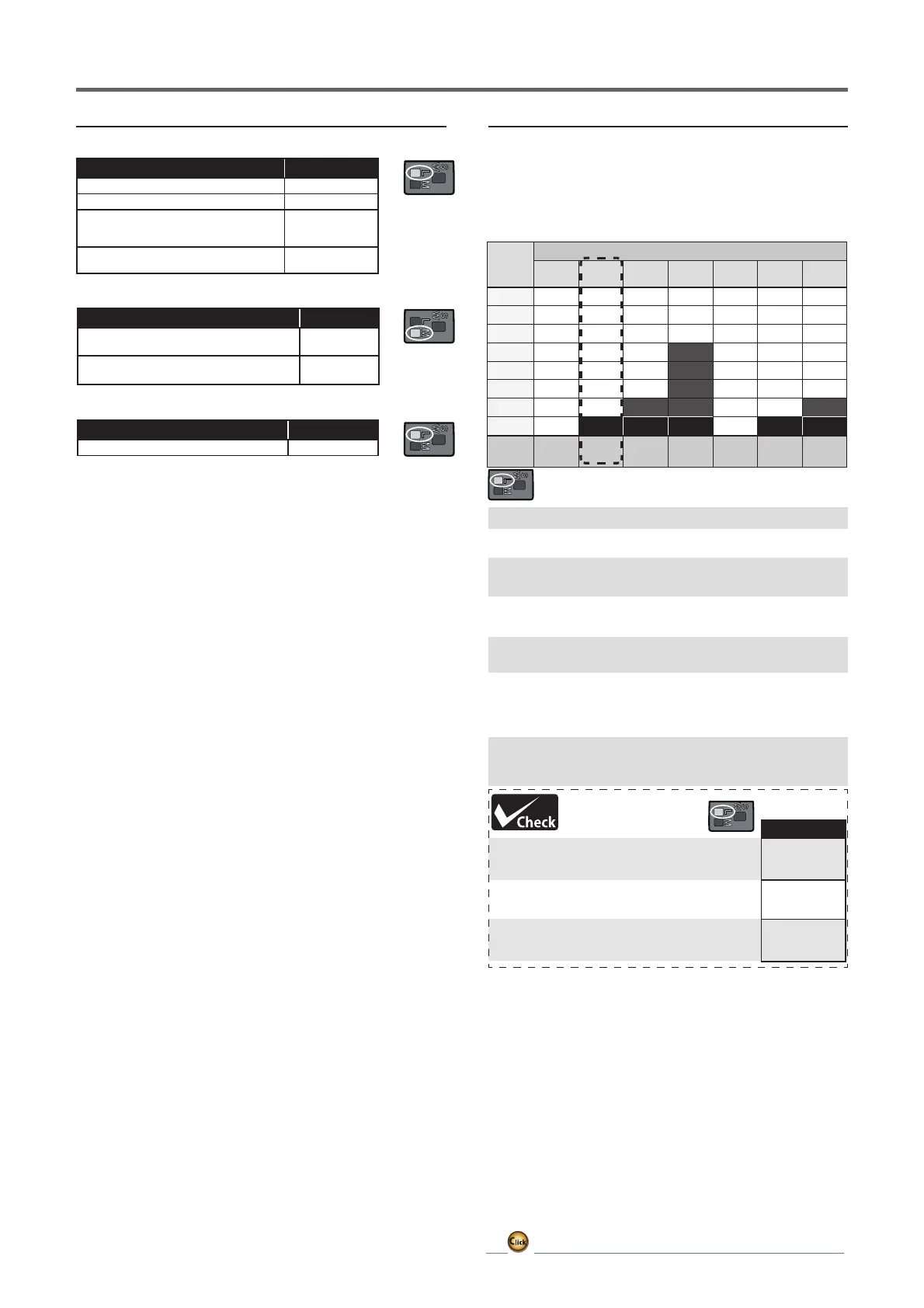34
ڀ ŪŲŃƗƒŃŷŤťůŨŃŲũŃŦŲűŷŨűŷŶ
ůŨŧŃŬƑƇƌƆƄƗƌƒƑ
InDualRXLinkMode
InFASSTest12CHTelemetryOFFMode
Status MODELED
Externalreceiverisreceivingerrorornot
connected.S.BUSsignalnotreceived
RedSolid
S.BUSsignalreceptionfromexternalreceiver
(alsoreceivedbyexternalreceiver)
GreenSolid
Status LINKLED
Start OrangeSolid
LEDIndication
Status LINKLED
Nosignalreception RedSolid
Receivingsignals GreenSolid
Waitingforlink
Start → 2second
later → RedBlink
(3second)
Unrecoverableerror(EEPROM,etc.)
RedGreen
Alternateblink
R7208SB/R7308SBCHModetable
Output
connector
Channel
ModeA
CH1-8
ModeB
CH1-7
ModeC
CH1-6
ModeD
CH1-3
ModeE
CH9-16
ModeF
CH9-15
ModeG
CH9-14
11111999
22222101010
33333111111
SB2/4 4 4 4
S.BUS2 12 12 12
SB2/5 5 5 5
S.BUS2 13 13 13
SB2/6 6 6 6
S.BUS2 14 14 14
SB2/7 7 7
S.BUS2 S.BUS2 15 15 S.BUS2
SB/8 8 S.BUS S.BUS S.BUS 16 S.BUS S.BUS
LED
blink
RED1 RED2 RED3 RED4 RED5 GREEN1 GREEN2
Default
1
Turn on the receiver. [Transmitter is always OFF]
2
Press and hold the SW for 5 seconds to 10 seconds.
3
When the LED of the receiver changes from blinking
red to blinking orange, SW is released.
4
The LED should now blink red two times in the
patterns described in the chart below.
5
Each press of the SW advances the receiver to the
next mode.
6
When you reach the mode that you wish to operate
in, press and hold the SW for more than 2 seconds.
When LED blinks in orange, it is the completion of a
mode change, SW is released.
7
Cycle the receiver power off and back on again after
changing the Channel mode.
ŦƋƄƑƑƈƏŃŰƒƇƈƖ
7KH 56%56% LV FDSDEOH RI FKDQJLQJ LWV FKDQQHO
DOORFDWLRQVDVGHVFULEHGLQWKHWDEOHEHORZ7KLVLVHVSHFLDOO\
LPSRUWDQW ZKHQ XVLQJ WKH UHFHLYHU LQ D GXDO UHFHLYHU PRGH
See your transmitter operation manual for complete details on
operating in the dual receiver mode.
1
Turn on the receiver. [Transmitter is
always OFF]
2
Receiver enters link waiting state
3
The LED will flash for the current CH
output mode.
LINKLED
RedSolid
Start → 2second
later → RedBlink
(3second)
CurrentCHmode
display
