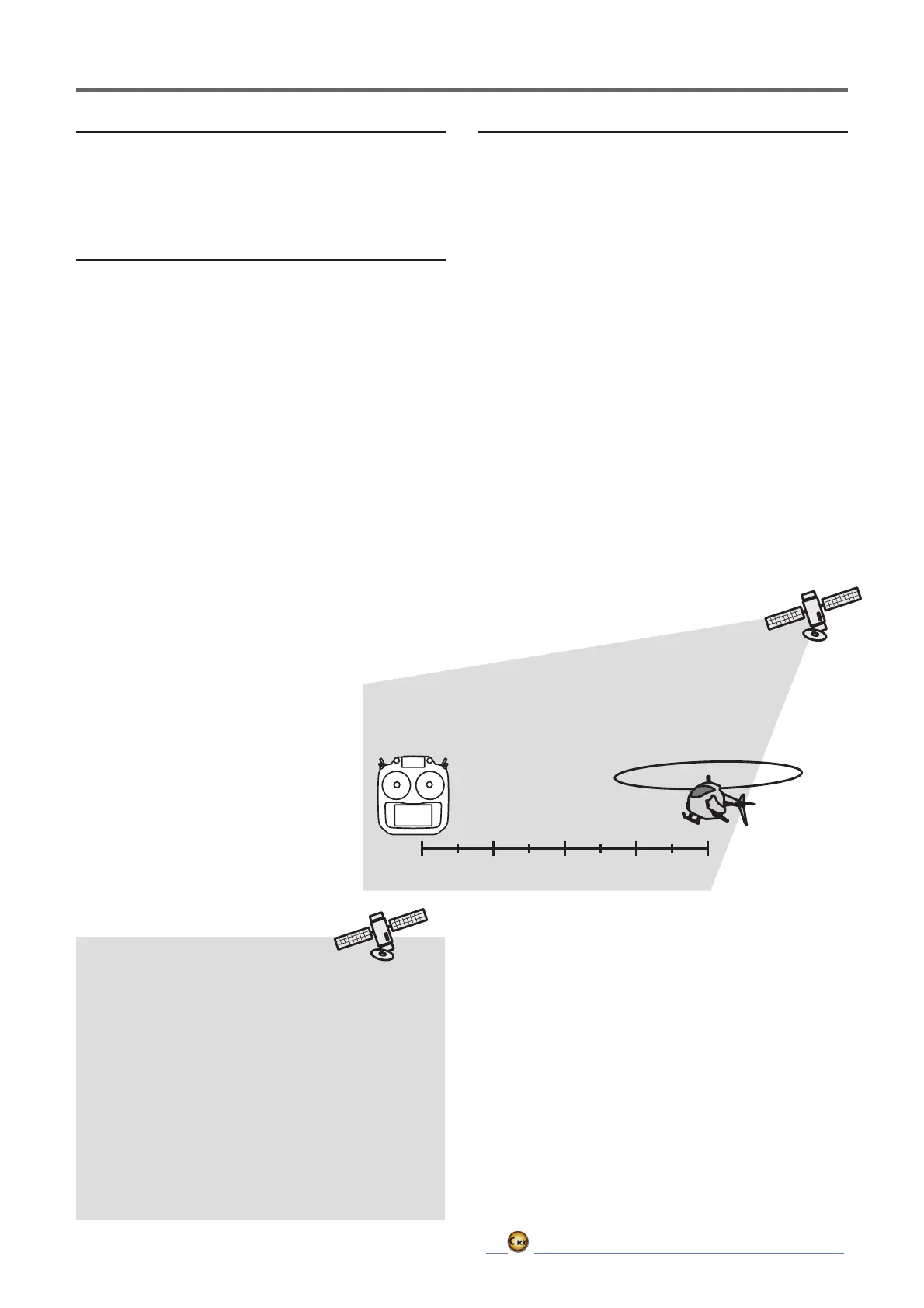111
ڀ ŪŲŃƗƒŃŷŤťůŨŃŲũŃŦŲűŷŨűŷŶ
*Positioning time of GPS
:KHQSRZHUHGXSWKH6%6*EHJLQVWR
DFTXLUH*36VDWHOOLWHGDWD7KLVSURFHVVFDQ
take several minutes. Please do not move the
PRGHOGXULQJWKLVSURFHVV'XULQJDFTXLVLWLRQ
WKH/('RQWKH6%6*ZLOOEOLQNJUHHQ
DIWHUWKHVDWHOOLWHVVLJQDOVKDYHEHHQDFTXLUHG
WKH/('ZLOOEHFRPHVROLGJUHHQDQGWKH*36
VLJQDOVWUHQJWKGLVSOD\RQWKHWUDQVPLWWHUZLOO
VKRZWKUHHEDUV
0RYLQJWKHPRGHOEHIRUHWKHVDWHOOLWHVDUHIXOO\
DFTXLUHGZLOOFDXVHDGHOD\LQDFTXLULQJWKH
satellite signal.
ũƌƕƖƗŏŃƗƋƈŃƖƈƗŃƒƉŃƄŃƕƈƉƈƕƈƑƆƈŃƌƖŃƕƈƔƘƌƕƈƇő
1. The model and transmitter to which the GPS
sensor was connected are turned on.
2. Tap to the [Preset] of "Reference" item.
1RZWKHSRVLWLRQRIWKHSUHVHQWPRGHOZDVVHWWRP
ŶƈƗƗƌƑƊŃƄŃŅƗƒƒŃƉƄƕŅŃƄƏƄƕƐŃƇƌƖƗƄƑƆƈŃ
1. Tap Alarm and choose from Buzzer, Voice,
and Inhibit.
2. Choose "Inhibit" for Vibrator if not using the
vibrator alarm. If using vibrator, choose one
of the three types.
3. Tap Limit [m].
$GMXVWWKHUDWHXVLQJWKHʈʈʈʆʆʆ
buttons.
Initial value: 1,000 m
Adjustment range 0 m~3,000 m
Ń/LPLW
≧
Ņ/LPLW
:KHQWKHVFUHHQLVWDSSHGIRURQHVHFRQGWKHUDWHLVUHVHWWR
the initial value.
5. To terminate the input and return to the
original state, push the HOME/EXIT button.
ŶƈƗƗƌƑƊŃƄŃŅƗƒƒŃƆƏƒƖƈŅŃƄƏƄƕƐŃƇƌƖƗƄƑƆƈ
1. Tap Alarm and choose from Buzzer, Voice,
and Inhibit.
2. Choose "Inhibit" for Vibrator if not using the
vibrator alarm. If using vibrator, choose one
of the three types.
3. Tap Limit [m].
$GMXVWWKHUDWHXVLQJWKHʈʈʈʆʆʆ
buttons.
Initial value: 0 m
Adjustment range 0 m~3,000 m
Ń/LPLW
≧
Ņ/LPLW
:KHQWKHVFUHHQLVWDSSHGIRURQHVHFRQGWKHUDWHLVUHVHWWR
the initial value.
5. To terminate the input and return to the
original state, push the HOME/EXIT button.
ŧƌƖƗƄƑƆƈ
Telemetry
Data
