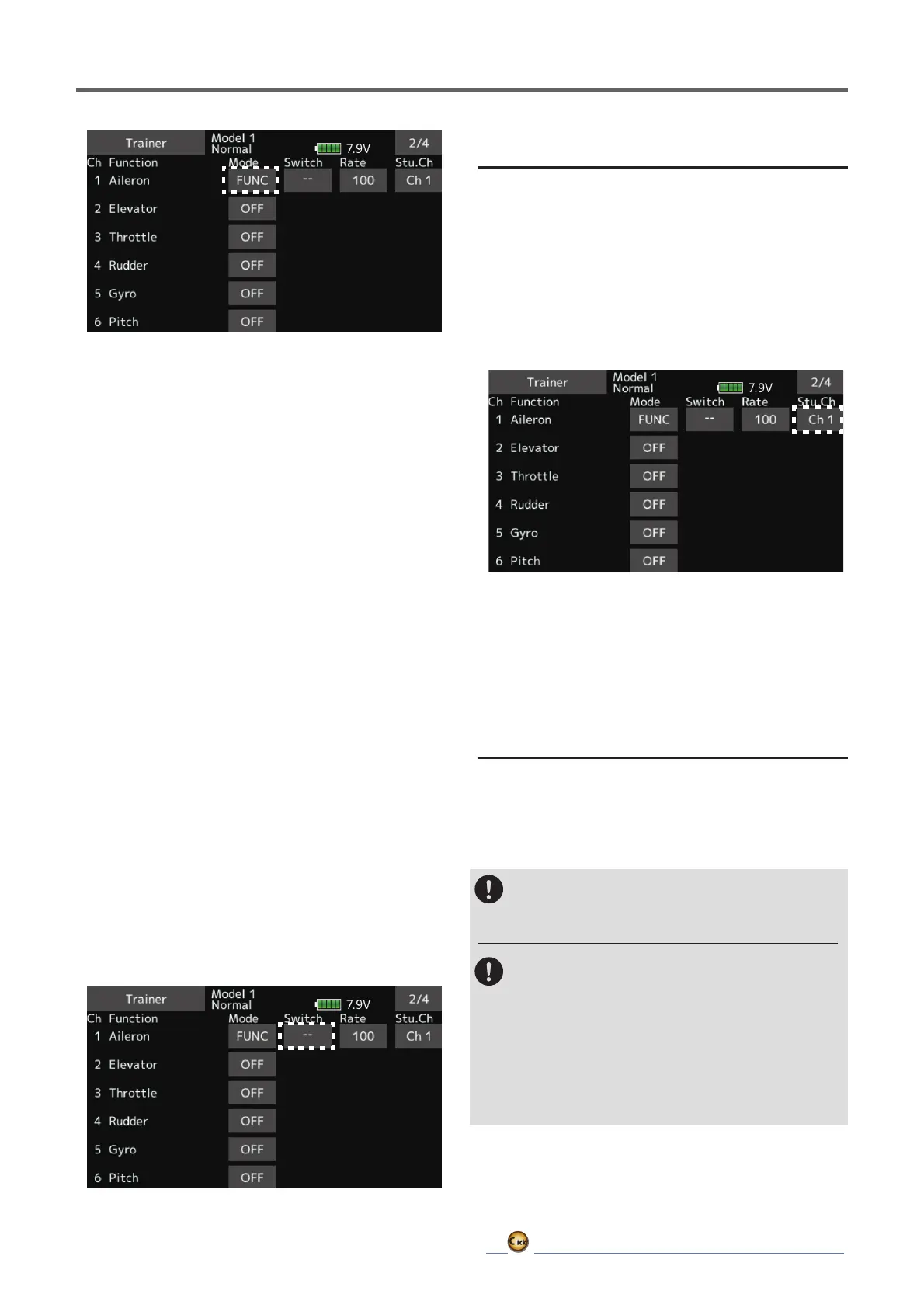126
ڀ ŪŲŃƗƒŃŷŤťůŨŃŲũŃŦŲűŷŨűŷŶ
3. Select the operating mode for each channel.
"NORM": The model is controlled by signals
from the student transmitter.
"MIX" mode: The model is controlled by
signals from the teacher and student
transmitters. (Reset the student's model data
to the default condition.)
"FUNC" mode (function mode):
The model is controlled by signals from
the student transmitter with the teacher
AFR setting. (Reset the student's model data
to the default condition.)
"OFF": Only the teacher side operates.
7KHVHWWLQJDERYHDOORZVVHWWLQJRIWKHVHUYRWKURZUHODWLYH
WRWKHDPRXQWRIVWXGHQWVLGHRSHUDWLRQZKHQ>0,;@RU
>)81&@ZDVVHOHFWHG
:KHQFKDQJLQJWKHUDWHXVHWKHʈʈʈ
ʆʆʆEXWWRQWR7DSWKH>5DWH@LWHPRI
the channel.
Setting range: -100~100
Initial value: 100
:KHQWKHYDOXHLVWDSSHGWKHUDWHLVUHVHWWRWKHLQLWLDOYDOXH
4. Set the switch of each channel.
:KHQVHWWLQJWKHVZLWFKDWHDFKFKDQQHOWDSWRWKH6:
LWHPRIWKHFKDQQHO\RXZDQWWRFKDQJHFDOOWKHVZLWFK
VHWXSVFUHHQDQGVHOHFWWKHVZLWFK
"--" : Always ON.
"SA"~"SH": The switch which enables student
side operation can be selected. (See "Switch
selection method" at the end of this manual
for selection method details.)
ŷƕƄƌƑƈƕŃƖƗƘƇƈƑƗŃƆƋƄƑƑƈƏŃƖƈƗƗƌƑƊŃ
ƉƘƑƆƗƌƒƑ
,QWUDLQLQJPRGHWKHLQVWUXFWRUVWUDQVPLWWHUFDQ
SLFNXSWKHVWXGHQWVVLJQDORQERWKWKH)XQFWLRQ
DQG0L[FKDQQHOV7KDWPDNHVLWHDV\IRUWKH
WZRWUDQVPLWWHUVWRFRQQHFWHYHQLIWKHVWXGHQWDQG
LQVWUXFWRUKDYHVHWXSWKHLUWUDQVPLWWHUVGL൵HUHQWO\
:KHQWKHLQVWUXFWRUVWUDQVPLWWHUPRGHLVVHWWR1250
WKHVLJQDORIWKHVDPHFKDQQHORIWKHVWXGHQWVWUDQVPLWWHULV
RXWSXWDVLV7KHVDPHDVEHIRUH
Futabaisnotresponsiblefordamage
sustainedbycombinationwithpartsother
thanFutabaGenuineequipment.
WhenconnectingFutabatransmittersto
thetrainercode,donotoperatethepower
switchonthestudentsidetransmitterand
operatethepowerswitchontheteacher
sidetransmitterasbefore.Thestudentside
transmitterturnspowerautomaticallyin
conjunctionwiththeteacherside.
ŷƕƄƌƑƈƕŃƆƒƑƑƈƆƗƒƕŃƓƒƚƈƕŃƖƘƓƓƏƜŃ
ƖƓƈƆƌƲƆƄƗƌƒƑ
7UDLQHUFRQQHFWRUWRVXSSO\SRZHUWRH[WHUQDO
HTXLSPHQWFRQQHFWHGWRWKHWUDLQHUFRQQHFWRUZKHQ
WXUQLQJRQWKHSRZHUE\SUHVVLQJWKHSRZHUVZLWFK
in the trainer student mode.
