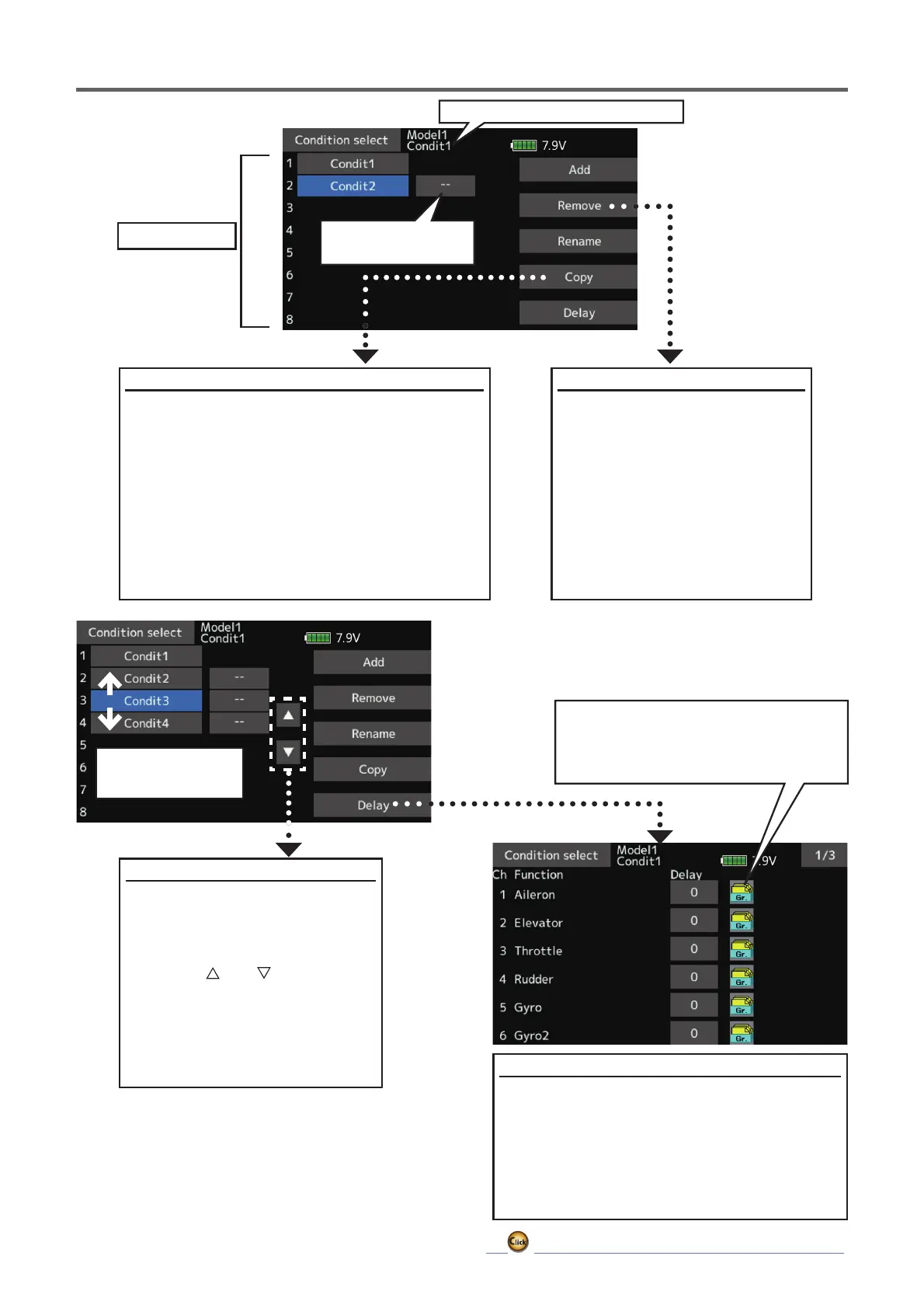132
ڀ ŪŲŃƗƒŃŷŤťůŨŃŲũŃŦŲűŷŨűŷŶ
ConditionsList
Currentlyselectedconditionname
Condition Copy
1. Tap the [Copy] button. The Copy screen
appears.
2. Select the condition by tapping the button
of the copy source conditions.
3. Next, select the condition by tapping the
copy destination condition.
4. Tap the [Copy] button.
5. When the [Yes] button is tapped, the data
is copied. (To abort copying, tap the [No]
button.)
Condition Remove
1. Select the condition by
tapping the condition you
want to reset in Conditions
List.
2. Tap the [Remove] button.
3. When the [Yes] button is
tapped, the condition is
reset. (To abort resetting, tap
the [No] button.)
Priority change
1. Tap the condition whose
priority you want to change
in Conditions List.
2. Change the priority with the
priority [
] or [ ] button. (The
last condition has the highest
priority.)
*The initial setting condition
cannot be moved. It has the
lowest priority.
Lastconditionhas
thehighestpriority
Condition delay setting
1. Switch to the condition you want to set.
2. Tap the Delay button of the channel you
want to set.
3. Use the value input buttons to set the delay.
ŏ,QLWLDOYDOXH
ŏ$GMXVWPHQWUDQJHaPD[LPXPGHOD\
● Group/singlemodeswitching(Gr./Sngl)
(Foradescriptionoftheoperation
method,seethedescriptionatthe
backofthismanual.)
TheON/OFFswitchof
conditionischosen.
