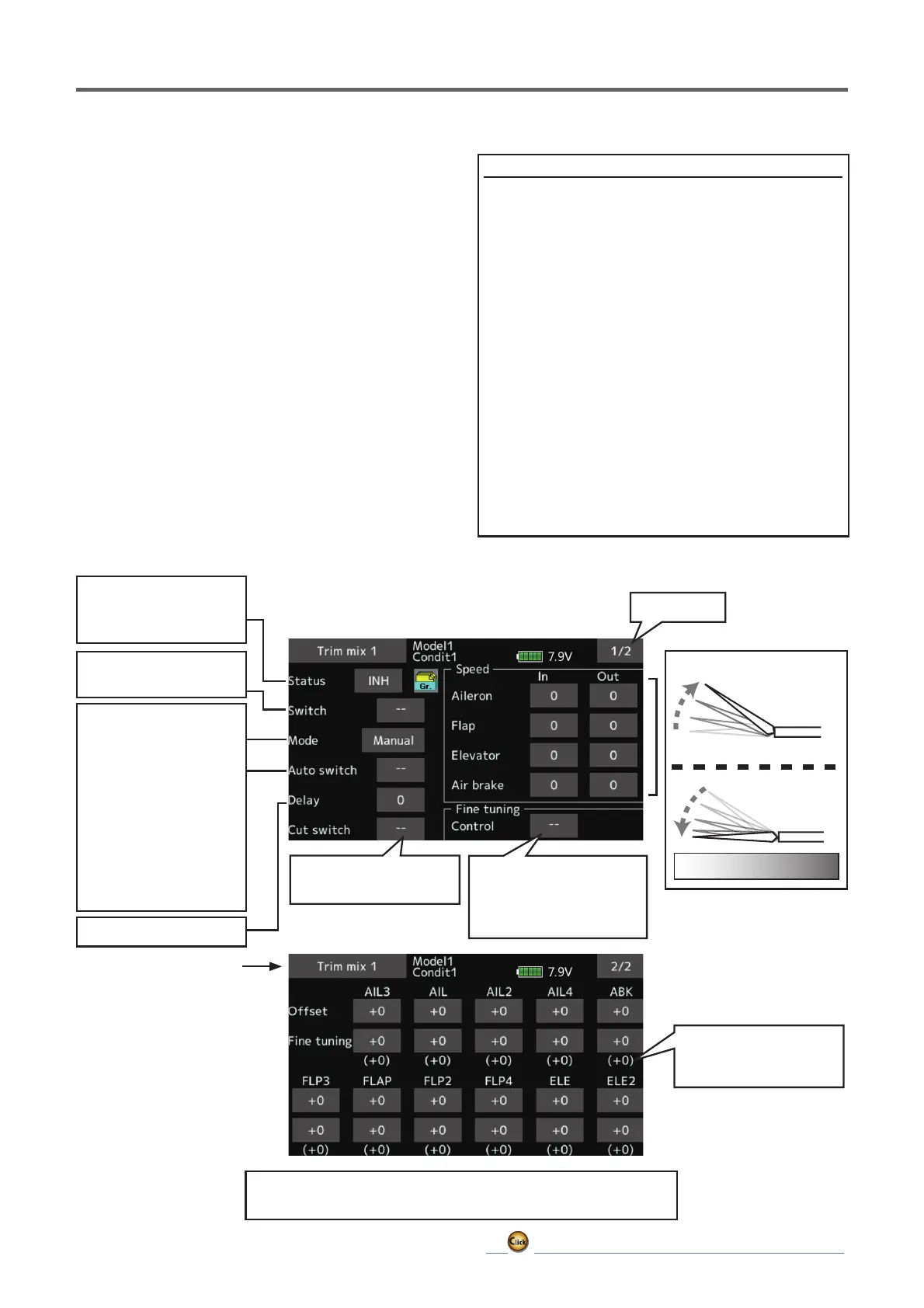152
ڀ ŪŲŃƗƒŃŷŤťůŨŃŲũŃŦŲűŷŨűŷŶ
Trimmix1/2
[Corresponding model type]: Glider, general
7KHVHIXQFWLRQVFDOOWKHDLOHURQVHOHYDWRUVDQG
ÀDSVFDPEHUÀDSVEUDNHÀDSVWULPR൵VHWUDWHV
SUHVHWDFFRUGLQJWRWKHÀLJKWVWDWH
7KHDPRXQWRIDLOHURQVHOHYDWRUDQGIODSV
FDPEHUÀDSEUDNHÀDSWULPR൵VHWFDQEHVHWWRD
VZLWFK
As an example Trim mix 1 can be set up for
ODXQFKLQJZLWKVSHHGÀDSVDQGDLOHURQVGURSSHG
and a slight amount of up elevator. Trim mix
2FDQEHXVHGIRUKLJKVSHHGIO\LQJZLWKERWK
DLOHURQVDQGVSHHGÀDSVUHÀH[HGVOLJKWO\DQGDELW
RIGRZQHOHYDWRU
The trim functions can be activated during
ÀLJKWE\VHWWLQJDVZLWFK7RSUHYHQWVXGGHQWULP
FKDQJHVZKHQVZLWFKLQJÀLJKWFRQGLWLRQVDGHOD\
FDQEHVHWWRSURYLGHDVPRRWKWUDQVLWLRQEHWZHHQ
WKHWZR7ULPPL[ZLOOKDYHSULRULW\RYHU7ULP
mix 1.
Theoffsetrateofailerons,flapsandelevatorscanbeadjusted.
Taptothecorrespondingsettingitem.Adjusttherate.
Example
1. Move to the [INH] item
.
Set the trim mix function to
[ON].
:KHQVHSDUDWLQJWKHVHWWLQJVIRUHDFKFRQGLWLRQPRYHWR
WKH>*URXS@LWHPDQGVHWLWWR>6LQJOH@
2. Select the ON/OFF switch.
3. Select the [Manual] or [Auto] mode.
In the [Auto] mode, also select an auto SW. This
switch can be linked to a stick, etc.
<Speed>
In: The operation speed at switch ON can be set.
Out: The return speed at switch OFF can be set.
<Fine Tuning>
The offset rate can be varied in the Fine Tuning
numeric range set at screen by VR, etc. selection.
<Condition Delay>
:KHQÁLJKWFRQGLWLRQVDUHVHWWKHRSHUDWLRQVSHHG
can be set for each condition. Condition delay
operation can be interrupted and each rudder
quickly returned to its original position by selecting a
cut switch.
ŏ6HOHFW>7ULPPL[RU@DWWKHPRGHO
menu and call the setup screen
shown below.
Whenusingthis
function,Tap[INH].
(ONisdisplayed.)
TheON/OFFswitchof
mixingischosen.
Manual/Automode
selection
Manual:Switchesthe
functionON/OFFby
switch
Auto:Trimmixfunction
callcanbelinkedtoa
stick,etc.Astickswitch,
etc.separatefromthe
functionON/OFFswitch
isset.
Conditiondelaysetting
Conditiondelaycut
switch
Inspeed
Outspeed
(First)0〜27(Slowly)
*Thedisplayscreenisanexample.Theactual
screendependsontheModelType.
WhenafinetuningVR
isset,thetrimrates
ofailerons,flapsand
elevatorscanbeadjusted.
Tonextpage
ŏ5HWXUQWR0RGHOPHQX
Thevalueinsidethe
parenthesesshowsthe
currentrudderposition.
