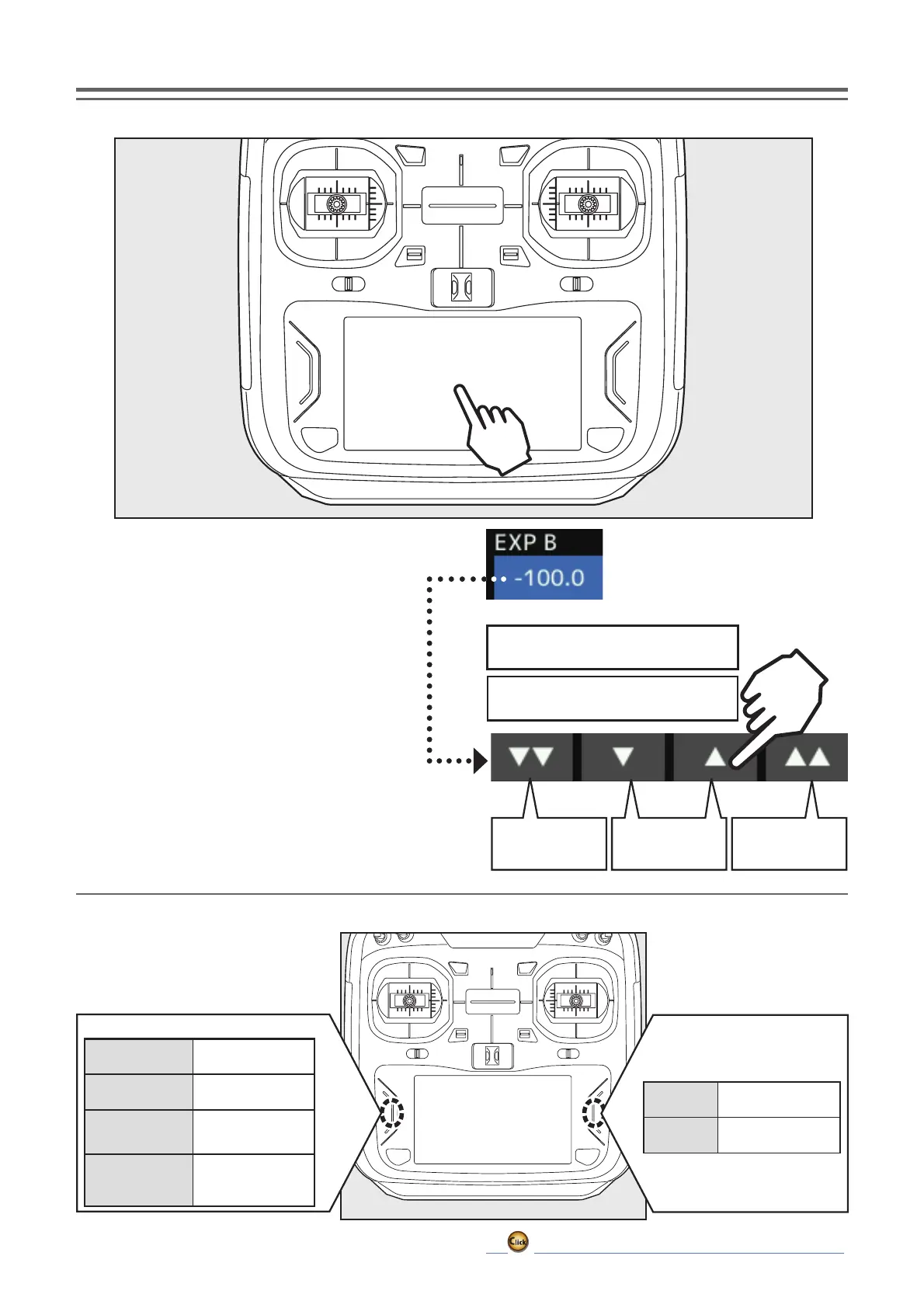19
ڀ ŪŲŃƗƒŃŷŤťůŨŃŲũŃŦŲűŷŨűŷŶ
ŷƒƘƆƋŃŧƌƖƓƏƄƜ
ūŲŰŨŒŨŻŬŷŃƄƑƇŃŸőŰŨűŸŒŰŲűőŃ
7DSWKHSDQHOZLWK\RXU¿QJHUWRQDYLJDWH
3ODVWLF¿OPLVDWWDFKHGWRWKH7RXFK'LVSOD\3OHDVH
EHFDUHIXOVRWKDW\RXGRQWVFUDWFKWKH7RXFK
'LVSOD\ZLWKDQ\WKLQJKDUGVXFKDVDPHWDOREMHFW
'RQWSXVKWKH7RXFK'LVSOD\ZLWKH[FHVVLYHIRUFH
or drop anything on the panel.
$OWKRXJK\RXPD\¿QGVRPHDLUEXEEOHVXQGHUWKH
plastic panel due to environmental changes such
DVWHPSHUDWXUHLWLVQRWDGHIHFWDQGZLOOFDXVHQR
problems.
&RORU/&'LVPDGHIURPPDQ\SL[HOV6RPH
SL[HOVKROGOLJKWLQJ0RUHRYHUVRPHSL[HOVJRRXW
And a screen may flicker. Such condition is the
FKDUDFWHULVWLFVRIFRORU/&',WLVQRWIDLOXUH
Tappingthesettingsbuttonsfor
eachvalueonthesettingsscreen
willcausevalueinputbuttonsto
appearatthetopofthepanel.
Valueinputbuttonsdisplayatthe
topofthedisplay.
Pressingandholdingavaluewill
returnittoitsdefaultsetting.
Smallchange
invalue
Largechange
invalue
Largechange
invalue
HOME/EXIT
Press
Returntothe
previousscreen
Pressandhold
Returntothe
homescreen
Pressfrom
HOMEscreen.
ToTelemetry
display
Pressandhold
fromHOME
screen.
Panellock/Lock
release
Press
Tousermenu
display
Pressand
hold
Toservomonitor
display
U.MENU/MON.
