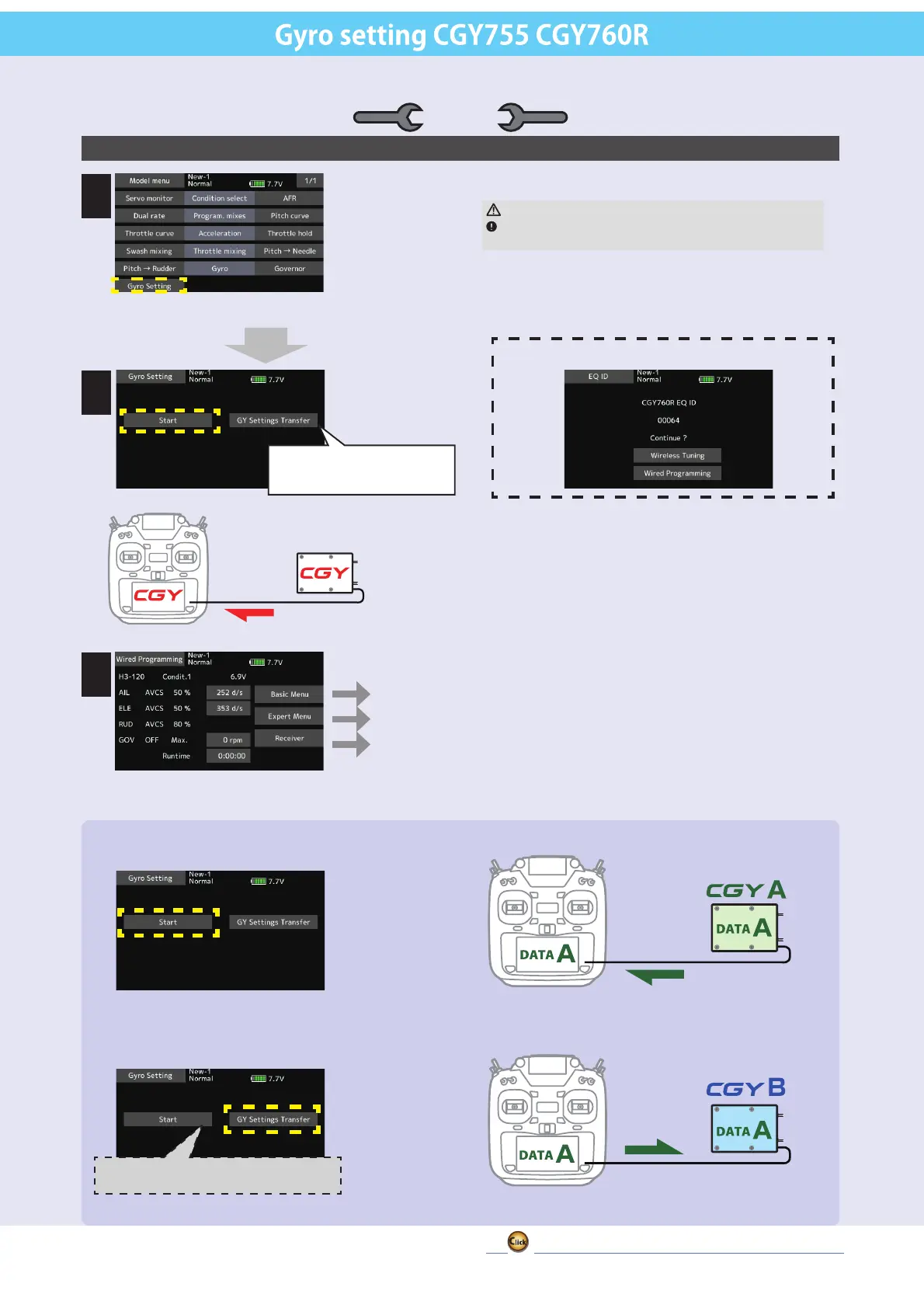194
ڀ ŪŲŃƗƒŃŷŤťůŨŃŲũŃŦŲűŷŨűŷŶ
A.Wiredconnection:Advancedsettings
1.Select"Gyrosetting"onthelastpageof
HelicopterModelMenu
*If"CRSF"isONinthesystemtypeofthelinkage
menu,"Gyrosetting"cannotbeselected.
3.Homescreenisdisplayed
Tobasicmenu
Toexpertmenu
Toreceiver
2.Select"Start"
*Atthistime,ifGyroisnotconnectedtoT16IZSUPERbywire,
theEQIDscreenappears.
1
3
2
SETTING
CAUTION
Be sure to connect and disconnect the CGY760R/CGY755 and
T16IZ SUPER connection cable with the power off.
◆ WhencopyingdatafromGyroAtoGyroB
ConnectthegyroAtotheT16IZSUPERandpress[Start].(EnterthedataofAintoT16IZSUPER)
ConnectGyroBtoT16IZSUPERandpress[GYSettingsTransfer].(PutdataonAintogyroB)
Select"Start"Thiswilldownload
thegyrodatatotheT16IZSUPER.
When"GYSettingsTransfer"is
selected,thegyrosettingdatasaved
inT16IZSUPERiswrittentothegyro.
IfyoupressStarthere,theBdatawillbewritten
totheT16IZSUPERandtheAdatawillbelost.
