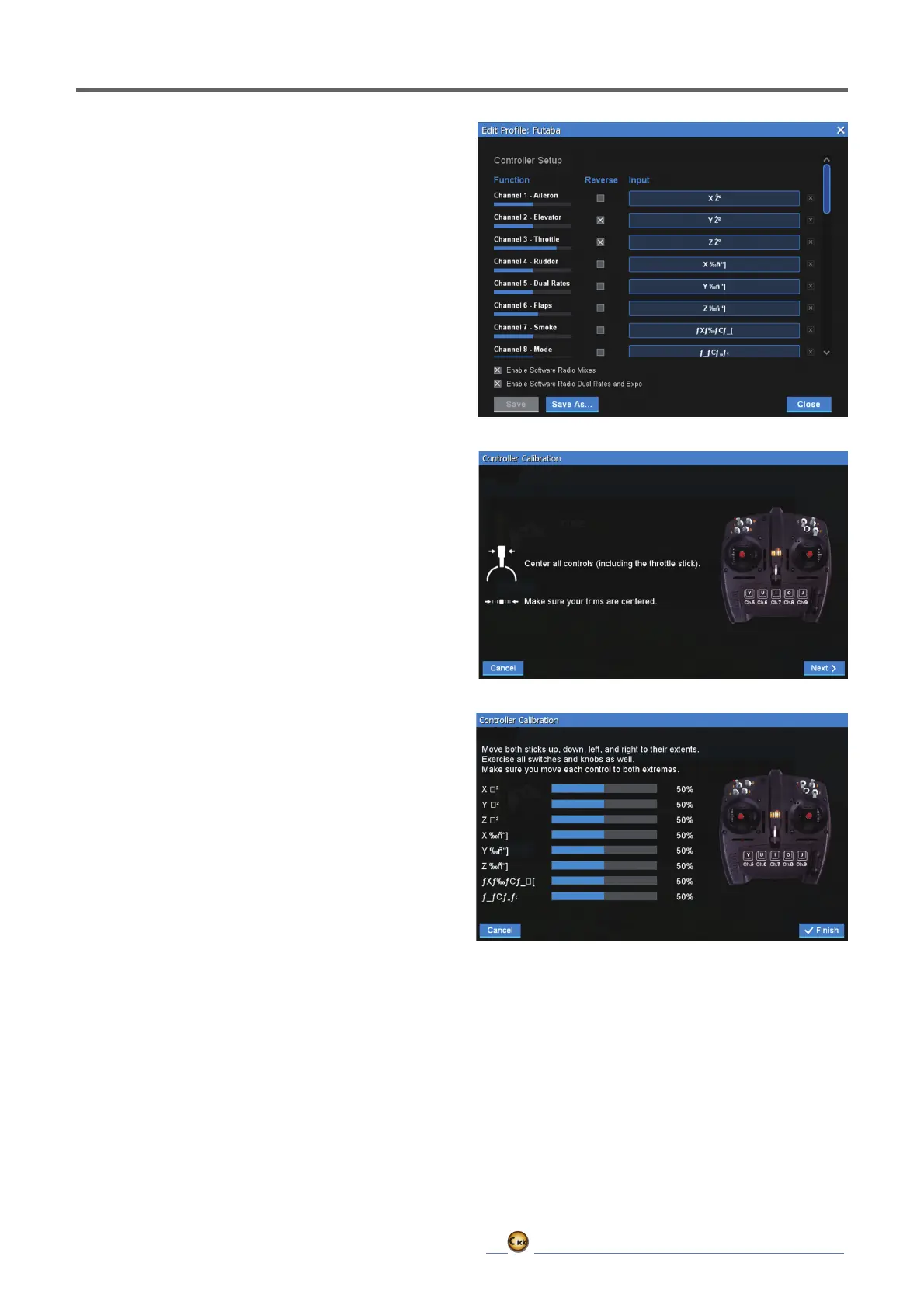241
ڀ ŪŲŃƗƒŃŷŤťůŨŃŲũŃŦŲűŷŨűŷŶ
7. If necessary, assign channels and make
reverse settings. After setting, click the
>6DYH$V@EXWWRQWRVDYHWKHSURÀOH
8. Click the [Close] button to return to the
"Select Controller" dialog.
9. Click the [Calibrate] button to calibrate.
Set the stick, switch, dial, and lever to be
used in the neutral position, and press the
[Next] button.
10. Operate the stick, switch, dial, and
lever fully left and right or up and
down to enter the operating range.
After confirming that the correction is
complete, press the [Finish] button to
return to the "Select Controller" dialog.
11. Click the [OK] button in the "Select
Controller" dialog to close the dialog.
