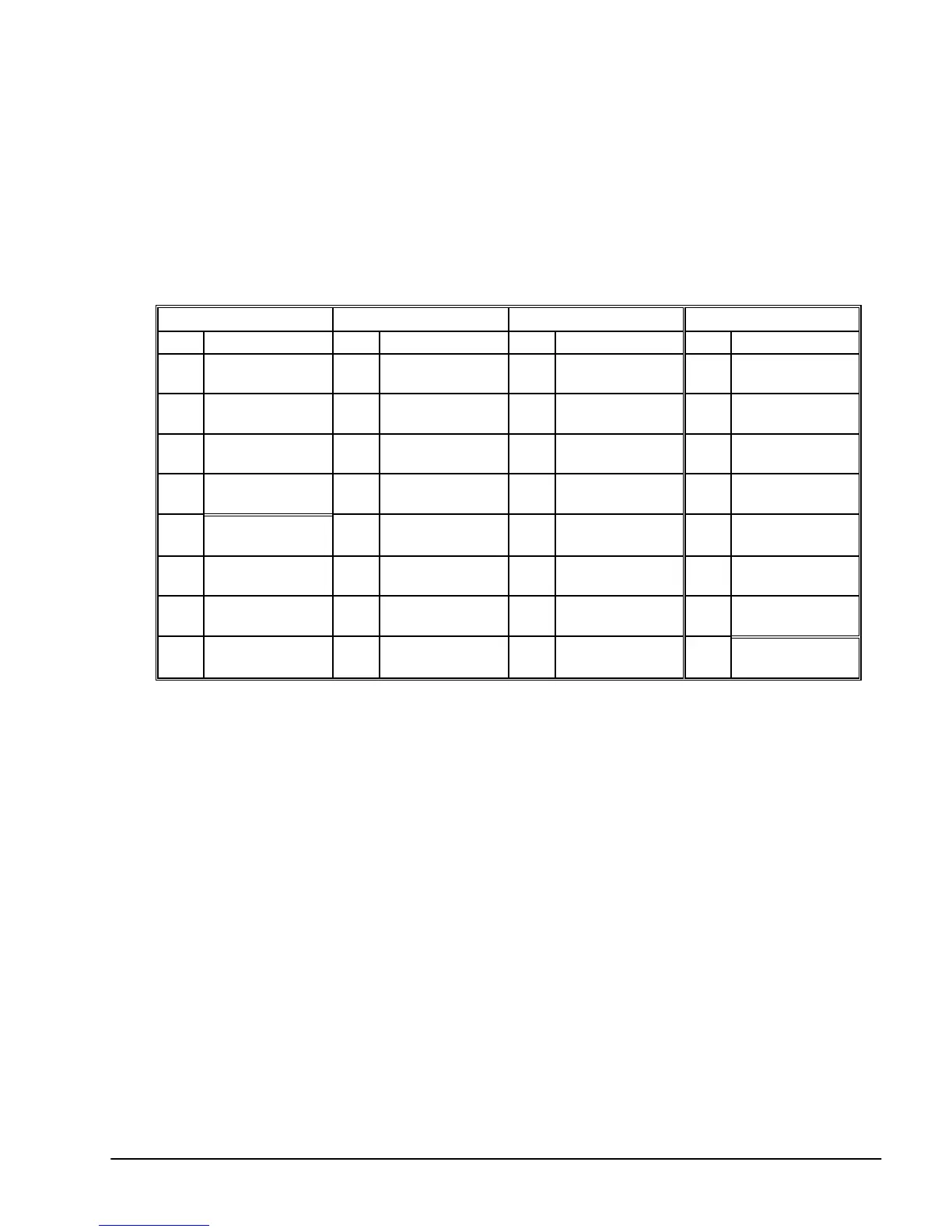114 •Appendix C Command Reference DMC-21x3 Accessories
TA
FUNCTION: Tell Amplifier Error Status
DESCRIPTION:
The command transmits the amplifier error status. The value is decimal and represents
an 8 bit value.
TA0 TA1 TA2 TA3
Bit # STATUS Bit # STATUS Bit # STATUS Bit # STATUS
Bit 7 Under Voltage
(E-H Axes)
Bit 7 Hall Error H Axis Bit 7 Peak Current H-
Axis
Bit 7 0
Bit 6 Over Temperature
(E-H Axes)
Bit 6 Hall Error G Axis Bit 6 Peak Current G-
Axis
Bit 6 0
Bit 5 Over Voltage
(E-H Axes)
Bit 5 Hall Error F Axis Bit 5 Peak Current F-
Axis
Bit 5 0
Bit 4 Over Current *
(E-H Axes)
Bit 4 Hall Error E Axis Bit 4 Peak Current E-
Axis
Bit 4 0
Bit 3 Under Voltage
(A-D Axes)
Bit 3 Hall Error D Axis Bit 3 Peak Current D-
Axis
Bit 3 0
Bit 2 Over Temperature
(A-D Axes)
Bit 2 Hall Error C Axis Bit 2 Peak Current C-
Axis
Bit 2 0
Bit 1 Over Voltage
(A-D Axes)
Bit 1 Hall Error B Axis Bit 1 Peak Current B-
Axis
Bit 1 ELO Active
(E-H Axes)
Bit 0 Over Current *
(A-D Axes)
Bit 0 Hall Error A Axis Bit 0 Peak Current A-
Axis
Bit 0 ELO Active
(A-D Axes)
ARGUMENTS: TA n returns the amplifier error status where n is 0,1,2, or 3
USAGE: DEFAULTS:
While Moving Yes Default Value -
In a Program Yes Default Format 1.0
Command Line Yes
Controller Usage
DMC-21x3 with AMP-204x0, AMP-205xx, or SDM 206x0
OPERAND USAGE:
_TAn Contains the Amplifier error status
RELATED COMMANDS:
BR
Brush Axis Configuration
QH Hall State
EXAMPLE:
TA1
:5 Hall Error for Axis A and C
*When used with the AMP-20440, only bit 0 of TA0 will be set for all axes A-H.
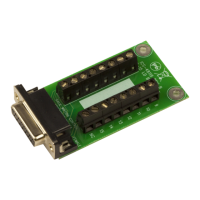