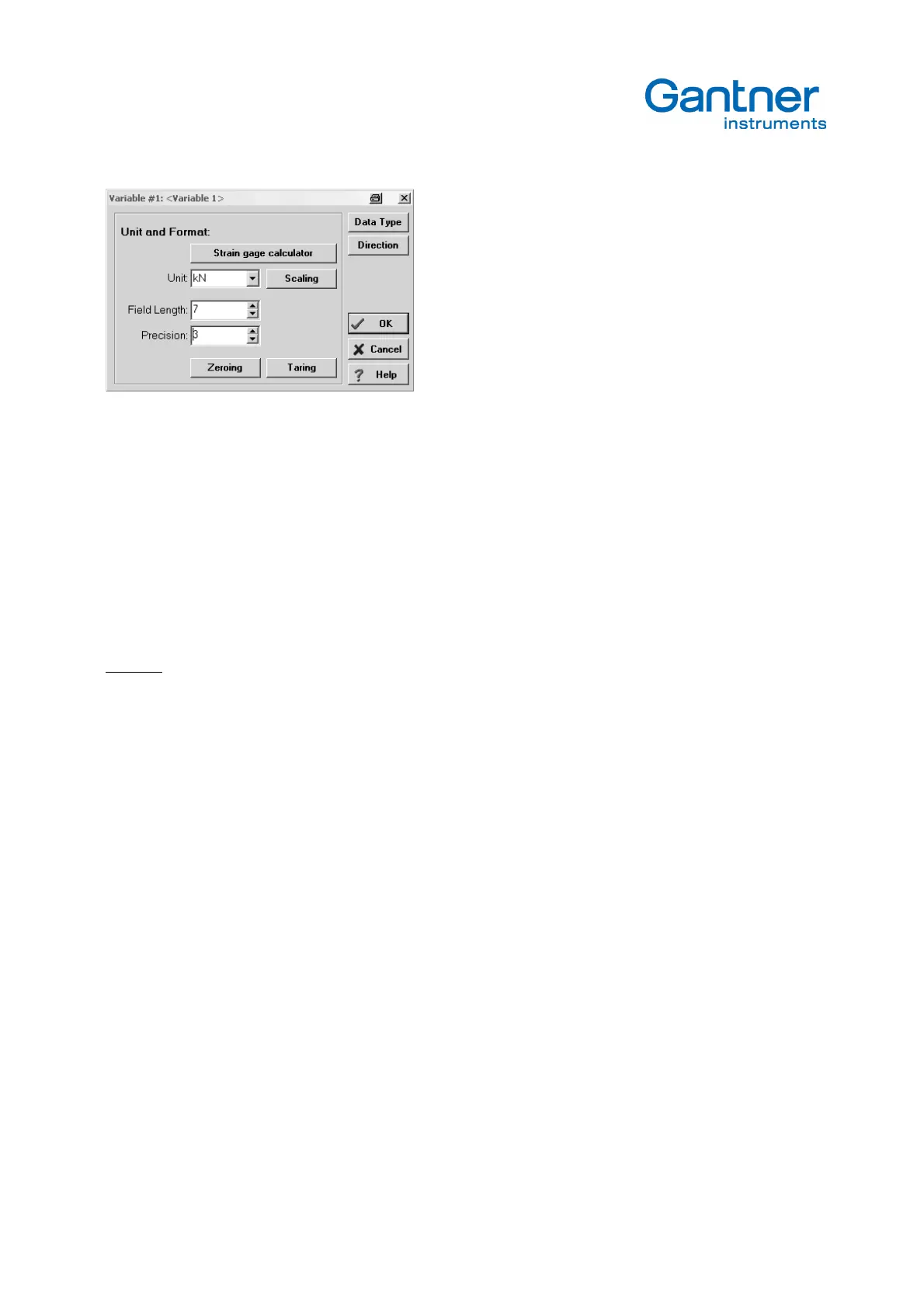e.bloxx A6-2CF
CONFIGURATION
44
HB_EBLOXX-A62CF_E_V19.doc
Gantner Instruments Test & Measurement GmbH
The following points describe the setting possibilities for the column
Format/Adjustment
.
• Unit:
Enter 4 signs for the unit in the field
Unit
.
• Field Length:
The
Field Length
can be max. 8 digits incl. sign and decimal point.
• Precision:
The
Precision
defines the position of the decimal point. It has to be less than the field length.
Example: The picture above will result in the following value indication: -xx.xxx kN
• Scaling and calibration:
Calibration is the procedure to define the relation of input to output. This pop-up menu offers three ways to calibrate the
module. In the three windows the values full range in mV/V and in engineering units are shown to provide a better
overall view when calibrate in partial ranges. The actual values are shown too. A blinking star confirms that the values
are alive.
2 point calibration by measuring
If no calibration data (measured values, manufacturer protocol) are available, the calibration can be done by
unloading/loading the sensor. This method will be used e.g. at weighing/force systems (dead loads), displacement
measurement (reference distances) or torque measurement (load on lever). This method is very precise, because
mounting effects are considered.
To do the calibration, point 1 and point 2 can be set to the real signal.
To reach a very good calibration it is helpful to set the low pass filter to a low value e.g. 5 Hz.