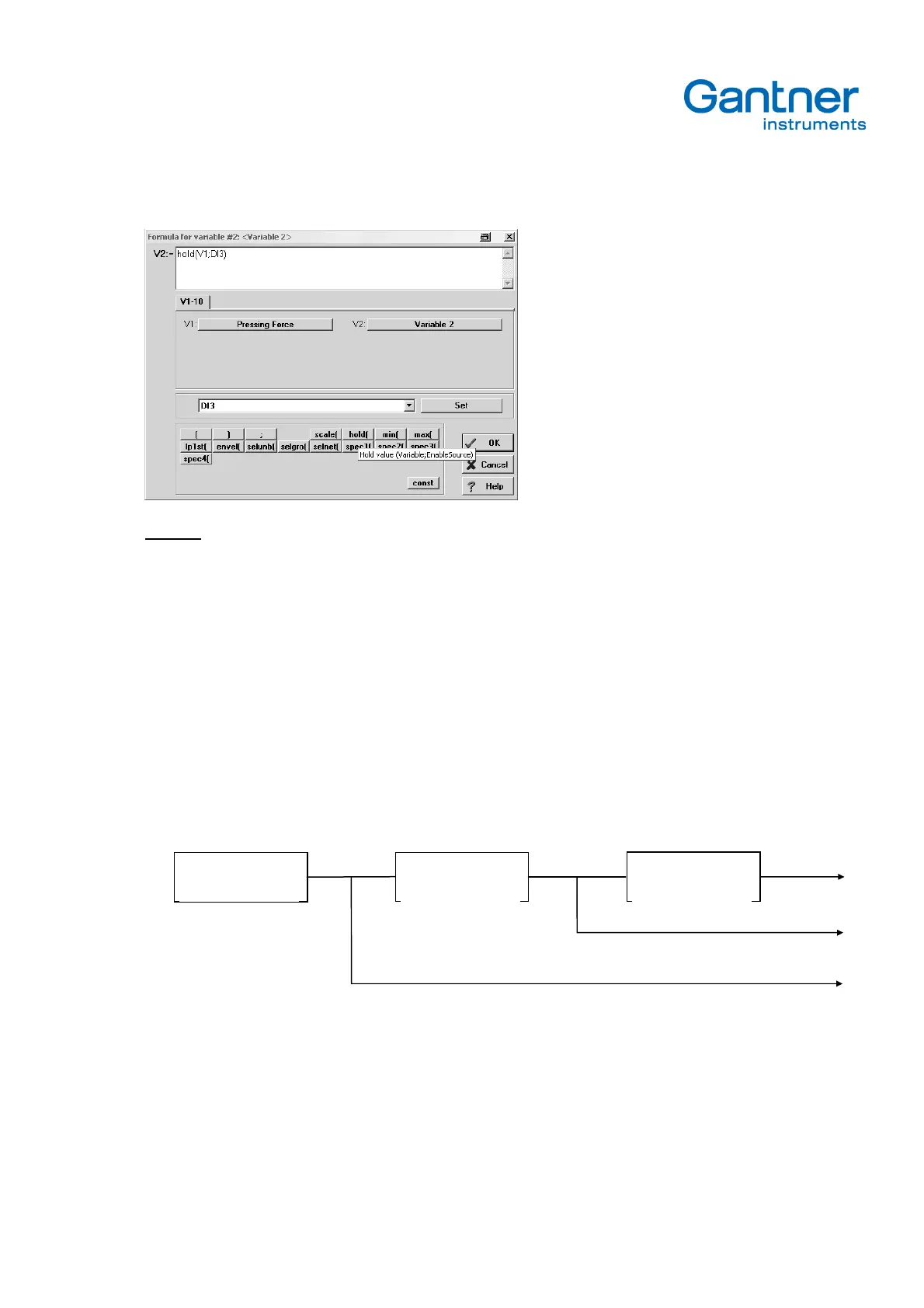e.bloxx A6-2CF
CONFIGURATION
HB_EBLOXX-A62CF_E_V19.doc
53
Gantner Instruments Test & Measurement GmbH
Pointing on of the functions the syntax appears as help information.
Example: To have a run/hold function on the pressing force that should be controlled by the digital input DI 3 the
following steps are necessary:
Click on the button
hold(
to choose the function and select the variable by pushing the button
Pressing Force
. As
enable source select DI 3 and push
Set
. Close the bracket and the set-up is done.
• Select unbalanced value [selunb]
• Select gross [selgro]
• Select net [selnet]
The measuring channel provides three different signals, unbalanced-, gross-, and net value. Each of these signals can
be used for the further signal conditioning. E.g. it is possible to use the unbalanced value to control the total load, to use
the gross value for an analog output and to store the maximum of the net value. There for it is necessary to assign these
signals to variable channels.
The diagram shows the possible signals provided by a measuring channel
The standard signal of the analog input channel Variable 1 (V1) is per definition:
- unbalanced value: when ether zeroing and nor tarring is activated
- cross value: when zeroing but not tarring is activated
- net value: when zeroing and/or tarring is activated
Analog Input
Zero Balance
Tare Balance
