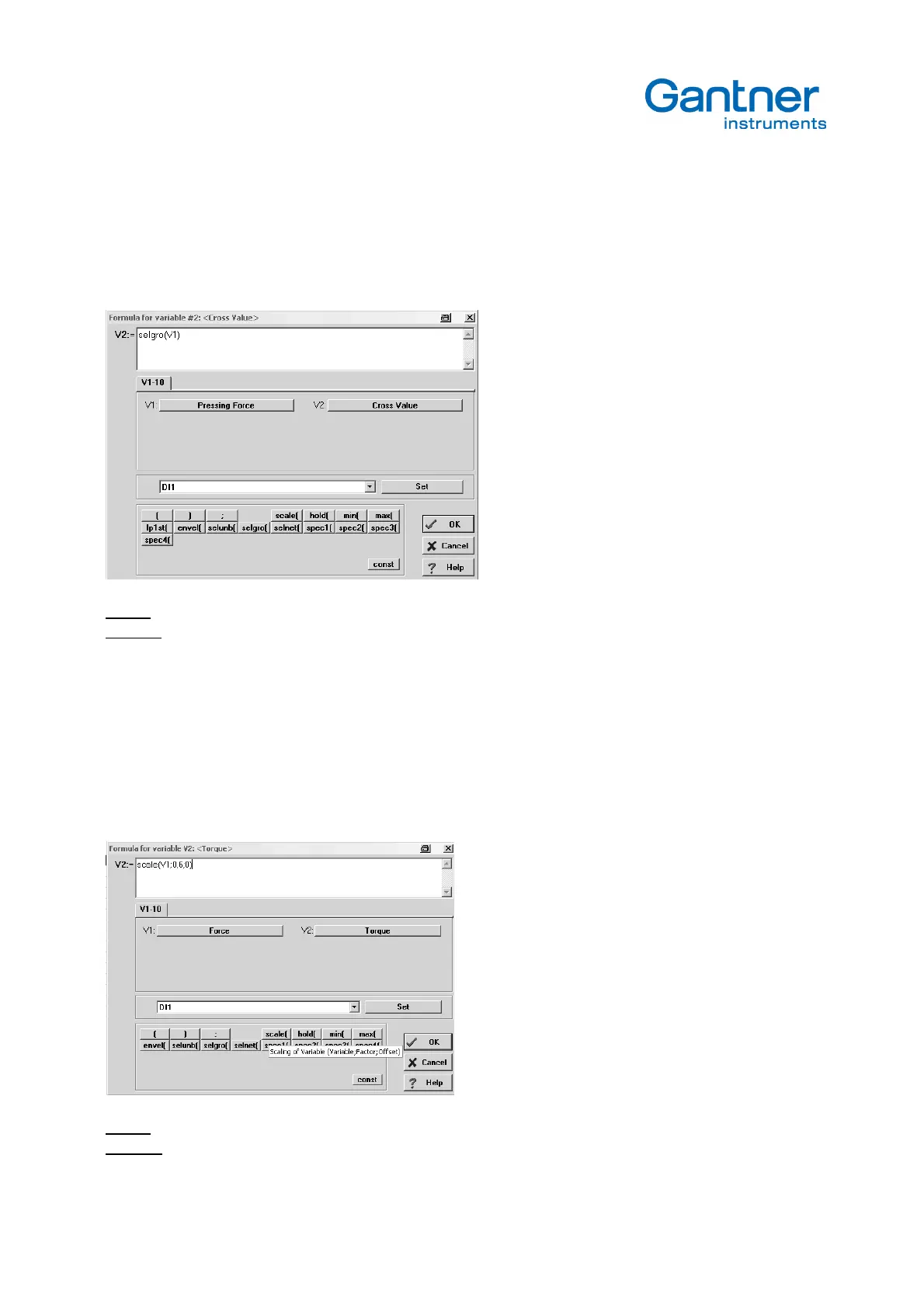e.bloxx A6-2CF
CONFIGURATION
54
HB_EBLOXX-A62CF_E_V19.doc
Gantner Instruments Test & Measurement GmbH
The select functions permits to have 1, 2 or 3 of this possible signals as a variable value. To every one of this values a
further conditioning function like run/hold or maximum or an analog output can be connected.
To require e.g. the gross and the net value a variable has to be defined to show the gross value. Net value will be
variable 1.
Syntax: selgro(variable)
Example: Select gross value
selgro(V1)
• Additional scaling [scale]
In some application it is helpful to have two readings from one measurement. So the force and the torque at a reactive
torque measurement are needed.
In other applications it is necessary to have more than 1 measuring range to switch “the gain”. Its possible to measure
high and low forces with one transducer in one application e.g. press in = 10 kN, press out = 1 kN.
For this kind of application the e.bloxx A6-2CF offers an additional possibility to scale the value.
Syntax: scale(variable;factor;offset)
Example: Variable 1 is the reaction force of a torque measurement, the level is 0.6 m. So the torque can be
calculated as force x 0.6 m.
scale(V1;0,6;0)
