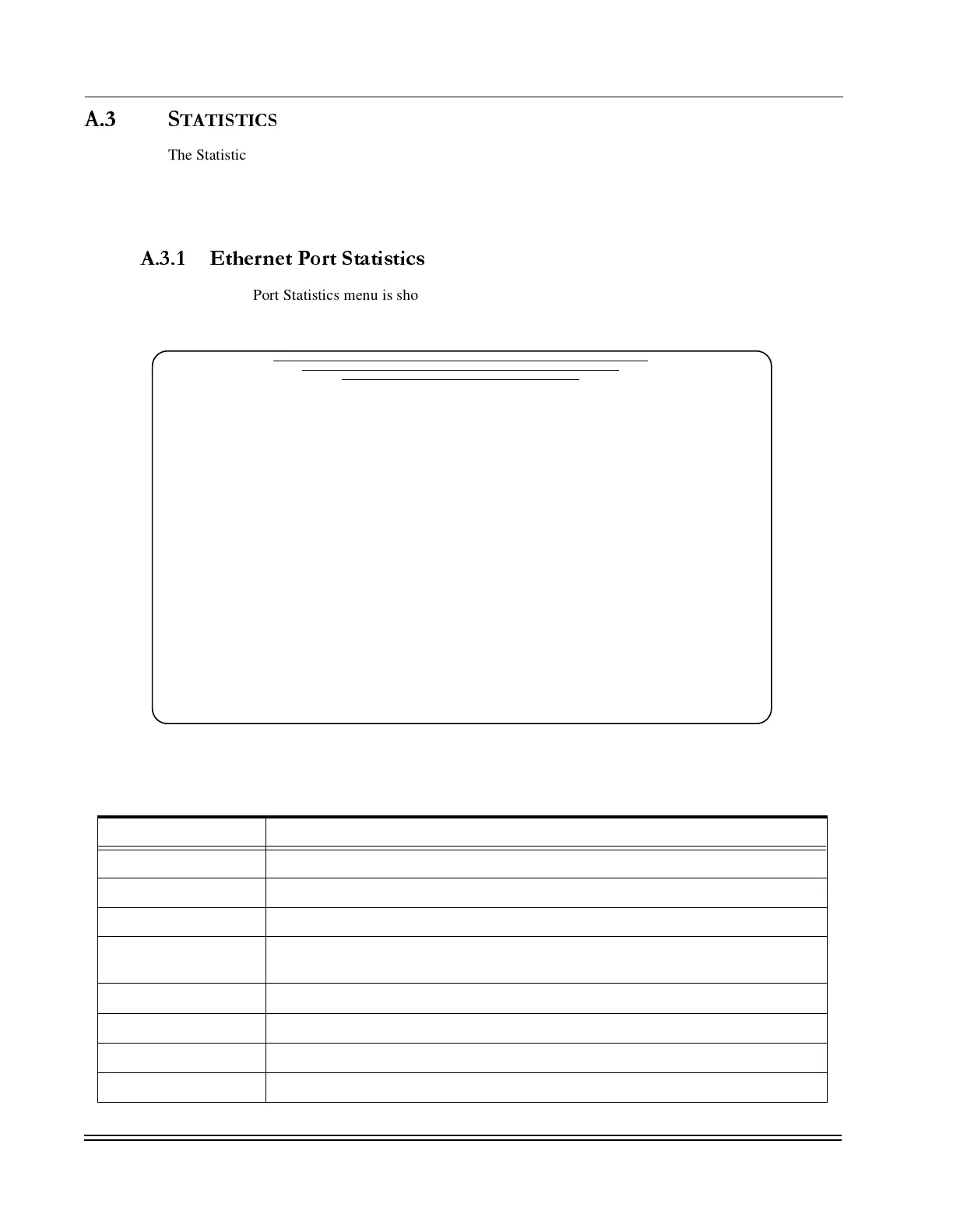A
PPENDIX
A -
Port Functions
Statistics
DS2000-TS Administrator’s Guide
A - 12
A.3 S
TATISTICS
The Statistics menu is reached from the Functions for Port menu by selecting <2> Statistics. The Statistics
menu differs depending on the port type previously selected. There are three port types in the DS2000-TS.
The following sections describe the menus and the characteristics for each port type. The port types are
Console (CON), Ethernet (E0), and Serial (ports S1 through S32).
A.3.1 Ethernet Port Statistics
The Ethernet Port Statistics menu is shown in Figure A-10 and the fields are described in Tab le A -6. The
statistics can be updated by pressing <Enter> while viewing this screen or cleared by pressing <CTRL-D>.
Figure A-10. Ethernet Port Statistics Menu
Table A-6. Ethernet Port Statistics Attributes
Field Description
Port Number The number of the port being displayed.
Enabled Date and time the port was enabled.
Cleared Displays date and time when statistics were last cleared using the <CTRL-D> option.
Current status Indicates whether a connection is Up or Down. When Spanning Tree is active, shows
state in current spanning tree.
Frames The number of frames sent/received.
Octets The number of octets (bytes) sent/received.
Broadcasts The number of LAN broadcast frames sent/received.
Multicasts The number of LAN multicast frames sent/received.
Statistics for Enet Switch port E3: Enet 3 Enabled: 7-14-04 12:33:29
Cleared: 7-31-04 10:56:01
Current status: Link Up
TX to LAN RX from LAN
Frames: 4052 349526
Octets: 485280 68980088
Broadcasts: 15 42658
Multicasts: 0 0
64-byte frames: 194216 65-127 byte: 72846 128-255 byte: 39544
256-511 bytes: 19319 512-1023 bt: 4163 1024-1522 bt: 23490
Alignment errors: 0
CRC/alignment errors: 0
Frame too short: 22 Transmitter failure: 0
Frame too long: 0 Collisions: 19
PHY receive errors: 0 Late collisions: 0
Dropped frames: 0 Multiple collisions: 6
Jabber: 0 Excessive collisions: 0
Deferred transmissions: 22
OSPF clock: 0
__________[DynaStar_24]___________ Press <RET> for statistics update
Press ESC to return to previous menu Press <CTRL-D> to clear statistics