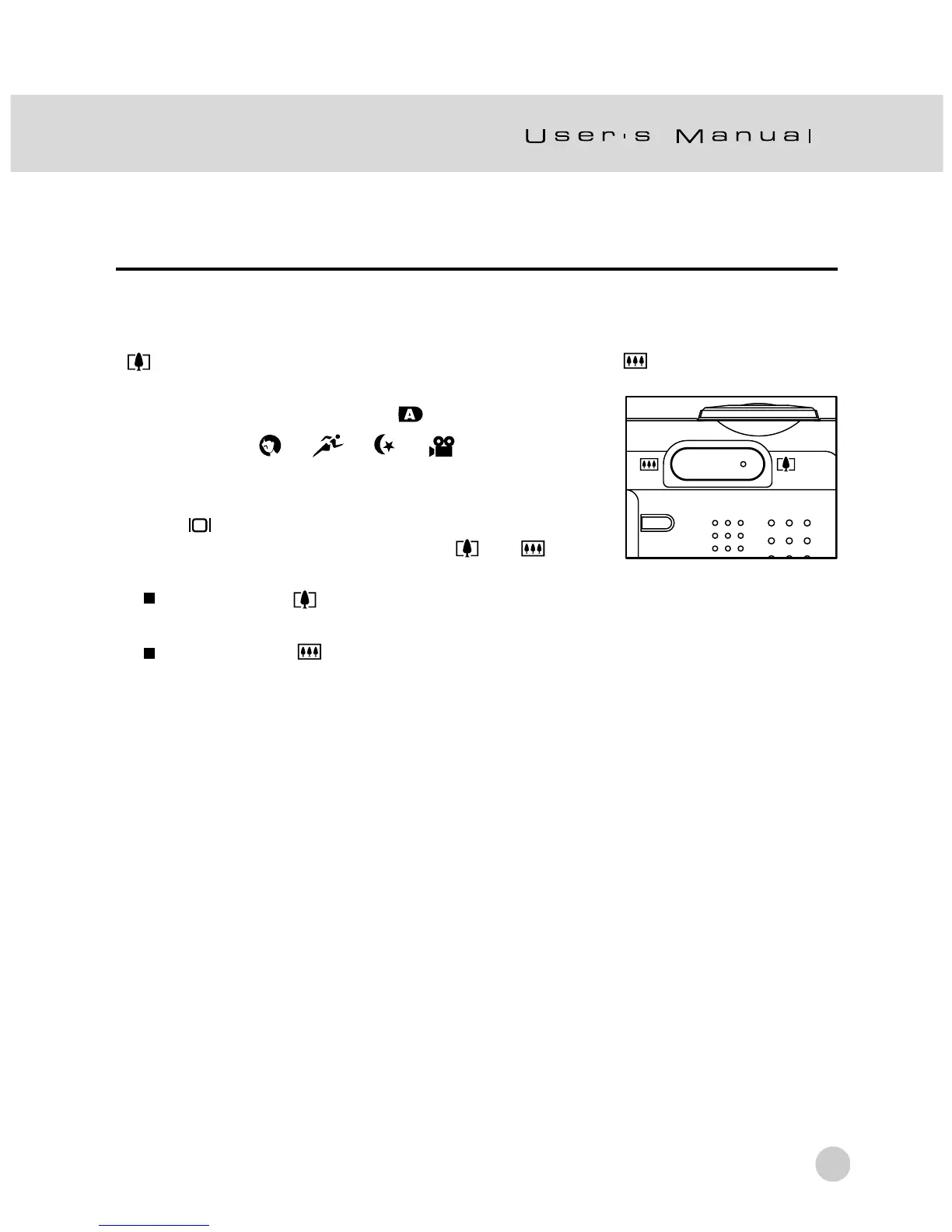25
Using the Optical Zoom
The lens moves during the zoom photography. Zoom photography allows you to
take telephoto and wide-angle shots. The subject appears closer by pressing the
[ ] button and appears farther away by pressing the [ ] button.
1. Set the mode dial to one of [ ], [ P], [ Tv ],
[
Av ], [ M ], [ ], [ ], [ ] , [ ] and power
on the camera.
2. If required,turn on the LCD monitor by pressing
the [
] button.
3. Compose the picture by using the [
] / [ ]
button.
Pressing the [ ] button zooms in on the subject, and enlarges the subject
on the LCD monitor.
Pressing the [ ] button provides a wider angle picture.The lens position
moves according to the zoom button setting.
4. Press the shutter button down halfway, then press it down fully.