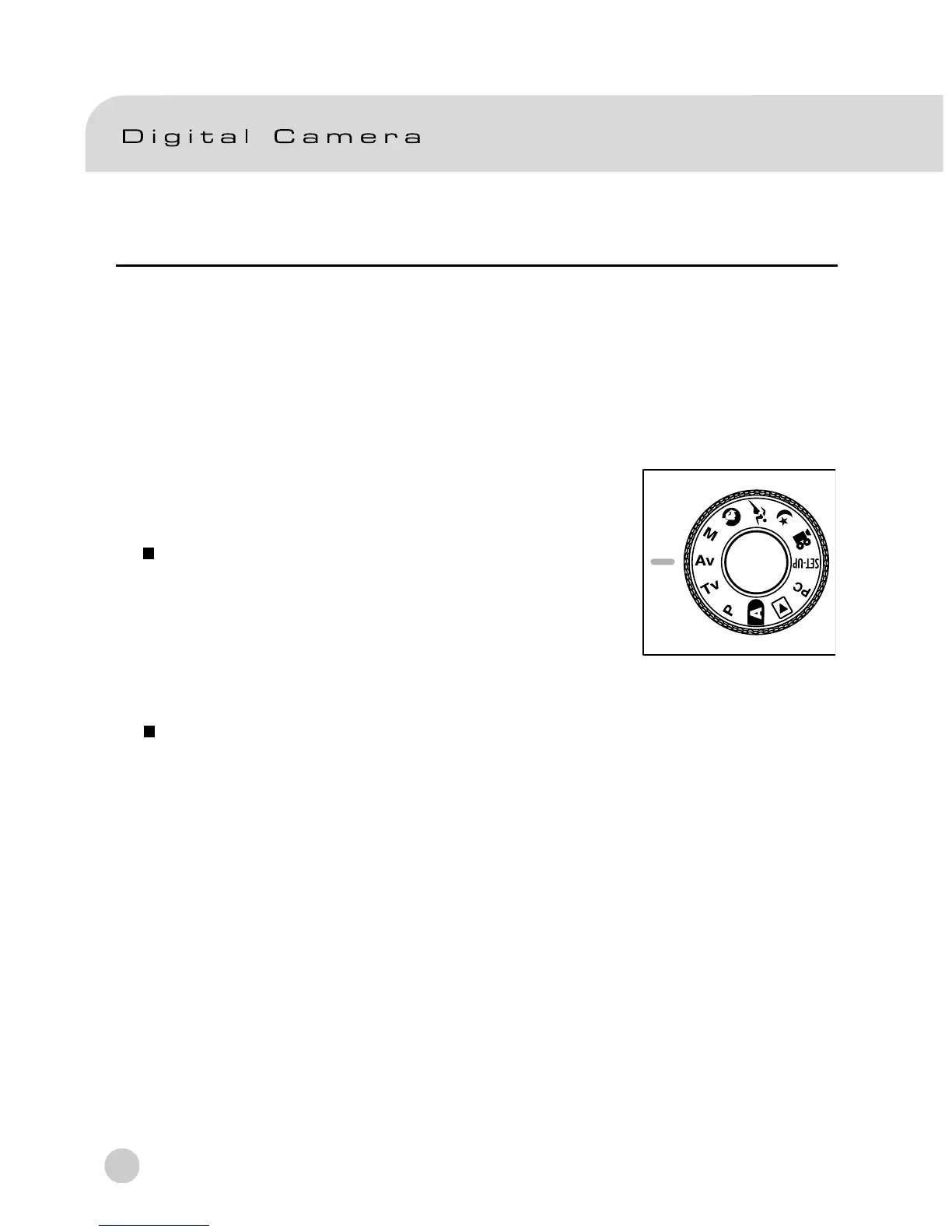36
Photography in the Aperture-priority Mode [Av]
In this mode, photographs are taken with the priority given to aperture. The camera
automatically sets the shutter speed according to the aperture.
A small aperture value produces a portrait photo with an out-of-focus background.
The smaller the aperture value, the more out-of-focus the background becomes.
A large aperture value produces sharp images on both close objects and distant
objects like landscapes. The larger the aperture value, the larger the area for sharp
images.
1. Set the mode dial to [Av] and power on the camera.
2. Rotate the Command dial to adjust the aperture
value.
The aperture value and the shutter speed
corresponding to that value are displayed on
the LCD monitor.
3. Compose the picture and press the shutter button
down halfway, then press it down fully.
Note:
The larger the F value, the smaller the aperture size becomes and vice versa.