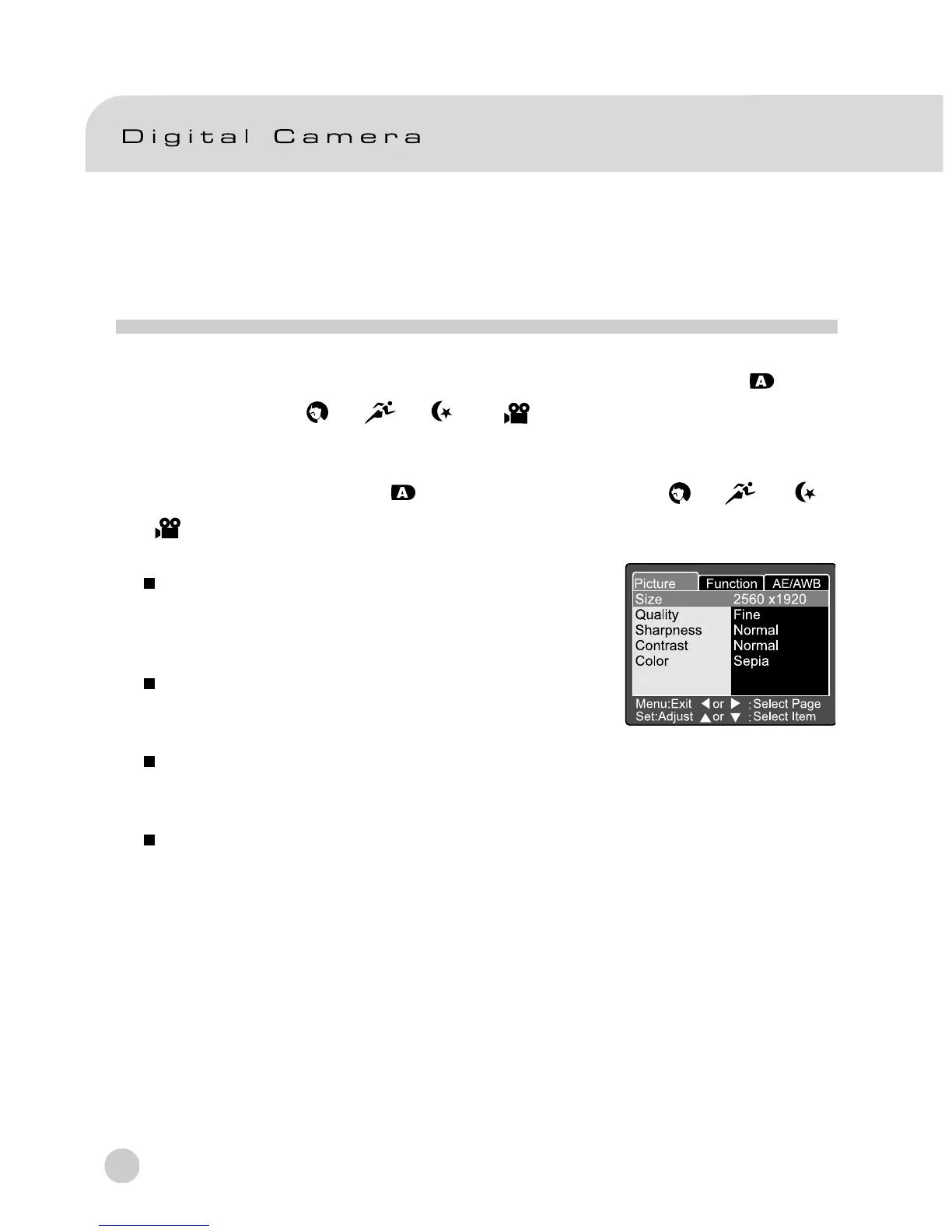40
CHANGING THE PRESET CONDITIONS
(IN CAPTURE MODE)
This menu is for setting the basic setting to be used for photography in the [ ], [ P ],
[
Tv ], [ Av ], [ M ], [ ], [ ], [ ] or [ ] photography modes.
1. Set the mode dial to one of [ ], [ P ], [ Tv ], [ Av ], [ M ], [ ], [ ] , [ ] ,
[ ] and power on the camera.
2. Press the MENU button.
The menu screen is displayed.
3. Use the e or f button to select the menu page.
4. Use the c or d button to select the desired item
and press the SET button.
The options are displayed.
5. Use the c or d button to select the desired setting
and press the SET button.
This saves the settings, and returns the display
to menu screen.
6. To exit the menu screen, press the MENU button.
The camera is now ready to take photographs.