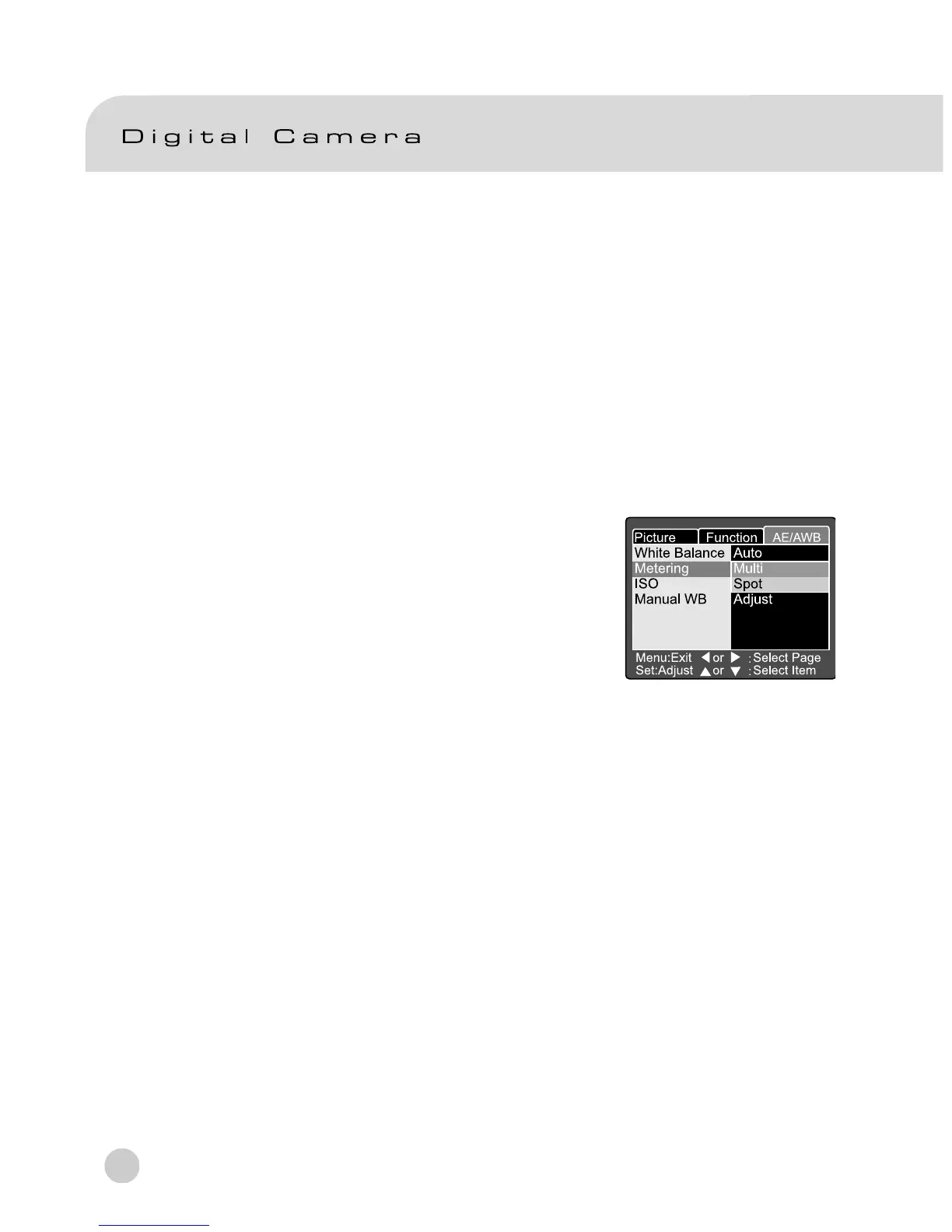46
[ Auto ] : Auto white balance (default).
[ Incandescent ]: Incandescent light mode.
[ Fluorescent 1 ]: Reddish fluorescent light mode.
[ Fluorescent 2 ]: Bluish fluorescent light mode.
[ Day Light ]: Daylight mode.
[ Cloudy ]: Cloudy mode.
[ Manual ]: Manual mode.
Metering
The camera calculates the exposure level before a photograph is taken.
[ Multi ]: Multi metering (default)
The exposure is measured and
calculated for the entire area of the screen.
By dividing the entire area of the screen,
the exposure level for each unit is calculated.
A well balanced exposure can be obtained.
[ Spot ]: Spot metering
The exposure is measured in a very small
area at the center of the screen. It is possible
to calculate the exposure of a subject
without being affected by the surrounding
environment.