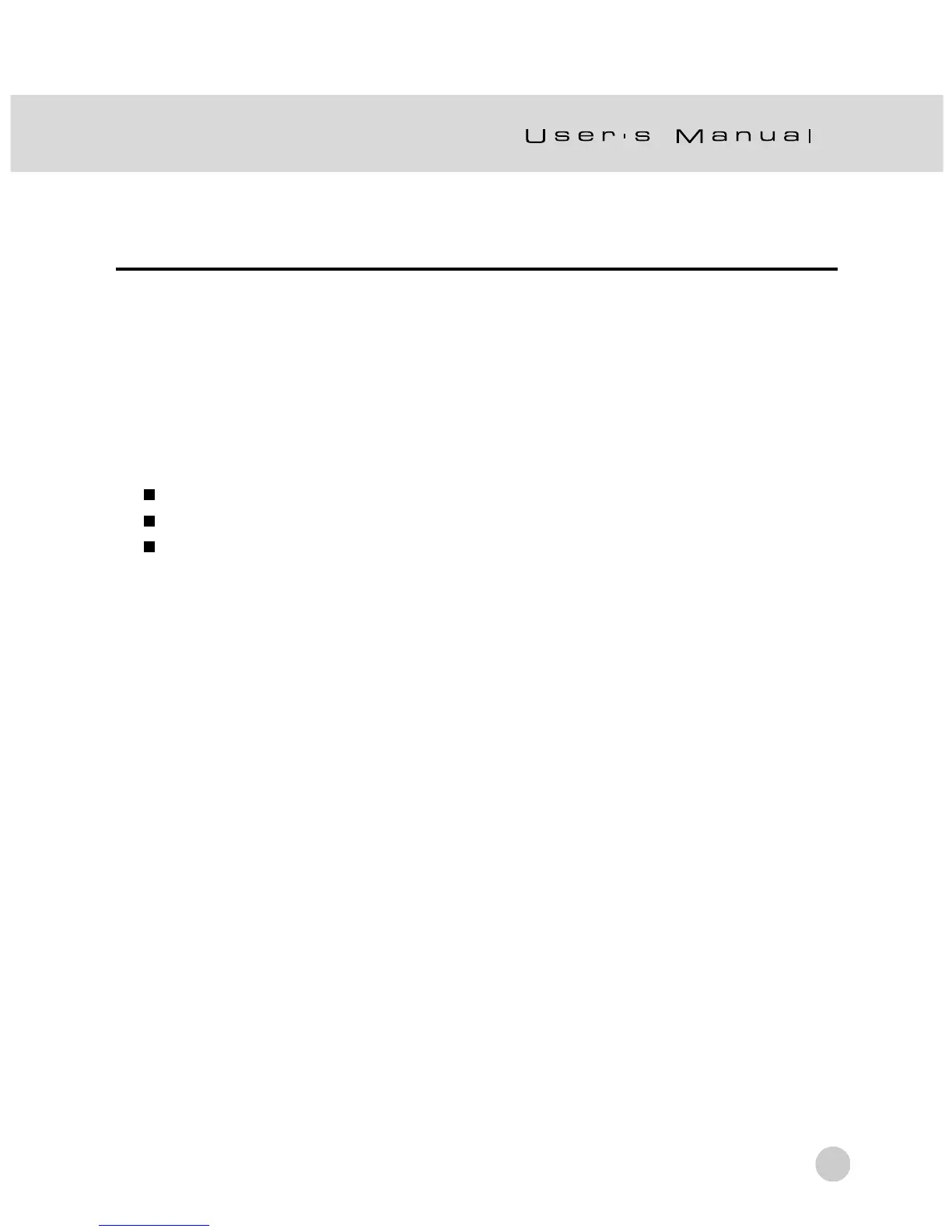49
Voice Record
By pressing the shutter button while playing back the picture, voice may be recorded.
When pressing the shutter button down fully “VOICE RECORDING” is indicated on
the LCD monitor for 10 seconds. Pressing the shutter button down fully again
“VOICE RECORD END” is indicated.
Note:
In the playback display mode, the voice icon is displayed for the voice recorded picture.
Voice record is also available in still image capture mode.
Voice record can be done only once.