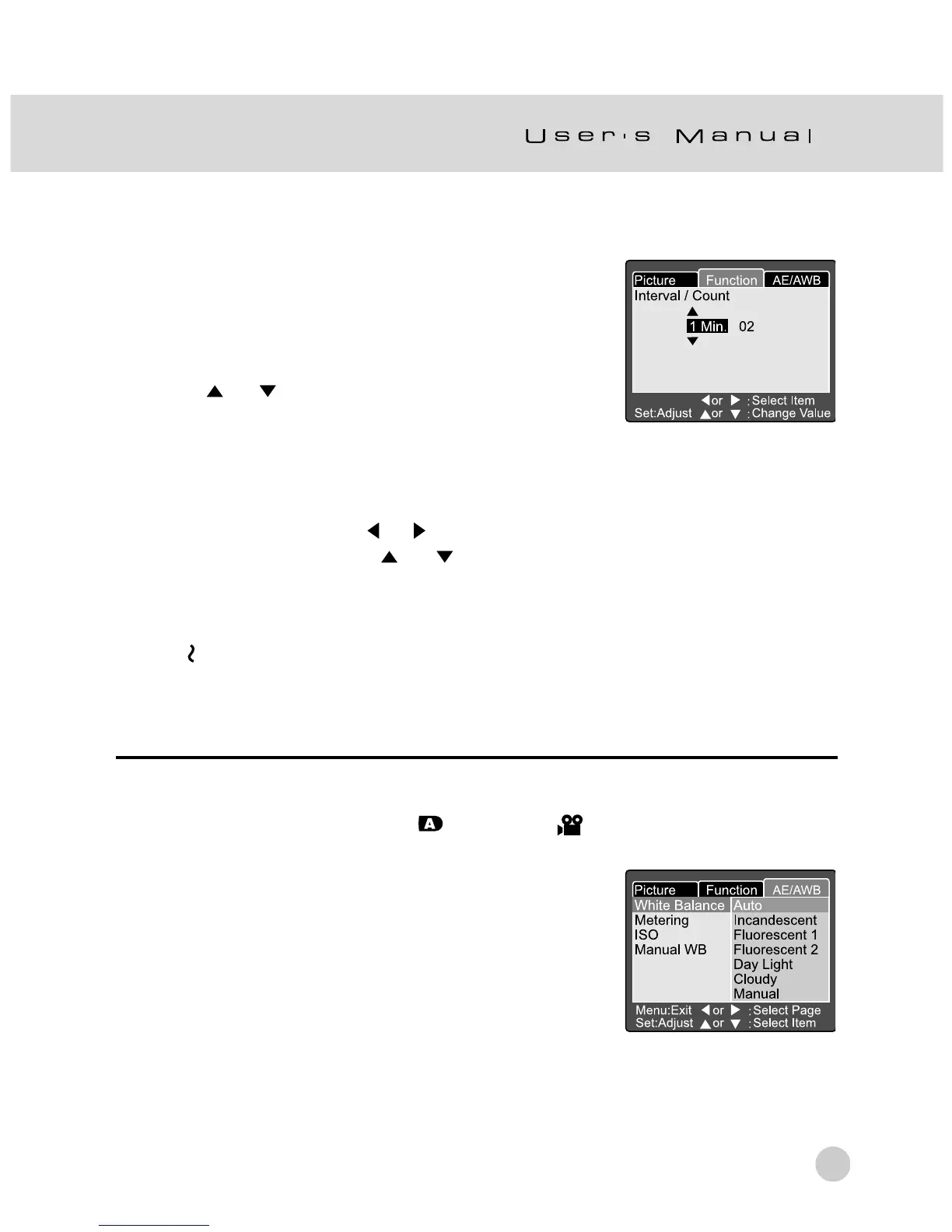45
Interval/Count
The camera provides interval image capturing based
on this setting.
This mode is available in the self-timer photography.
By selecting Interval/Count and pressing the SET button
,the Interval/Count mode is displayed.
Press the
or button to change the interval time.
[1 Min.]: Recording interval is 1 minute
[3 Min.]: Recording interval is 3 minutes
[10 Min.]: Recording interval is 10 minutes.
[60 Min.]: Recording interval is 60 minutes.
Select count by pressing the
or button. You can set the number of pictures you
want to take by pressing the
or button.To cancel Interval/Count while this
function is activated, press the power button to turn off the camera or toggle the
mode dial.
[2]: 2 shots can be taken
[99]: 99 shots can be taken
AE/AWB Setting
The AE/AWB Setting contains 4 items: White balance, Metering, ISO and Manual WB.
This menu is not available in the [ ] Auto and [ ] mode.
White Balance
The camera determines the white balance by
averaging the various kinds of light that actually enter
the lens. You may set the white balance when taking
photographs under specific lighting conditions.