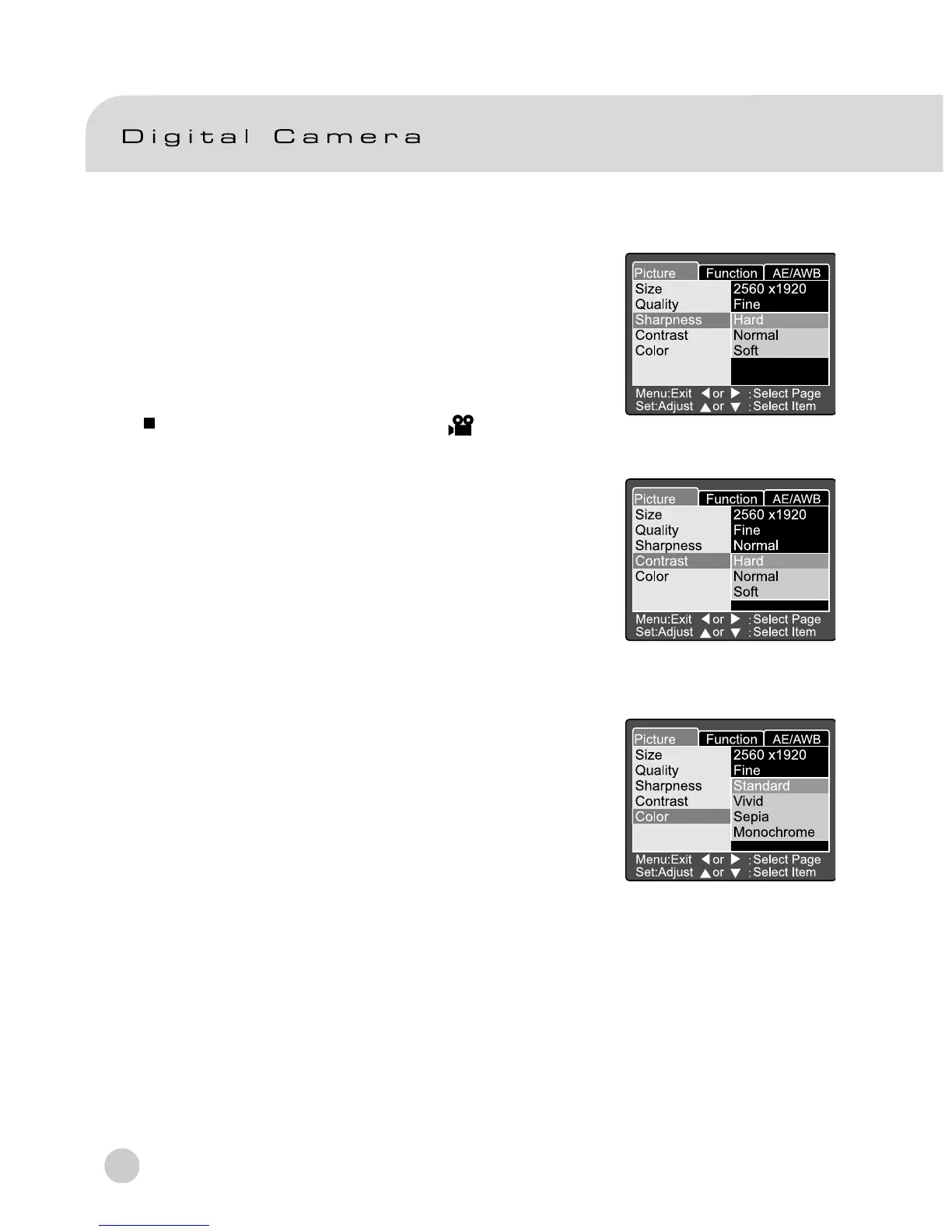42
Sharpness
Set the level of the image sharpness.
[Hard]: Hard effect
[Normal] : Normal sharpness (default)
[Soft]: Soft effect
Note:
This function is not available in the [ ] mode.
Contrast
Set the contrast of the image to be photographed.
[Hard]: Hard contrast
[Normal]: Automatic (standard) setting (default)
[Soft]: Soft contrast
Color
Set the color of the images to be photographed.
[Standard]: Standard color (default)
[Vivid]: Vivid color
[Sepia]: Sepia
[Monochrome] : Black and white