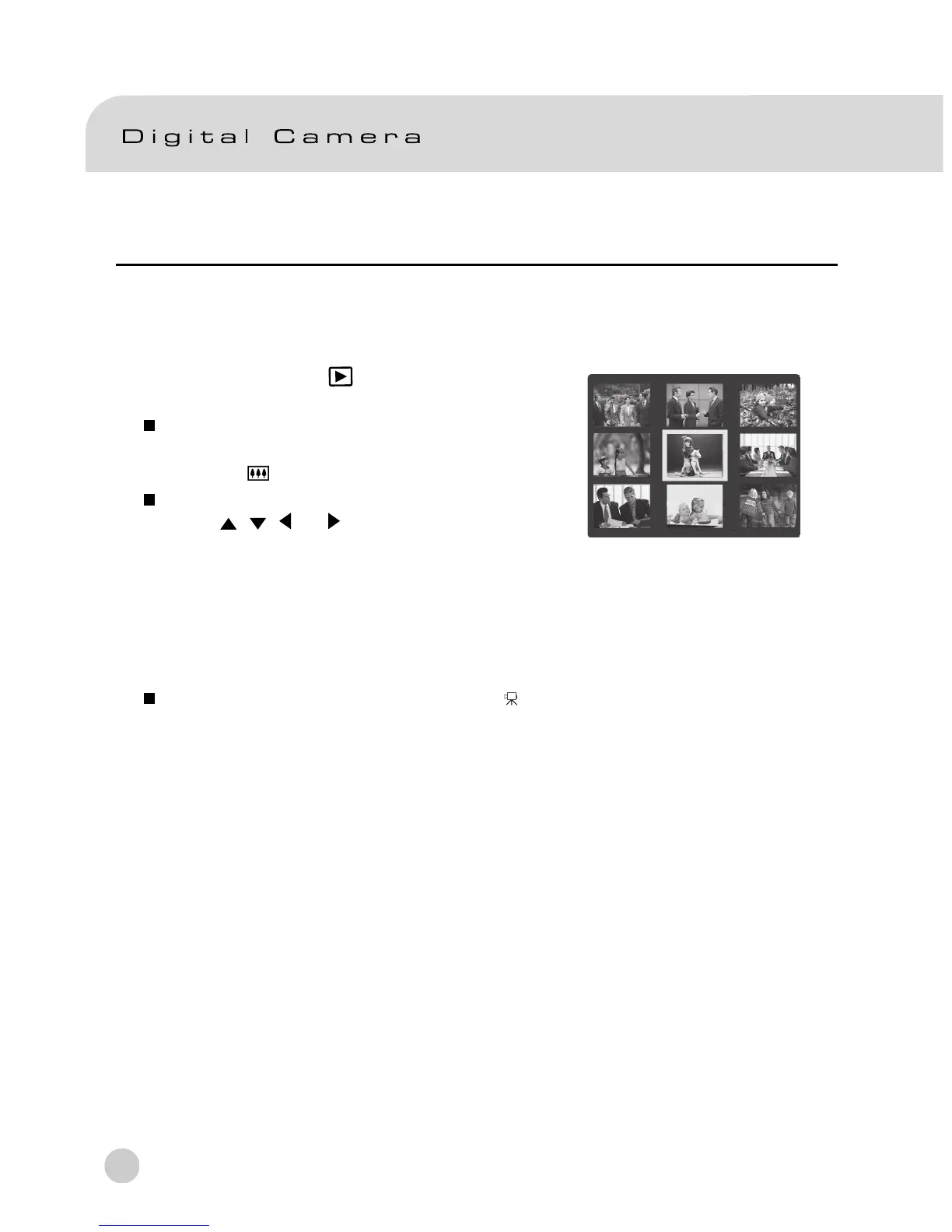52
Thumbnail Display
This function allows you to view nine thumbnail images on the LCD monitor
simultaneously so that you can quickly scan for a particular image.
1. Set the mode dial to [ ] and power on the
camera.
The last image frame appears on the
LCD monitor.
2. Press the [
] button.
Nine images are displayed simultaneously.
3. Use the
, , or button to move the
cursor and select the image to be displayed
at regular size.
4. Press the SET button to display the
selected image on the full screen.
Note:
In the thumbnail display mode, movie icon [ ] is displayed for the movie data.