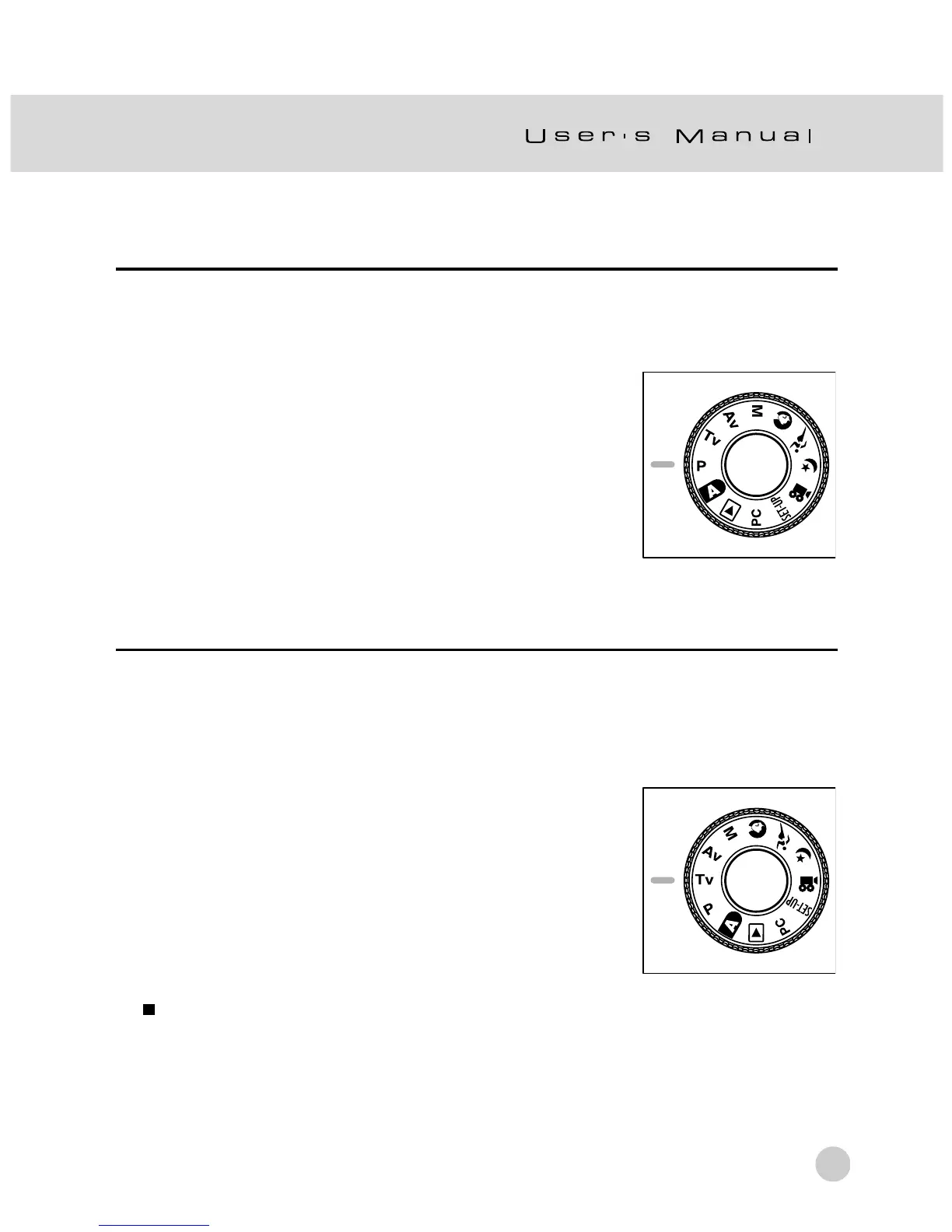35
Photography in the Program Mode [P]
The camera automatically adjusts the shutter speed and the aperture value according
to the brightness of an object. It is possible to change the white balance, the
metering system and exposure compensation in program mode.
1. Set the mode dial to [P] and power on the camera.
2. Compose the picture.
3. Press the shutter button down halfway, then
press it down fully.
Photography in the Shutter Speed-priority Mode [Tv]
In this mode, photographs are taken with the priority given to the shutter speed.
The camera automatically sets the aperture value according to the shutter speed.
A fast shutter speed produces a photograph that looks as if a moving subject is still.
A slow shutter speed produces as photograph that makes you feel that it is flowing.
1. Set the mode dial to [Tv] and power on the camera.
2. Rotate the Command dial to adjust the shutter
speed.
3. Compose the picture and press the shutter button
down halfway, then press it down fully.
Note:
If the appropriate combination cannot be set even if the aperture is adjusted to its limit, the
aperture value is displayed in “red”.
