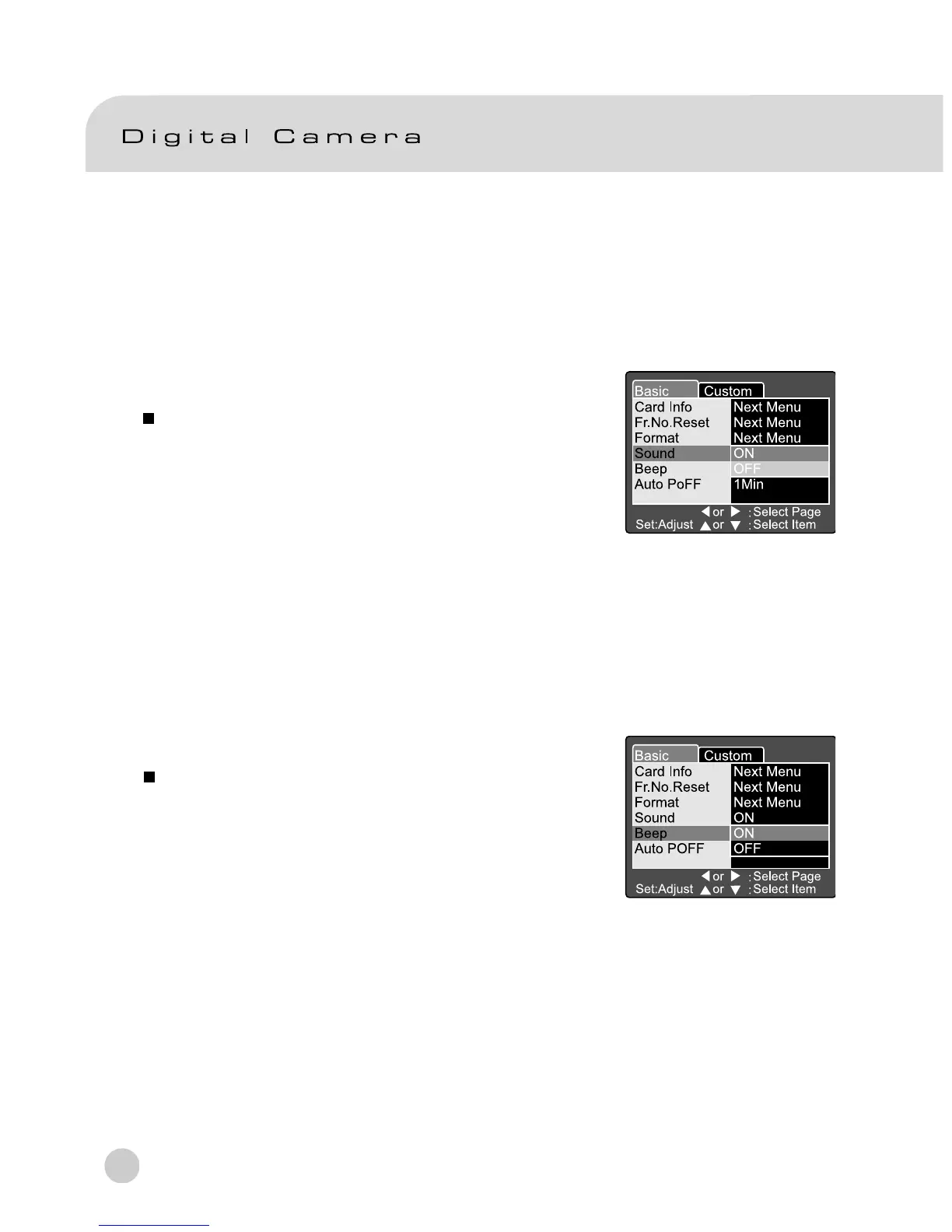62
Sound
Turn the microphone sound (input) ON/OFF.
1. Set the mode dial to [SET-UP] and power on the
camera.
2. Use the c or d button to select Sound.
3. Press the SET button.
The pull down menu for Sound is displayed on
the LCD monitor.
4. Use the c or d button to select the desired
sound setting.
[ON]: Enable the sound setting.
[OFF]:Disable the sound setting.
5. Press the SET button to confirm the setting.
Beep
Set the beep ON/OFF.
1. Set the mode dial to [SET-UP] and power on the camera,
2. Use the c or d button to select Beep.
3. Press the SET button.
The pull down menu for Beep is displayed on
the LCD monitor.
4. Use the c or d button to select ON/OFF.
[ON] : Enable the beep setting.
[OFF] : Disable the beep setting.
5. Press the SET button to confirming the setting.
